iPad Price
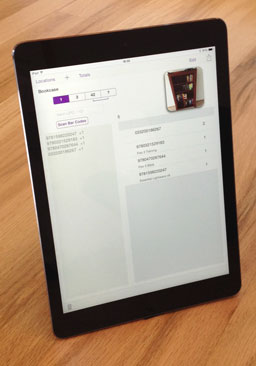
When purchasing a new electronic device, it is wise to consider the advantages of options at a higher price point for expected usage. This year Apple offers a wide array of iPad models with choices of storage options, and due to questionable hardware decisions by Apple, careful consideration is in order. In general, avoid the bottom price point of an iPad model. I also recommend avoiding iPad Air (2013) and the iPad Mini 2 (2013).
Storage Options
For 2014, the lowest priced storage option of each iPad model remained the same at 16GB, but Apple doubled the storage on the larger choices making them more appealing. The 16GB model is aimed at the casual user, an extremely lightweight, casual user. The core system and basic applications consume nearly half of that 16GB leaving a realistic size of 7-9GB (10GB if cramming) available for adding apps and content. Even with storing content in the cloud, 8GB may feel tight for the majority of consumers. (My test iPad 2 uses 6GB with iOS 8 base installtion including default apps.)
Users with 16GB storage trying to update from iOS 7 to 8 over the air discovered a problem. Not enough space to update even after deleting most of their content and apps, as the update consumed 5GB of storage. The solution is to use iTunes to update to iOS 8, but many users rarely connect their iPads to a PC anymore. A smart decision by Apple would have been to inform users with 16GB to connect to iTunes instead of asking them to free more space.
A very lightweight user with limited storage needs should decide between no iPad and larger storage. Spend the extra money for 64GB storage. The improved experience is worth the extra price. If the iPad will be your primary PC, 64GB is the minimum and consider the 128GB storage option.
Limited Memory Results in Poor Experience
The iPad Air (2013), a big step up in processing power over earlier models, delivers a frustrating experience. Apps reload often even with casual use. I’m annoyed by how often my apps or browser tabs reload with less than five apps and no more than three browser tabs. Since Apple focuses on the user experience, I call Apple’s decision to continue with 1GB internal memory on the iPad Air a big mistake. This goes for the iPad Mini 2 (2013) and Mini 3 (2014) as well. For 2014, the iPad Air 2 now comes with 2GB of internal memory for a much improved experience.
The limited memory isn’t a problem in some apps, and I can happily create art or write novels without memory issues. Until switching between Safari, apps that include a web browser, or a few memory hungry apps, then the waiting begins. Even loading a third tab in Safari sometimes forces the first two tabs to reload the page. I never experienced this issue on my iPad 2 before iOS 7. It’s possible the main culprit is iOS 7 and 8 in 64-bit requiring much more memory than older iOS versions. Too much waiting results in lost productivity. Boo!
Ars Technica recently performed tests on iOS 8.1.1 to consider speed on iPhone 4S and iPad 2, and also commented on internal memory limitation.
If you want to know why we want more than 1GB of memory in iOS devices, this is pretty much why. The iPad Air 2 can cram way, way more tabs into its 2GB of memory without needing to reload any of them—we loaded up ten tabs with no reloading at all, compared to two or maybe three on the first-gen iPad Mini (and we stopped at ten; it may have been possible to load more). It’s a much better experience all around.
Apple will likely support running two side-by-side apps simultaneously sharing the iPad screen in the near future. This means more memory requirements limiting iPad choices to only future iPads including a possible plus-sized iPad, or with the Air 2.
Recommendations and Thoughts
The iPad Air 2 is a great device. Very lightweight users on a budget may consider the original iPad Mini if slow speed and limited storage are acceptable. Otherwise stick with the 2014 models or newer. You’ll be much happier.
Here is my recommended iPad lineup:
- iPad Air 2: 64GB or 128GB in Wi-Fi only or Wi-Fi Cellular
- iPad Mini 3: 64GB or 128GB in Wi-Fi only or Wi-Fi Cellular for casual use due to memory limitation
- iPad Mini: 16GB Wi-Fi + Cellular ONLY for casual use on a budget
Apple choosing to continue models with small storage and limited memory increases profits, but at the risk of hurting the user experience leading to fewer future sales. It would be wise for Apple to consider aiming iPads with 16GB storage for corporate use, or do a better job at encouraging consumers to consider more capacity. Limiting to 1GB of memory for powerful devices like iPad Air resulting in poor user experience is inexcusable. Is frustrating consumers with hardware limitations for near term profits worth the risk?
Without more care, Apple may pay the ultimate price of losing the tablet market. In the mean time, choose wisely and encourage Apple to drop iPads with limited hardware.