FO4 Combat Overhaul 3
Article #4 in a 5-part series.
- 1 - Fallout 4 Combat Overhaul Part 1
- 2 - Fallout 4 Combat Overhaul Part 2
- 3 - Fallout 4 Holiday Edit
- 4 - this article
- 5 - FO4 CBBE Outfit With Cloth Physics
In the first part I went over my goals in overhauling combat, and in Part 2 I reviewed the mods that build the foundation. In this part I cover my changes.
requirements
Technically the only requirement here is FO4Edit to make all the changes to the base game. My advice is to start with the mods I reviewed in Part 2 to reduce work making only the desired changes based on the work of those authors. Afterwards you could always merge the plugins into one. I keep my changes in a single plugin and keep DRO so I can compare if needed.
- FO4Edit by zilav et al
- Difficulty and Realism Overhaul (DRO) by Cruor32
- Create Your Own Difficulty Rebalance by The Iron Rose (see Part 2)
optional:
- Unofficial Fallout 4 Patch (UFO4 Patch)
create a patch override
A patch plugin overrides changes made by Fallout.esm and other mods. It’s also a good idea to carry over changes made by other patches we want to keep such as fixes from the Unofficial Fallout 4 Patch, and even if not there some changes of interest anyway. Let’s review how to create a new plugin to override data in the game.
fix Gatling Laser bug / carry over UFO4 fix
As noted on the UFO4 Patch issue #22322 ticket the Gatling Laser doesn’t work correctly having Repair Bobblehead and Nuclear Physics Perk. This adjustment also solves the weird behavior with Aertinus. Even if you don’t use UFO4 Patch, this fix may interest you. The fix is to change the ammo capacity from 500 to 1100. The gun will still be limited to 500 without having the bobblehead or perks.
To fix the issue let’s override the WeaponArmorReblance and edit the Gatling Laser capacity to 1100.
Load FO4Edit and checkbox only the mods to override: Unofficial Fallout 4 Patch.esp (optional), AdjustedEnemies.esp, WeaponArmorRebalance.esp, and AdjustedPerks.esp. If you have the DLCs then also check the aditional DRO plugins. Hit that OK button and wait for FO4Edit to finish loading (“finished” at bottom of log). A tip to make weapons and armor easier to find is to click the top column headers, EditorID or Name, to put the column in alphabetical order. Click FormID header to resort by ID.
If you have UFO4 Patch, expand the plugin else expand the Fallout4.esm plugin and then expand Weapon. Find EditorID, GatlingLaser, and select the row. On the left you should see that the column for UFO4 header is colored red and WeaponArmorRebalance.esp column is colored some sort of pea-green. A Form with a red box means it’s overriden by another plugin. Scroll down looking for red entries. The one we’re interested in is “Capacity” row found under DNAM - Data. To fix the Gatling Laser the recommendation is to have 1100 capacity, but DRO keeps the original 500.
Right-click the column header for WeaponArmorRebalance.esp and select “Copy as override into….” which opens a box. Check the box for new file and select OK. Give it a name. I called my patch, DTWeaponArmorRebPatch.esp. Now in the new column, right-click on the capacity box and Edit. FO4Edit warns you the first time. Change the value from 500 to 1100. You may keep all the other DRO changes, but I also decided to increase the value and reduce the weight. The original 18 is far too light, but I find 60 a bit hefty compared to the minigun so settled on 56.
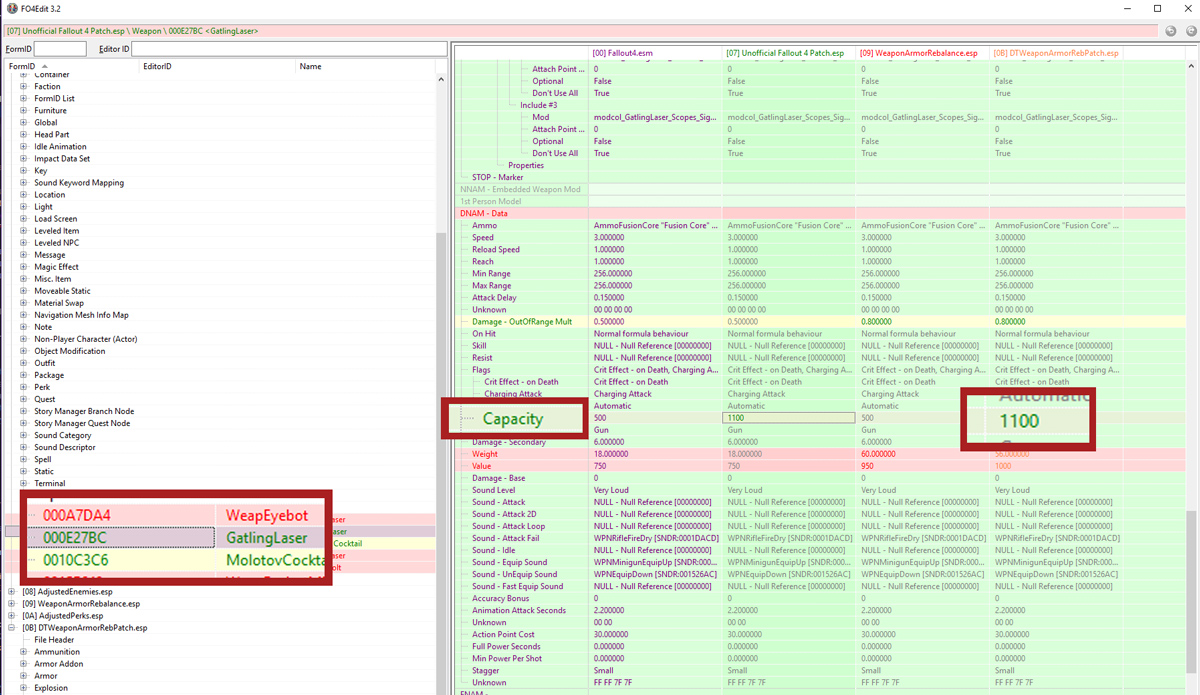
That’s how to override values into a new patch plugin. When FO4Edit closes it will save the changes, so after doing many edits it might be a good idea to close and backup the file in case of mistakes. Re-open when ready to continue.
check DRO DLC-plugins reverting main DRO plugin changes
Some of the changes DRO makes in the DLC plugins overwrite changes made in the main DRO weakening gunners and protectrons. If using DLC look for overwrites and patch override into your new patch as needed.
armor adjustments
In DRO v1.4 the combat light armor provides nearly the same protection as heavy due to the base combat armor scaled up without scaling the modifications. I propose to reduce the light combat armor values significantly and increase the modifications so that light, sturdy, and heavy are all relatively scaled up from original. I prefer the light armor even lighter since the scaling allows us more room to create bigger gaps between different armors. As mentioned in the previous part, the author of DRO intends to resolve this issue in a future version.
Looking at Armor “Combat Armor Chest Piece” (0011D3C3) the original Armor Rating and “dtEnergy” resistance are 15 and DRO 1.4 changes it to 80. Let’s reduce it to double original at 30. Do the same for the other combat armor pieces. Next, look within Object Modification and find mod_armor_Combat_Torso_Size_B (001848D2) and override the properties “Add Rating” and dtEnergy from 10 to 25. Do the same for the other Size B Medium Armor pieces. Find Size C Heavy Armor torso (00182E6F) and change those same values from 21/26 to 40/45. Increase the other heavy pieces by relative values. Looking at the heavy torso, 30 + 40 = 70 just shy of the DRO 80 for light and a bit short of 101 for heavy. That’s okay for me, because I find the DRO combat armor too good relative to other armors and leaves too small of a difference with Marine Armor.
There are a bunch of armors DRO doesn’t touch, especially lower-end outfits, so browse through them.
metal energy resistance
DRO increases energy resistance on some metal armors and many robots higher relative to the armor rating. Doing so lessens the player decision of choosing the right weapon for the job. Also, metal without proper insulation heats up and passes the energy to the wearer. Ouch. Check metal armors and robots and make sure energy resistances are scaled relative to original values. For example, “Metal Chest Piece” (000536CA) with original rating/dtEnergy 12/5 in DRO has 60/35. 5x is too much for crap metal armor, so I reduced both values to 48/16. For the Assaultron (00121D52) DRO sets armor resistance to 450/320, and I changed it to 450/240 which is relative to original 75/40. I update every Assaultron, Sentry Bot, and Turret in my override patch.
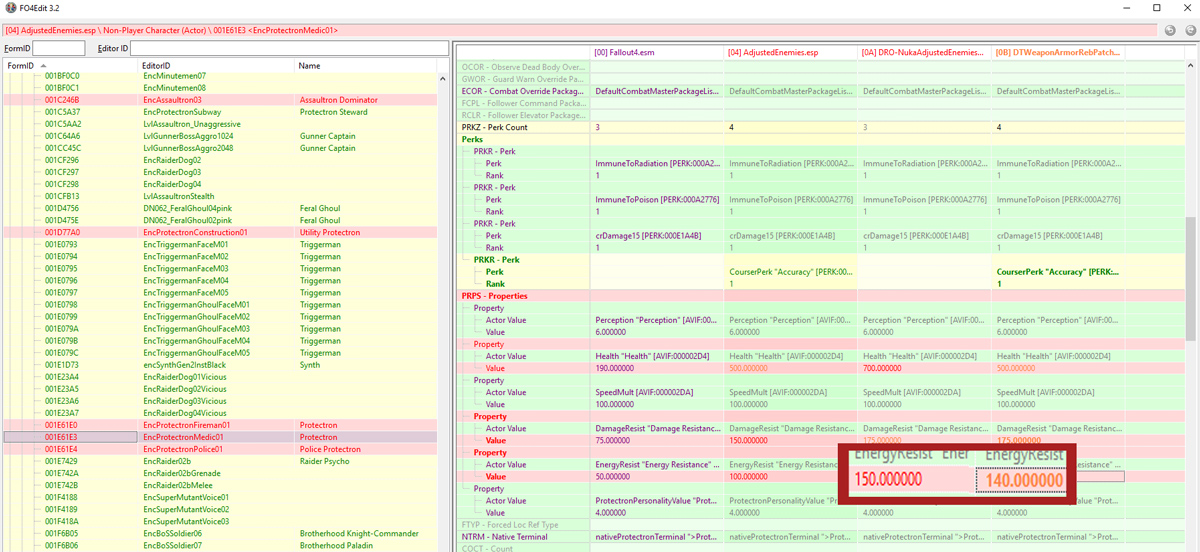
weapon adjustments
As I pointed out Part 2, some of the weapon modifications need tuning. Look for light barrel upgrades are heavier than original barrel and adjust accordingly. I feel the crude, hand-made Pipe Gun too powerful so nudged it down a bit. I also reduced damage on non-bladed hand-to-hand gear (boxing glove, pool cue) for more realism and since I’m restoring Iron Fists.
Damage - base adjustments:
- 00024F55 PipeGun: 60 (from DRO 70)
- 0005BBA7 PipeRevolver: 80 (from DRO 95)
- 0014831A PipeBoltAction: 120 (from DRO 150)
miniguns and vertibirds
DRO beefs up the vertibirds so they aren’t falling out of the sky. It also improves minigun damage, but I find the vertibird guns are still too weak. There are three miniguns to adjust: the normal minigun, the vertibird player’s minigun, and the vertibird NPC minigun. In FO4Edit, click the Name or EditorID column to sort so they’re together for easier reference. I looked up the weight of an real mingun and found the DRO author came close if including mount at 80. Anything is better than the absurd 18 weight the developers set. I reduced the weight to 72, but 45 or 60 would work as well. The DRO damage at 54 is pretty good, but the mounted vertibird guns could use an upgrade.
- 0001F669 Minigun: 54
- 00064B87 Minigun Vertibird Player: 64
- 001299A6 Minigun Vertibird: 38
energy weapons
I address my concern with energy weapons packing so much power in a small size, and fuel cells being so plentiful, by doubling the weight of fuel cells, increasing weight of fusion cores by 1, and reducing the ammo capacity of laser guns in half (15 instead of 30). I set the weights to the following:
- 000C1897 AmmoFusionCell: 0.058
- 00075FE4 AmmoFusionCore: 5.000
- 000DF279 AmmoGammaCell: 0.040
ballistic weave
As with DRO, I make no adjustments to the ballistic weave armor values. For balance I feel an outfit may only benefit from a single weave improvement so for the handful of hats that accept ballistic weave, I removed this upgrade. This includes Trilby Hat, Newsboy Cap, and Battered Fedora.
In FO4Edit override the hat and remove the keyword, ma_Railroad_ClothingArmor.
Perks
The DRO changes are in AdjustedPerks.esp.
Restore original Big Leagues, Iron Fist, Ninja, and Killshot (CompMacCreadPerk) by overriding original Fallout4 column. The reductions DRO makes result in zero-to-tiny extra damage, and expert fighters are capable of dealing much more damage than beginners. Melee foes should have better weapons or damage multiplier to compensate. I reduce Ace Operator (Nuka World) from 1.25 to 1.20 damage multiplier.
increase difficulty in late game
Perk crDamage20 (double damage) and crDamage25 have been reduced by DRO to 1.35 and 1.5. This seems to be to focus on the weapon itself considering DRO increases crDamage075 (0.75 to 1). The player still has access to damage increase perks and also better weapon modifications, so for later game fairness enemies may still need damage increases. The choice here is to give legendary enemies better weapons or pretend they have better weapons by adjusting these values a bit higher. I continue to experiment to find the right balance.
NPCs
Some DRO changes in the Far Harbor patch-plugin override changes in AdjustedEnemies making some Gunners weaker. Let’s fix that and also browse through the NPCs checking for balance. Compared to DRO, I reduce Kellog’s health a bit and increase his damage resistance only because I felt the change fit better with DRO’s aim of reigning in the over-the-top maximum health. Hancock loses his radiation immunity in DRO, so override and copy over from original Fallout4.esm. For all the talk about the brutal Coursers, I feel X6-88 is too weak so I nearly double his damage and energy resistances to 150/150.
As stated above, check the robots for energy resistance adjustment.
Gunners - carry overrides from AdjustedEnemies into your patch plugin:
- 000FD39B EncGunner01Template
- 0020F489 EncGunner00
- 000FD3A1 EncGunner03
- 00070506 EncGunner05
- 000FD3A0 EncGunner02
- 000FD3A2 EncGunner04
Article #4 in a 5-part series.
- 1 - Fallout 4 Combat Overhaul Part 1
- 2 - Fallout 4 Combat Overhaul Part 2
- 3 - Fallout 4 Holiday Edit
- 4 - this article
- 5 - FO4 CBBE Outfit With Cloth Physics
Fallout 4 is a trademark of Bethesda Softworks LLC. All other trademarks belong to their respective owners.