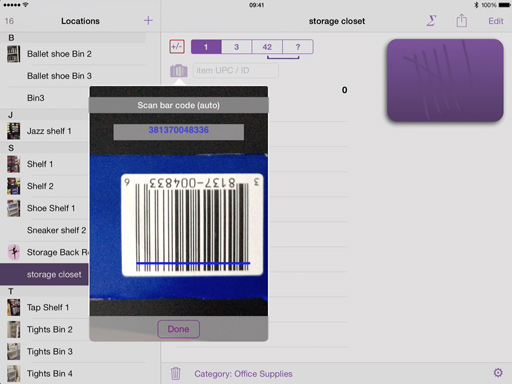Dee Count 2 Video
Dee Count App Peek from David Shrock on Vimeo.
This one-minute video shows Dee Count 2, inventory counting app, in action to give you a general feel for the software in motion. Key features covered include: starting a new location, counting products by scanning bar codes, incrementing a count, reviewing total counts, and looking at item details. Note that the bar code scanning by camera uses the optional auto-count mode preference instead of the default tap-to-count. Secondary features going by rather quickly: photo zoom, setting a default category for items added to location, scanning QR code to insert location name, and reviewing total counts by category. Notice that I show the item details for the Dark Chocolate to show it already had a category of Candy and didn’t obtain the default category of Office Supplies.
The above clip from the video shows scanning a bar code with the camera to add a count to the location with default category, Office Supplies. In the video clip below, we see the total items in the Office Supplies category only showing two of the three items counted.
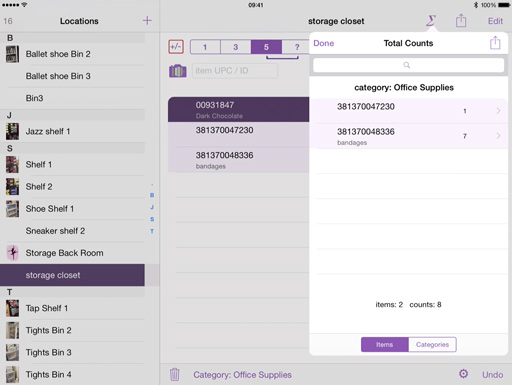
Reviewing the item details of 00931847, Dark Chocolate, reveals it’s already in the Candy category. Dee Count doesn’t overwrite an existing category unless you tell it to. Some shelves or closets may contain items in multiple categories.