Dee Count 2.0 Update

Inventory counting software, Dee Count, updated to version 2.0 to include iPhone compatibility and new features. This redesign requires iOS 8 or later which means no more support for the original iPad. (Sorry.) Now you may categorize items and review totals by category. Each location may have a default category which sets uncategorized items to its category, automatically. Scanning with camera has been improved with preference options for tap-to-count or automatically. Dee Count makes it easier to manage your data including options to reset counts to create comparison quantities for a second trial, delete all items, or clear everything and start over. Importing item details and comparison counts is also easier and more informative. An Undo button reverses count activity of a location including accidental deletes.
If you’re new to Dee Count, check out the quick preview video or review the Dee Count page for more details.

A few changes for the better means some of the familiar features have moved.
Total Counts is ∑
You’ll find your total counts by tapping the button with the sigma (for sum) character. Select the Categories tab to review total items in each category and pick a category to filter total counts by category. The share button offers choices for printing totals, exporting count totals, or importing item details with comparison quantities.
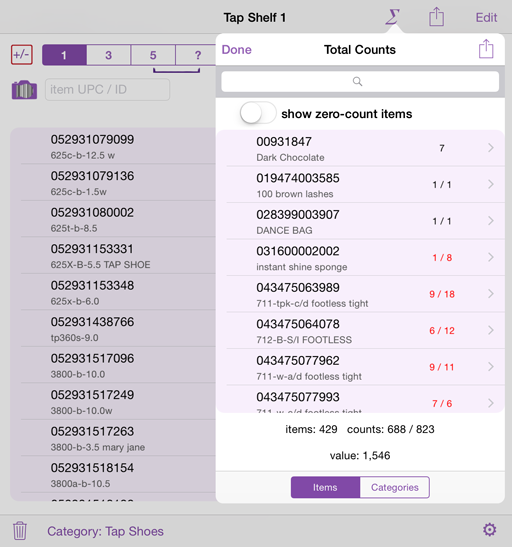
Print and export counts of a location
The share button on the location now prints and exports the count totals for the location. See Total Counts to print or export totals.
Zoom on a location photo for a better view
Some shelves look alike. Zoom in on the location photo to better identify it by double tapping or pinching.
Manage your data and select count comparison options in Tools
The Tools menu, denoted by the gear button, reveals a selection of choices to manage your data including an easy way to start fresh all over again. Since Dee Count will only delete an item if there is no description or comparison inventory quantity, items with no counts are left behind. Importing items that haven’t been counted also results in items without counts. If these items are no longer needed, permanently delete all items with zero counts. Start over with the same locations by deleting ALL items.
Reset Counts sets all counts to zero and moves previous counts to comparison quantities. This makes it easier to compare counts on a second trial. Select Compare Counts to review options to help guide you to other methods of comparing counts including importing inventory details from PC software or transferring counts to another device.
You’ll also find a few preference options in the Tools menu.
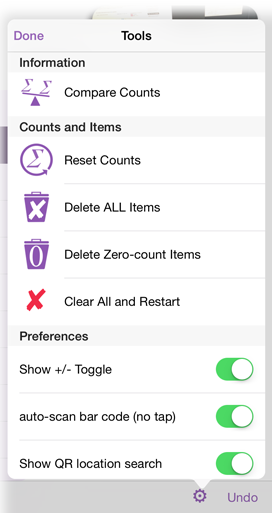
iPhone support
For the smaller screen, the log may be hidden depending on phone orientation and screen size. Switch using a button at the bottom to see Log or Counts. The on-screen keyboard may get in the way. Tap on something else, or swipe down on the screen. Dee Count takes advantage of the larger screen on the iPhone 6 Plus with extra room in landscape showing locations list, or with the log a picture in view together.
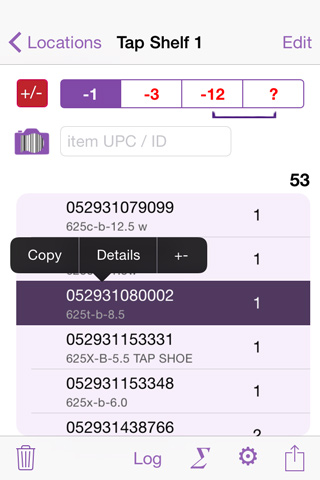
Improved code scanning with camera
When an item is counted, the text and code recognition indicator will flash green. Preferences for scanning style allow the usual tap-to-add, or automatic. There’s a brief delay in auto mode giving you time to move the camera on to the next item. Watch for double counts. Choose tap-to-add count for situations when codes are too close together, or to help reduce count errors.
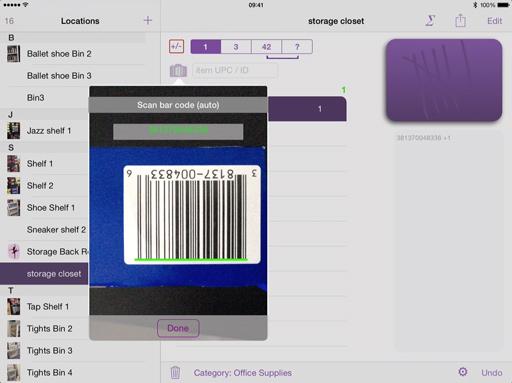
Dee Count now supports entering a location name (or numerical code) by scanning a QR code. Optionally, support for searching for location by QR scan is available as a preference.
2.0 design notes
Built for the original iPad with iOS 4, Dee Count needed a good rewrite to support iPhone and modern technologies. The guts needed improvement, too, for more efficiency and better picture handling. With iOS 8, it’s the perfect time for a rewrite and include the major features I wanted. Other improvements include better support for internationalization. I hope you agree that Dee Count 2.0 is a refreshing upgrade.
I tested this software on the oldest devices supporting iOS 8, iPad 2 and iPhone 4S, with over twenty thousand unique items among thirty locations. At this data size, the experience on the iPad 2 is decent, but may begin to test patience in some areas with datasets larger than this. I found using Dee Count on the tiny iPhone 4S screen better than I had anticipated. Scanning bar codes using the camera is a much better experience on the iPhone due to its smaller size and better camera. If there’s an external bar code reader available, I still recommend using it for improved speed and convenience.
