Modify Trailers for American Truck Simulator
In American Truck Simulator I noticed the single tridem lowboy seemed limited with the same cargo availability as the tandem trailer. From the Volvo Construction Equipment pack even the Volvo A25G was unavailable to haul on the single tridem lowboy (prior to game version 1.47). After looking at the game files I realized the tridem allowed a higher weight-limit than the tandem and that Volvo A25G missed this weight-limit by only 358 pounds! Also the single lowboy trailers had about the same cargo weight limitations as flatbed trailers. I wanted to haul heavier cargos on a single trailer, so I started looking at real-world examples and rules for inspiration.
I created my “Heavy-Haul Trailers Adjustments” modification for my personal enjoyment. In this post I share my goals and assumptions, some observations, show how to alter trailer weight, how to adjust weight limit, how to add a new configuration, and how to maintain the mod. No new assets added. You may download my file to review as an example or use in your game.
You may direct your questions or comments by email or on Discord - DracoTorre Mods.

(updated 22 May 2024 for game version 1.50)
contents
- resources and background
- goals
- assumptions and declarations to estimate weight limits
- observations
- the mod package
- modifying trailers - how to change cargo trailer accepts
- how to add a new configuration
- maintain the mod
- references
resources to modify the game and maintain the mod
- zip utility like 7-zip
- SCS packer for game version 1.50+
- text editor; I use Notepad++
- Mod Studio 2 - optional
- SCS Software Modding guides - optional
- diff tool like Meld - optional
Notice on this page my style using the forward slash (/) within a directory (folder) hierarchy due to its use within the game’s files and on Mac OS or Linux.
background
My sample game modification, “Heavy-Haul Trailers Adjustments,” modifies lowboy trailers which haul non-divisible loads. Crawler tractor, log harvester machine, and that big cable reel are examples of non-divisible loads. A step deck (or drop deck) may also haul smaller non-divisible loads like a road roller, but currently (as of version 1.45.DT.1.6) this modification does not alter a step-deck trailer.
National weight restrictions limit a truck to gross vehicle weight (GVW) of 80000 pounds where each axle or axle-group also meets weight limits according to the Bridge Formula. The legal steer-axle weight-limit is 12000 pounds and a tandem group limited to 34000 pounds. Some states allow higher weights, a few include portions of interstate highways by grandfathered rules. A truck exceeding the legal weight limit, or having cargo wider or longer than legally acceptable, may require a permit for the planned route. The game, as of version 1.45, does not manage permits or address overweight loads, so as far as modifying the trailers we will keep such weight limits in mind to meet our goals. For example in Oregon a permit for overweight, non-divisible loads allow up to 43000 pounds on tandem axle group for a single lowboy trailer. See the reference section below to review permissible weight limits in each state and for Western Regional Permit.
goals
- increase cargo item availability for lowboy trailer configurations able to handle more weight within permissible limits
- keep weight limit under 94% assumed trailer gross vehicle weight rating (GVWR)
- observe state weight limits to avoid game generating unacceptable loads for Freight Market
- keep it simple and observe game limitations
For the third goal, assume 8x6 truck when 6x4 truck may be unacceptable and the driver’s error. It might be nice to choose heavier cargo in a state like Wyoming, but I do not want to pull into the HMS in Tacoma, Washington to find an unacceptable load waiting in the yard. The game provides a method to limit trailer legal to specified states, but nothing about a particular cargo-and-trailer combination. Limiting to the most-restrictive state still allows us to haul heavier cargo so it seems a fair compromise. We will also save on those assumed (or imaginary) overweight permit fees by having lower weight on axles. If you do not have Oregon and Washington State, or only use the base map, you might consider increasing the weight-limit of trailers. See comments in my files.
As of game version 1.45 the most restrictive overweight permit for non-divisable loads is Western Region Permit (WRP) Desk Guide (PDF) where the tandem axle-group limit is 43000 pounds and tridem 53000 pounds. Next most restrictive is Washington State with similar limits. However, in the future that may change after the game includes the states of Oklahoma, North Dakota, or South Dakota. In these states the tridem limit is higher at 60000 pounds, but the tandem group limit is lower at 40000 pounds. So, for those states I have decided to assume using an 8x4 or 8x6 truck and players using a 6x4 truck may want to check the weight charts.
Besides limited weigh station functionality and other features, the fourth goal should include unwanted behavior such as oversized cargo fails to clear a parking position. The player may choose parking to avoid low overhangs, but we must also watch for loads generated within small spaces. The beet harvester is such a cargo too large for some parking positions which could become a problem if our modification allows a single lowboy hauling it. Also observing the fourth goal, this modification will not address increased expenses for going over legal weight limit.
Realism is not necessarily a goal. Due to game limitations, which may change in the future, keep the modification simple and easy to update. So, use real-world references as guidelines.
My goals do not include multiplayer convoy. The manifest includes mod-optional tag for convoy, but is untested. If any issues with convoy, we may change the mod-optional flag to false so that all particpants require the mod.
assumptions and declarations
- for a trailer the game determines available cargo based on the trailer definition and cargo definition (as of version 1.45)
- no game support for adjusting 5th wheel (as of 1.45), but let us pretend we can to allow wiggle room
- in-game scales only reveal GVW and cannot be used to find load on each axle or axle group (as of version 1.45)
- no oversized permit management or apparent costs for overweight vehicles (as of version 1.45)
- player using a semi-truck equipped with heavy-duty tires where front axle supports up to 17000 pounds
- 6x4 semi-truck rear axle group rated 46000 pounds
- 8x6 semi-truck rear axle group rated 60000 pounds
- allow for player choosing a heavy sleeper
- tandem lowboy trailer US 35-ton cargo capacity with 84500-pound GVWR
- tridem lowboy trailer US 50-ton cargo capacity with 120000-pound GVWR
- 4-axle-spread (3+1) US 55-ton cargo capacity
- tridem trailer with jeep (2+3) US 50-ton cargo capacity
- distance inclusive of jeep axles and rear tandem of semi-truck within 25 feet (close enough to consider as a group with lower limit)
How did I come up with these trailer cargo capacities? The definition files included weblinks apparently to real-world trailers, but when I looked those pages did not show the trailers. I found other trailers of similar sizes and weights and used those cargo capacity values as reference. Here are some examples:
- www.crowstruck.com/talbert-heavy-haul-trailers/
- www.rogerstrailers.com/images/series_pdf/CR50PL-2008.pdf
- www.rogerstrailers.com/series/details/2/4
estimating the weight limit
We probably cannot simply set the weight limit to the sum of the maximum allowed on all axle groups. Such a perfect load may work out at times, but one axle group may reach its maximum load first. A player driving a specific heavy-haul semi-truck may want to find the maximum cargo allowed per trailer for that truck, but as a general case let us assume player using a heavy sleeper cab putting more weight on the drive axles than would a day cab.
Shown in the two images below the axle groups marked by orange and distances for reference. I decided these two trailers have the same cargo capacity, and in the second trailer the two-axle jeep relieves some stress on the drive axles. The distance between the jeep and the drive axles, 25 feet, may be close enough to consider the combined group weight limit. According to Western Regional Permit Guide the limit tridem group is 53000 pounds and a tandem is 43000 pounds. From the guide in Appendix A this combined group limit is 82100 pounds which is less than 86000, so this lower limit should be observed.
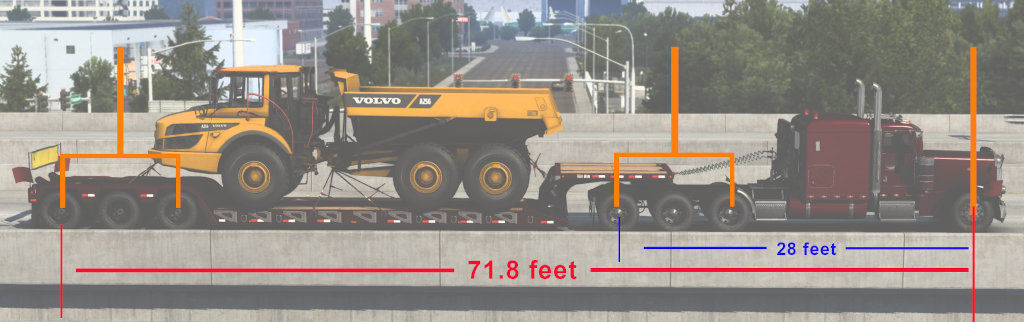

In the examples above it appears like the first truck may have a nearly balanced load with the cargo positioned a bit closer to the rear axle group. On the second truck it also appears so that the rear axle group would reach its limit first. The tridem-with-booster (3+1) trailer shown at the top of this page most likely limited by the load on the drive axles which would make it an advantage to use a lighter semi-truck, but this modification assumes heavy semi-truck for cargo weight limit. See suggested changes below for how to address this.
If the scales in game provide weight per axle group we could use that to find the desired weight limit where the axle group first meeting its limit determines overall weight limit. Until that feature arrives some estimating will suffice. My weight-limit estimate is based on guessing center-of-mass on the trailer to calculate weight distribution on each axle group including weight of the semi-truck. Set the axle group with the most load at the weight restriction to find load on other axles, and subtract semi-truck weight distributed on axles resulting in the overall weight limit. For cargo item that comes close to limit I choose caution by not including it. When the in-game scales improve I will return to review my estimated weight limits.
observations
Jobs at Depots: The single tandem lowboy may take heavier cargo, including the crawler tractor, to meet Washington State and WRP restrictions. I choose to keep the weight limit lower to allow more cargo variety between the tandem and tridem lowboy trailers. When I had the weight limit for the tandem high enough to allow the crawler tractor, I noticed when switching between the tridem and tandem some lighter cargo jobs went missing at a depot. The total job count was the same, but the list differed. Sometimes if I wanted a particular light-cargo job when it was not available with the tandem I had to take the heavier tridem trailer. After reducing the weight limit on the tandem trailer by just a thousand pounds I could access more lighter cargo jobs. So keeping the weight limit lower on the tandem provides more variety of jobs between the tandem and tridem trailers. Choose the most suitable trailer for the job and route.
Parking Clearance for Cargo: As shown on the mod page, the crawler tractor barely fits inside some enclosed spaces, so take care in choosing parking if desired. The beet harvester is too tall to fit in some load/unload positions, so it is unavailable for the single tridem lowboy. How did I accomplish this without lowering the trailer’s weight limit or increasing the weight of the beet harvester? See below trailer volume within modifying trailers sections.
suggested changes
Players using a day cab or limit heavy haul outside of states with the most restrictions (like Washington) may consider increasing the weight limits. My comments within the definition files include suggested alternative weight limits as shown in the example below on how to change weight limits. For loads where the drive axles reach the limit first in some cases a day cab may be able to handle heavier cargo. With the limited cargo availability such a change may only benefit some combinations of trucks and states. One case is that by my estimation an 8x4 truck using tridem with booster (3+1) may come close to being able to haul the heavy bulldozer in Washington State where for a sleeper truck the drive axle-group likely exceeds the weight limit. A lighter tri-drive day cab may pass under the limit. My modified 3+1 does not accept the heavy bulldozer, but players might consider changing this.
For greater cargo variety the single tandem lowboy has a cargo limit nearly the same as default. My alternate suggestion sets the cargo limit high enough to allow the crawler tractor.
For suggested changes see my comments within the trailer’s definition files as shown below under modify trailer.
This mod is untested with multiplayer convoy, and currently the mod-optional tag is true. If any issues with convoy, we may consider editing the manifest to change the mod-optional tag from true to false so that all participants require the mod.
mod package
If you plan on creating your own mod, or have edited a mod and wish to change the package version, this covers the manifest and how to package it.
All the files for the modification should be within a working folder which will be zipped to become the mod package. I named my folder DTHHTrailerDef, the same name as the zipped file. The original game files found in def.scs. To find the game’s folder use Steam game properties, local files, browse. Extract the def.scs files using SCS Packer extract tool (updated for game version 1.50) or using Mod Studio 2 found in the menu bar, SCS Tools, SCS Extractor and set to an empty folder, name including game version if you plan to maintain the mod. Do not modify these files. Instead copy the files you want to modify into your working folder keeping the folder structure intact. The working folder should have sub-folder, def, and within that the folders and files matching original pathing.
A mod package requires the manifest file, manifest.sii, and may have two optional files for an icon and description. These go at the top of the working folder. For the manifest I used the outline found on the SCS documentation Using the manifest. That page describes the description file and more. Notice the icon should be a specific aspect ratio and size otherwise it may not display in game.
The manifest is a text file, and this mod has the following contents:
SiiNunit
{
// ".package_name" does not matter as the dot at the beginning of the file means that this unit is anonymous.
// Please keep this form to not make ny conflicts with other mod packages (name collisions).
mod_package : .package_name {
package_version: "1.45.DT.1.5"
display_name: "DT HH Trailers Adjustments"
author: "DracoTorre"
cagegory[]: "trailer"
icon: "DTHHmod_image.jpg"
description_file: "mod_description.txt"
mp_mod_optional: true // multiplayer-optional
}
}The “SiiNunit” and brackets must exist. Text after the double slashes (//) are comments. My comment, “multiplayer-optional”, reminds me the meaning of “mp_mod_optional: true” line. My guess in convoy other players should not require the changes this mod makes, so I add this optional flag set to true. I have not tried convoy so I could be mistaken.
When finished zip the contents of this working folder using normal compression. (Note that for other mods using audio, store the audio files instead of using compression.) For game version 1.50, consider using SCS Packer especially if your mod-pack will included additional resources like textures. Move the zipped (or SCS-pack) file to the game’s mod folder to test it out. Check for issues such as wrong values. Review the trailer weight in trailer menu, scale weight, and that both match. Look at the jobs list, sorted by heaviest first, to make sure the trailer accepts all the desired cargo. After exiting the game review the game’s log file, game.log.txt (found within folder, Documents/American Truck Simulator/), which may display lines preceded by “<ERROR>” or “<WARN>” with description of what it found within a file.
Modify Trailers
This section covers the multiple definition files making up a trailer, how to change the trailer’s weight, altering the weight limit, using volume to limit cargo, and changes to mass ratios. If you would like to extract files from my mod-pack as of game version 1.50, use the SCS Packer.
definition files
Find the original files in the game’s folder within def.scs archived file which may be extracted as described above. You may also get the modified files from this mod’s archive. All of these files having sii or sui extensions are text files and may be opened in a text editor. I use Notepad++.
File comments preceded by // or # symbols; any text after these symbols ignored by the game.
chassis
Found in folder, def/vehicle/trailer_owned\scs.lowboy/chassis, these files define the components of a trailer configuration. A single trailer has a single chassis and a triple trailer has three: a jeep, the main cargo area, and a booster with spreader bar at the rear. Also notice a trailer has four files such as for the tridem, ch_3.sii for single, ch_3_hook.sii for double with jeep, ch_3_fn.sii for double with spreader, and ch_3_fn_hook.sii with hook and flip for a triple. Within each chassis, a trailer_mass in kilograms, the sum of which for entire configuration will be the trailer’s weight on the scale, not the tare weight shown in the trailer menu. Noticing the main deck using the flip or hook, weigh the same as without the flip or hook, I add 100-to-300 pounds for flip or hook to make a difference. When making such a change also change the weight in trailer definitions as described below on how to change trailer weight.
trailer definitions
Found in folder, def/vehicle/trailer_defs. Within these files I change:
- gross_trailler_weight_limit - limit in kilograms including trailer’s weight
- chassis_mass - weight in kilograms which should be sum of the chassis components – shown as tare weight in trailer menu
- mass_ratio - percentage of weight on each chassis component
Notice each trailer type comes with three files, one for wood, one for aluminum, and one for fullwood. Remember when making a change to weight limit or mass, make the same modification to the other two.
how to change trailer weight
In game when using a scale the trailer’s weight is the sum of the weights for each chassis component. Within the trailer menu the tare weight shown comes from the trailer’s definition file. When making a change to trailer weight we need to edit multiple files so that the tare weight in the menu equals the on-scale weight.
Let’s say we want to increase the weight of the triple tridem configuration. In the folder, def/vehicle/trailer_owned\scs.lowboy/chassis, edit file, ch_3_fn_hook.sii, to change the number after trailer_mass: which is in kilograms. Next we need edit the nine affected trailer definition files to increase by the same amount. In the folder, def/vehicle/trailer_defs, edit file, scs.lowboy.triple_2_3_2.wood.sii, to change the number after chassis_mass:. This number should be the same as the sum of its chassis parts: jeep_2, ch_3_fn_hook, and spreader_2. Next do the same to the remaining eight files in each surface type and configuration (3+3+2 and 3+3+3).
how to change weight limit
Below is my modified single wood tridem trailer definition:
SiiNunit
{
trailer_def : trailer_def.scs.lowboy.single_50_3.wood
{
gross_trailer_weight_limit: 42000 // (92594 lbs)
// 34300 (75618 lbs) (crawler tractor and Volvo A25G)
// 35000 (77162 lbs) WRP-6x4
// 35300 (77823 lbs) (Volvo EW240E)
// 36500 (80468 lbs) ID-yellow-8x4 (tamping machine)
// 38500 (84878 lbs) CA-6x4
// 39200 (86420 lbs) ID-orange-8x4 (cable reel)
// 42000 *(92594 lbs)
// 43000 (94799 lbs) WRP-8x4, ID-green-8x4
// 46000 (101412 lbs) CA-8x6, ID-blue-8x4 (all-terrain crane)
// 34000 (74957 lbs) original
//
chassis_mass: 9162.6 // (20200 lbs) -- this should match value in ch_3 file
body_mass: 0
length: 15.24
axles: 3
volume: 72
body_type: lowboy
chain_type: single
mass_ratio[]: 1
}
}The SiiNunit with braces required for the game. Edit those and the startup may report errors in the game log. Notice the line, gross_trailer_weight_limit: 42000 // (92594 lbs). This means the weight limit is 42000 kg, or 92594 pounds, as indicated by my comment. This limit includes the trailer’s weight, or chassis_mass. After that line in comments I include notes about different state restrictions or cargo item that limit would accept, such as “CA-6x4” is for California using 6x4 truck. I put an asterisk on my chosen modified value and at the bottom noted the original value. Beneath that, the chassis mass, and as noted by my comments the value should match the trailer_mass in the ch_3 chasis file. This file is for the wood trailer. A change to weight_limit here should be copied to the fullwood and aluminum files.
To change what cargo this trailer may haul, edit the number (42000) after gross_trailer_weight_limit:. Remember to make the same change for the other two files, scs.lowboy.single_50_3.wood_alu.sii and scs.lowboy.single_50_3.fullwood.sii.
trailer volume
For divisible loads the volume value may limit how many cargo items fit within a trailer, but what about for non-divisible cargo as used with lowboys? The default value for all lowboy trailer configurations is 72 as shown above in the example definition for single tridem lowboy. All cargo items for lowboys have a default volume value of 70. This means exactly one item will fit on the trailer and the only determination of which trailer is the weight. We can take advantage of the volume values to allow a cargo item within the weight-limit to be unavailable for the trailer.
The beet harvester weighs 65000 pounds, a thousand pounds less than the cable reel, so according to my modified single tridem lowboy shown above allowing cargo weighing up to 72394 pounds (92594 - 20200), the trailer should accept the beet harvester. However, the beet harvester is too high to clear some of load/unload positions such as one found at Sunshine Crops. This load generating where it lacks clearance would cause problems for the player! I do not want to adjust the weight-limit of the trailer, so I use volume to make the beet harvester not allowed on the single tridem lowboy. (In unmodified game double and triple-trailer configurations never park within structures.) To restrict the beet harvester to longer configurations, set the beet harvester volume to 73 and increase the volume value for all double and triple-trailer lowboy configurations to 74. Since 73 cargo volume is greater than 72 default volume the single lowboys remain at, the beet harvester will not appear on the jobs list when using an owned single-tridem lowboy.
Find the beet harvester cargo definition in def/cargo/beet_harvest.sui
cargo_data: cargo.beet_harvest
{
name: "@@cn_beet_harvester@@"
fragility: 0.7
valuable: true
overweight: true
oversize: true
group[]: machinery
volume: 73 // was 70 - increased so not accepted by single lowboy
mass: 29483.6
unit_reward_per_km: 28.32
unit_load_time: 2100
body_types[]: lowboy
}The cable reel is also tall, but after reviewing all the origin and destination companies I did not find any using low parking structures. If one is found we could consider doing the same with the cable reel.
mass ratios
Mass ratios for single trailer should be one (1) as shown above in the changing-weight-limit example, so our concern is with double and triple combinations. Taking the estimations for load on each axle group, I use that to find ratio on each portion of the combination. Mass ratios come listed as an array, first value at the front. So, for a triple combination the first value is the jeep, second the main deck, and third the booster. My changes increase the ratio on the main deck and decrease the jeep and booster (spreader). Review the definition files to see if you agree.
how to add a new configuration
I created a new configuration tridem with 2-axle booster (3+2) and tested it in game, but I decided against keeping it due to lack of cargo. For this example let us increase the cargo count by using a cargo limit intended for a less restrictive state which exceeds the limit in Washington State. So what do we do about unacceptable loads appearing in Washington? Make the trailer illegal in Washington State. Seems silly, but this is just an example.
Adding a new configuration based on existing chassis parts turns out to be quite simple. All we need is an icon (3 files) to show the user, add four configuration files, and add our three new trailer definition files, one for each surface type wood, aluminum, and fullwood. Our new configuration uses the existing chassis components, ch_3_hook and spreader_2. To find the trailer’s chassis_mass, sum these two chassis components which, with my previous changes, gives 10818.3 (23850 pounds).
Again, these files would go in your working folder which afterward you will zip for your mod package.
icon:
In folder, material/ui/accessory/chassis/scs_lowboy, will be three files: dtdouble_3_2.dds (image), dtdouble_3_2.mat (text), dtdouble_3_2.tobj. You may name files as you like as long as they are properly referenced in other files. Here I use a similar name pattern preceded by “dt” to note they are my additions.
To create the image file edit one of the existing configuration images and save as DDS with BC5, no mip-maps. Below is my image file in PNG format.
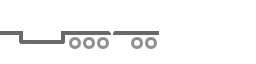
Create the material file with text contents:
material : "ui"
{
texture : "dtdouble_3_2.tobj"
texture_name : "texture"
}To create the TOBJ-file, use Mod Studio 2 -> SCS Tools -> TOBJ Editor. In the Content box put /material/ui/accessory/chassis/scs_lowboy/dtdouble_3_2.dds and in TOBJ type select UI icon. Click save-as and create the file in the folder indicated above.
configuration:
Within the working folder def/vehicle/trailer_owned/scs.lowboy, create a new folder, configurations. Within that folder create a new file, dtdouble_3_2.sii (or match your configuration name). The contents as follows:
SiiNunit
{
trailer_configuration : .dtdouble_3_2
{
name: "@@tr_articulated_5axle@@"
chain_type : double
icon: "chassis/scs_lowboy/dtdouble_3_2"
chassis[]: "/def/vehicle/trailer_owned/scs.lowboy/chassis/ch_3_hook.sii"
chassis[]: "/def/vehicle/trailer_owned/scs.lowboy/chassis/spreader_2.sii"
}
}Notice our chassis components in the final two lines. At the front of the lines, the brackets after chassis indicate an array element. Order matters. Spreader-2 follows the main tridem trailer (with hook) so that the configured trailer appears correct in game.
In this configurations folder create a new folder having same name as our configuration, dtdouble_3_2. Inside this new folder is where the deck styles go. Copy the tree files from another configuration to edit or create new, fullwood.sii, wood.sii, and wood_alu.sii. Below is my example of fullwood:
SiiNunit
{
trailer_body_set : .fullwood
{
name: "@@bs_wood_full_lowboy@@"
icon: "body/scs_lowboy/fullwood"
trailer_definition: trailer_def.scs.lowboy.dtdouble_3_2.fullwood
body[]: "/def/vehicle/trailer_owned/scs.lowboy/body/wood_full.sii"
body[]: ""
}
}Again with the arrays, order matters. The wood applies to the first, the second empty for the booster/spreader. Make sure the trailer_definition matches the new configuration name. The other two files similar with different deck styles.
Now create the trailer definition file in the same folder as the others (def/vehicle/trailer_defs/) to use the new combination. Again, I name the file by inserting my initials to avoid conflict. Name yours as you like. Below, the contents of one of my files:
SiiNunit
{
// added by DracoTorre for double 3+2 configuration
// US 60-ton cargo capacity with 142000-lb GVWR
//
trailer.def : trailer_def.scs.lowboy.dtdouble_3_2.wood
{
gross_trailer_weight_limit: 55800 // (114640 lbs)
// 53000 (116845 lbs) WRP-8x4, WA-8x4
// 55000 (121254 lbs) (lift truck chassis)
// 55800 *(123018 lbs) OR-8x4, CA-8x6 (milling machine)
//
chassis_mass: 10818.3 // 23850 lbs -- ch_3_hook + spreader_2
body_mass: 0
length: 21.3312 // 70 feet -- sum lengths of ch_3_hook + spreader_2
axles: 5
volume: 74
body_type: lowboy
chain_type: double
country_validity[]: arizona
country_validity[]: california
country_validity[]: colorado
country_validity[]: idaho
country_validity[]: nevada
country_validity[]: oregon
country_validity[]: montana
country_validity[]: utah
mass\_ratio[]: 0.8 // main deck
mass\_ratio[]: 0.2 // booster/spreader-2
}
}What is the array of country_validity values? That determines which states the trailer is allowed. Washington is not on the list, so this 3+2 lowboy would not be allowed in Washington State. More important for us the list excludes Washington to prevent overweight loads above the weight-limit from generating in Washington. After a new map release this definition would need updating to allow this trailer in that state. If you would like to allow this trailer in all states remove all country_validity lines, and I advise changing the gross_trailer_weight_limit to 53000.
Create two more files for the fullwood and wood_alu deck styles with the only change on the line following, trailer.def :.
Package the mod (zip it) and in game test purchase the new configuration and attach it. The trailer configuration screen should look like this:

Remember this 3+2 lowboy trailer unavailable in my mod package. Perform the changes described above to include it.
maintain the mod
For any trailer definitions with country_validity, after a new map release decide if those definitions should be updated to allow the trailer in the new map. Since we replaced some definition files we should consider carrying over future game updates changing data within the same files. Important especially additions or changes to support new features or resolve issues. How do we do this? Using a difference checker, also known as a diff tool! Such a tool compares two text files and reveals lines with differences. This means keeping the original, un-modified definition files so after a game update we may compare these older files to the newer files. Some diff tools can compare all the files in a folder on a single command making quick work of checking for changes after a game update.
Meld is such a diff tool.
I created a folder structure to keep loose files from older def.scs files. At the top level a folder called, Extracted, and within that I create a folder named for each game version such as 14333Def for game version 1.43.33s. Inside that folder all the loose files from within the def.scs from that game version. In another folder, 144100Def, the loose def.scs files for game version 1.44.1s. This way I can use the diff tool to compare the sub-folders I am interested in after each game update. For this project that would be def/vehicle/trailer_defs and def/vehicle/trailer_owned/scs.lowboy/chassis and def/cargo/beet_harvest.sui. After unpacking the def.scs file use Meld to compare the new loose files with the corresponding files kept from the previous game version. If anything changed consider editing the modified files and update the mod package.
Also review new game version for feature changes that may affect modifications in general or indirectly affect the mod. A change to how in-game scales function may mean reviewing assumptions and making changes.
In American Truck Simulator some definition files change frequently, such as for traffic or other world data, requiring frequent mod updates. Authors of frequently updated mods may want set the manifest to flag the mod locked to a game version so the player knows it may lose compatibility after a game update. I suspect lowboy trailer definitions change less frequently, and so I did not include a locked version within the manifest. Between game version 1.42 and 1.45 no changes to lowboy trailers.
Questions or comments? Find me on Discord - DracoTorre Mods.
You may also find me on SCS forums, DracoTorre.
references
please be aware this list will not be maintained; some websites may move or change
- bridge formula: ops.fhwa.dot.gov/freight/publications/brdg_frm_wghts/
- Western Regional Permit Desk Guide (PDF)
Arizona:
- azdot.gov/motor-vehicles/enforcement/commercial-vehicle-permits/statewide-restriction-information
- azdot.gov/sites/default/files/media/2021/02/table-4-road-restriction-info.pdf
California
- dot.ca.gov/programs/traffic-operations/transportation-permits
- dot.ca.gov/-/media/dot-media/programs/traffic-operations/documents/f0018161-10299.pdf
- dot.ca.gov/programs/traffic-operations/transportation-permits/weight
- dot.ca.gov/programs/traffic-operations/legal-truck-access/truck-network-map
Colorado
Idaho
- Route Capacity Map (PDF) - my map colors based on this document
- Routes Designed for Extra-Length Combinations (PDF)
- Permit Condition Manual (PDF)
- Designated Routes up to 129,000 Pounds (PDF)
Nevada
New Mexico
- NM DOT Trucking Industry - see under Additional Links, Bridge Map
Montana
Oregon
- ODOT Overdimension Permits
- Bridge Map (PDF)
- Over-Dimension Length Group Map 1 (PDF)
- Over-Dimension Route Map 7 (PDF)
- Permit Weight Table 4 (PDF) - for single or double lowboy trailers
- Permit Weight Table 5 (PDF) - for triple lowboy trailers
Texas
Utah
- Motor Carrier Maps
- Secondary Highways with Additional Restrictions - New (PDF)
- Secondary Highways with Additional Restrictions March 2020 (PDF)
Washington
- Washington State Commercial Vehicle Guide (PDF)
- Real-Time Map - enable slider for Truck restrictions
- Real-Time Truck Restrictions - list, same as on map
Wyoming
samples of trailers
- www.rogerstrailers.com/images/series_pdf/CR50PL-2008.pdf
- www.rogerstrailers.com/series/details/2/4
- www.crowstruck.com/talbert-heavy-haul-trailers/
- www.loadkingmfg.com/trailers/553ss/
- www.volvotrucks.us/trucks/vnx/features/
images
- CAT 745 on lowboy at shutterstock
- portableplants.com “Heavy-haul 101: A collections of answers to heavy-haul questions”
- forconstructionpros.com “Custom Trailer Moves Heavy Equipment Through Tight Eisenhower Tunnel”
- 49X Tridrive on YouTube
- 49X with lowboy trailers, YouTube
My World of Trucks profile page