Posts
Skyrim Gear 2: Akavir
Article #8 in a 12-part series.
- 1 - Upgrade Skyrim with Mods
- 2 - Skyrim Immersion: Environment
- 3 - Pretty Skyrim: Elements
- 4 - Skyrim Life
- 5 - How to Install Skyrim Body Mods, Dual Sheath, and Animations
- 6 - Pretty Skyrim People
- 7 - Skyrim Gear 1: Clothing
- 8 - this article
- 9 - Skyrim Gear 3: Light Armor
- 10 - Skyrim Gear 4: Heavy Armor
- 11 - Setup for Script Work with Bethesda's Creation Kit and Notepad++
- 12 - Body Conversions for Skyrim Using BodySlide, Outfit Studio

The Akavir (elderscolls.wikia) are a lost people of Tamriel. How much of their culture, skills, and weapons might remain is up to the player. There’s a number of Akaviri-related mods to choose from. Previous TES chapters included limited, and generally more powerful, swords such as katanas and dai-katanas. Considering The Blades have discovered ancient artifacts, and Sky Haven Temple, former crafting techniques have been uncovered allowing Esbern and Delphine to maintain gear for new recruits. Why not add more Akaviri style in Skyrim?

Skyrim Gear 1: Clothing
Article #7 in a 12-part series.
- 1 - Upgrade Skyrim with Mods
- 2 - Skyrim Immersion: Environment
- 3 - Pretty Skyrim: Elements
- 4 - Skyrim Life
- 5 - How to Install Skyrim Body Mods, Dual Sheath, and Animations
- 6 - Pretty Skyrim People
- 7 - this article
- 8 - Skyrim Gear 2: Akavir
- 9 - Skyrim Gear 3: Light Armor
- 10 - Skyrim Gear 4: Heavy Armor
- 11 - Setup for Script Work with Bethesda's Creation Kit and Notepad++
- 12 - Body Conversions for Skyrim Using BodySlide, Outfit Studio

The screenshot from Skyrim above shows Reisha (holding her sword improperly) with gear from various mods: “Blades Hakama”, shawl and satchel from “Arise - Chapter 1 - The Black Sacrament”, “Circlet Replacers for Women”, gloves from “Sotteta Necromancer Outfit”, and “Odems Onime Katana”. I share some clothing mod picks in this post, and in the next few posts I’ll cover Akaviri items, light armor, and heavy armor.
If you’ve never installed mods for TES V: Skyrim before, see my first post in this series. I suggest using a mod organizer like NMM since several armor mods listed here support an installer to choose options. If you change your mind about a texture replacer, a mod organizer makes it easier to remove or switch texture files. Some outfits require specific body replacers (CBBE, UNP, etc). See my post on body mods.
Craft books
Several armor mod creators have taken to including a craft book that must be in your character’s inventory in order to craft the armor or components. This helps reduce clutter within the craft menus by simply storing some of the books away at home when not needed.
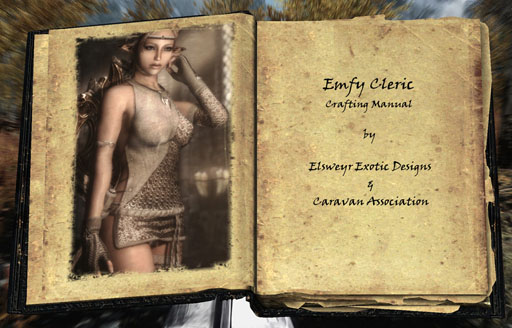
Custom outfits and Frostfall
Remember that “Frostfall” treats third-party armor and clothing mods as standard gear. If your new armor from a mod has less coverage, to maintain immersion, consider adjusting the exposure protection classification to reduce warmth and coverage. A high-level vampire or mage can wear whatever pleases her. I’m not going to argue facing a fireball, conjured Dremora Lord, or mind-altering illusions.
In “Frostfall” without SkyUI use Inspect Equipment feature to adjust warmth and coverage. With SkyUI, put on the items and see the MCM.
Continue reading...MTB Rear View
I was curious about looking backward on a mountain bike ride, so I mounted the GoPro camera onto the seatpost aimed over the rear wheel. It’s neat seeing the rear suspension work and watching the view speed away. My shadow splashes over trail and trees as I descend Hide and Seek Trail at Sandy Ridge on a warm morning in October.
MTBRearView Sandy Ridge from David Shrock on Vimeo.



Rainier in November, 2015

National parks entrance fees are waved for Veteran’s Day (November 11th), so my sister decided to visit Mount Rainier National Park. Neither of us had visited Mount Rainier since childhood, and never during snow season, so I mounted the snow wheels on the car and we drove up to Paradise. Only one road open, and no going beyond Paradise. The weather turned out better than forecasted, and the mountain shook off the clouds long enough for a nice view.
There she is dressed in fresh snow and a cloudy veil.
Continue reading...Painful New Apple TV Interface
“Apple TV Apologizes” cartoon posted on recode.net nails the problem on the head.
What’s crazy is that this New Apple TV (4th generation) can use your iPhone via Bluetooth to speed setup without having to manually input information, but entering your password becomes more painful compared to older Apple TV models. Entering text on-screen using the former block-arranged alphabet was tedious, but much quicker than this single line of characters. At launch, there is no support with Remote app (supported as of tvOS 9.2 in 2016) which was very handy for entering text and pasting passwords. Bluetooth keyboard is not supported in 4th generation TV (support.apple) in 2015. (Support added in 2016.)
Poor interface designs encourage users to create short, simple passwords. Exactly the opposite of what Apple should be encouraging. One could avoid apps requiring logins, or use iPad instead. If you don’t like storing your password on Apple TV for iTunes rentals, you may rent on a Mac or iPad and stream to TV.
For those hoping for an improved navigation experience, forget it. Same layout, but larger icons means more navigating. Apparently Siri is Apple’s primary answer to tiresome on-screen navigation clicking/swiping.
Update: Remote App updated for 4th generation Apple TV, and tvOS 9.2 (early 2016) includes support for external keyboards. I highly recommend using Remote App for entering text. Speaking to Siri is another password entry option, but tedious for strong passwords. The update also includes minor improvement to navigation.
Update WWDC: Apple announced “single sign-on” feature for tvOS coming later in 2016 enabling supporting apps to sign on just once reducing the need to enter passwords for difference subscription services.