Posts
Pretty Skyrim People
Article #6 in a 12-part series.
- 1 - Upgrade Skyrim with Mods
- 2 - Skyrim Immersion: Environment
- 3 - Pretty Skyrim: Elements
- 4 - Skyrim Life
- 5 - How to Install Skyrim Body Mods, Dual Sheath, and Animations
- 6 - this article
- 7 - Skyrim Gear 1: Clothing
- 8 - Skyrim Gear 2: Akavir
- 9 - Skyrim Gear 3: Light Armor
- 10 - Skyrim Gear 4: Heavy Armor
- 11 - Setup for Script Work with Bethesda's Creation Kit and Notepad++
- 12 - Body Conversions for Skyrim Using BodySlide, Outfit Studio
Skyrim adventurers need to look good when fighting dragons. Follow my post on beautifying Skyrim to help your characters look their best with improved scenery and lighting. If you’re new to mods or Skyrim, check out my first post in this series.
If nothing else, give “Enhanced Lighting and FX” (ELFX) a try. Some of my screenshots use “Seasons of Skyrim” ENB, but most are with a modified “RealVision” ENB and other mods listed in my “Pretty Skyrim” post. One technique to help light a character is to have the follower hold a torch. You may also use “Face Light” spells (2 levels of brightness) for gentle illumination. Think of it as like having a helper hold a reflector at a photoshoot. “Face Light” is an actual light, so remember to dispel it before sneaking or preforming criminal acts. Unless your intent is to get caught and look great in jail. Like in the real world, best results are captured near sunrise or sunset.
- Face Light by tktk
Installation note:
Here I share my choices on body mesh and texture replacers. For detailed steps on installing with breast-and-butt physics (BBP) or dual sheath support in the correct order, see my previous post. Swapping textures is safe, but installation and load order matter for custom skeleton and body mesh.
Continue reading...How to Install Skyrim Body Mods, Dual Sheath, and Animations
Article #5 in a 12-part series.
- 1 - Upgrade Skyrim with Mods
- 2 - Skyrim Immersion: Environment
- 3 - Pretty Skyrim: Elements
- 4 - Skyrim Life
- 5 - this article
- 6 - Pretty Skyrim People
- 7 - Skyrim Gear 1: Clothing
- 8 - Skyrim Gear 2: Akavir
- 9 - Skyrim Gear 3: Light Armor
- 10 - Skyrim Gear 4: Heavy Armor
- 11 - Setup for Script Work with Bethesda's Creation Kit and Notepad++
- 12 - Body Conversions for Skyrim Using BodySlide, Outfit Studio
Dragonborn always looked like a robot when standing or sitting, and have you noticed how woman walk exactly like men? It might also be nice if a secondary weapon shows on a character. New stand or sit idles are easy fixes, but dual sheathing or special body physics (boob jiggle or combat) require some extra steps.
Here I cover how to install new bodies, with or without breast and butt physics, new animations for idles or walks, and having two sheathed weapons show up on your character. In another post I cover my choices for body replacers, skin textures, and more on making characters pretty.
Keep in mind that some non-FNIS custom animations replace existing animations, and for each action you generally get one animation. Your character can sit in a different position, cross-legged or whatever, and will always sit that way with a few exceptions. I share a couple suggestions below under step H.
Dual sheathing, including shield or staff on back, needs a special skeleton. Boob physics (HDT) requires a new skeleton and supporting body mesh. I’m using XPMSE skeleton since it has both covered along with many popular body meshes. For best results certain requirements, including optional animation packs, must be installed before installing XPMSE.
Use a mod organizer supporting FOMOD, such as NMM or MO, to include install options. If you’re new to installing mods, see my first post in this series.
Installation order matters:
These install steps are based on documentation for XPMSE by Groovtama. Follow the steps no matter if you want breast physics or dual sheath. I bet you never considered boobs and swords depended so much on the same things. You’ll want to follow the same order for hair and cape physics, too. This tutorial assumes you want HDT physics for body jiggle. Other pure-animation BBP mods also exist that don’t require HDT Physics Extensions.
Review the XPMSE description page for mods not compatible which include some HDT equipment.
After installation of other mods, you may review load order on this Google doc by the HDT Physics Extension team.
Continue reading...Skyrim Life
Article #4 in a 12-part series.
- 1 - Upgrade Skyrim with Mods
- 2 - Skyrim Immersion: Environment
- 3 - Pretty Skyrim: Elements
- 4 - this article
- 5 - How to Install Skyrim Body Mods, Dual Sheath, and Animations
- 6 - Pretty Skyrim People
- 7 - Skyrim Gear 1: Clothing
- 8 - Skyrim Gear 2: Akavir
- 9 - Skyrim Gear 3: Light Armor
- 10 - Skyrim Gear 4: Heavy Armor
- 11 - Setup for Script Work with Bethesda's Creation Kit and Notepad++
- 12 - Body Conversions for Skyrim Using BodySlide, Outfit Studio
Life in Skyrim
Non-player characters (NPCs) have jobs to go to during the day and homes to rest in at night along with other places to visit such as the tavern. However, these NPCs don’t do much else besides crunch on a bread loaf or sleep fully clothed. A few NPCs never move waiting for the PC to ask a question, standing at their post all hours day and night. In my post on environment immersion, we found how “Wet and Cold” altered NPC behavior by donning cloaks or going indoors during bad weather. It would be nice to see NPCs show more life and variety.
Keep in mind this is an RPG with random and significant encounters. The player’s character (PC) will never meet all citizens, and may ignore much of the ordinary wildlife. Town and wildlife populations are bigger than it might seem in the landscape compressed by space and time leaving insignificant persons and animals to imagination. Still, it may seem odd the PC doesn’t randomly encounter more variety. “Velexia’s Animals are not Monsters” addresses the wildlife issue. I haven’t tried it due to my concerns over random encounters and game balance. My initial thought would be a need for increased encounters, or keeping the animal encounters at a mininum so the PC mostly deals with more aggressive creatures. Many predators may simply hide in the woods going unnoticed.
The PC should be able to do some ordinary life needs. I’ve always wanted to join the skinny-dipping hunters in hot springs, but my character could only just stand there. Bathing might be nice, too, and meaningful if getting dirty hinders speechcraft or health.
Not every life detail needs included. Some things can be left to imagination.
Several of my selected mods are primarily for immersion bordering on cosmetic, but others alter gameplay. As always, trying mods come with risk. Start a new game or back up a save point before testing a mod. If you’re new to adding mods, see my first post in this series.
Continue reading...iTunes tip: Manage Data on Multiple Drives
As a media collection grows larger using more storage drives becomes more beneficial. Picking a point to begin adding new iTunes media to a new drive is simple: just update the destination to the new drive and don’t let iTunes move all existing media. Picking specific media to move now is less intuitive. Let’s review.
In iTunes, select iTunes from the menubar and pick “Preferences…” which opens the preferences window. Select the last tab “Advanced” which should look similar to the screenshot below.
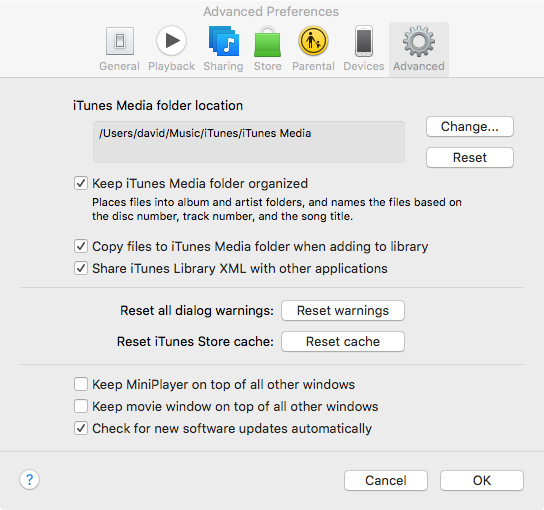
You may leave the checkmarks as shown. Paste in your new destination for your media folder in the box (drag-drop or copy-paste from Finder on OS X) and click the Change… button. Click OK. Answer “No” to moving all your media.
Now go to your media to select which files you wish to move. I recommend viewing by list instead of icons. Multi-select the files you wish to move. Then right-click (or control-click) and select Consolidate files. Wait for all the media to copy to the new folder. Repeat as necessary.
If you’d like your media to continue adding to the original folder, go back to the advanced preferences and click the Reset button and OK. Again, answer “No” to moving all files. Alternatively, paste in the drive folder you wish to add new content to into the box and click Change….
Now your media is organized over multiple drives.
Respect Contracts
Sometimes developers will break NDAs to release inside information ahead of release which has happened a number of times with iOS over the years. Recently Apple offered developers the opportunity to order limited new Apple TV units early by request into a lottery selection. The purpose of the unit is to test their tvOS apps on a real device before release. As reported by Macrumors, iFixit released a teardown on 4th generation Apple TV using the developer unit. iFixit has since been banned by Apple for breaking NDA resulting in the iFixit app being pulled from the App Store. Banning developer accounts for breaking NDA isn’t unusual, and is the standard response from Apple.
Why couldn’t iFixit wait a few more weeks to post their teardown? I hope it isn’t just for web traffic. Worse is if another developer has been denied a unit for testing an app. In a blog post, iFixit mentions that they “weighed the risks” and decided to ignore their contract anyway. Disregarding business contracts and NDAs is bad business, and shows their web visitors that doing business with them is risky. The post doesn’t mention how iFixit obtained their developer unit, but I assume it was through the lottery request order available to developers in early September.
I’ve mentioned co-founder of iFixit, Kyle Wiens, before about his hiring methods using grammar. He asserts that “good grammar is credibility” and people who make fewer mistakes in writing also make fewer mistakes in other work. Too bad the iFixit team made a doozy of a mistake here. I feel bad for any developer that may have been unable to obtain a developer unit having lost lottery selection to iFixit.
Sorry, iFixit has lost my respect and my business.
Please, respect your contracts and agreements.
