Blades Hakama Set Extended
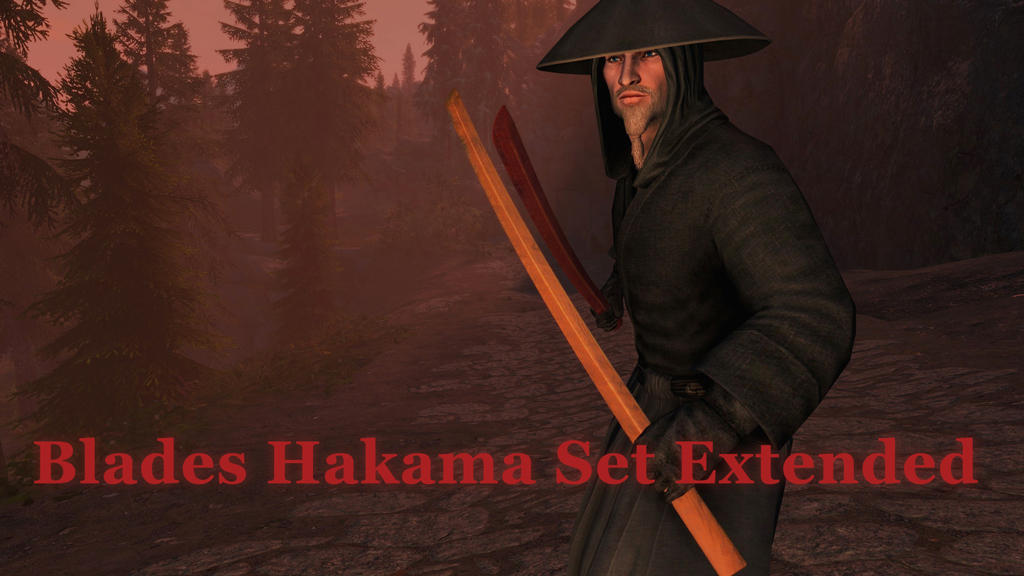
Adds Akaviri-themed clothing and light armor hakamas in multiple colors for Skyrim Special Edition, based on original design by atomec, author of “Blades Hakama” for original Skyrim (nexusmods).
The Blades carry a hakama for training, or to use as an alternative to their cumbruos (heavy armor). The yoroi (armored) hakama includes leather and steel chain inserted inside the cloth. Train with a bokken (wood practice weapon). Find the gear in Sky Haven Temple, within a lost sack in Riverwood, or craft new gear at a forge.
Feedback welcome on Discord.
download
- main file Blades Hakama SE (v1.31 - August 2023) - BladesHakamaSE.7z (74 MB)
- (optional) CBBE BodySlide files for Blades Hakama - BladesHakamaSEBodySlide.7z (1.9 MB)
- (optional) CBBE 3BA (3BBB) BodySlide files - BladesHakamaCBBE3BA.7z (7 MB)
- (optional) Bokken DS Models for Ecotone DS - BladesHakama_BokkenDSModels.7z (108 KB)
- (optional) Red Hakama White Top textures replaces all-red - BladesHakamaSE_RedHakamaWhiteTop.7z (7 MB)
also available at
- Xbox One for default body at bethesda.net
- Xbox One for CBBE Curvy body at bethesda.net
- Xbox One for UNP-BPP at bethesda.net
for original Skyrim (LE) – requires original Blades Hakama
Contents:
- features
- install and compatibility
- crafting
- custom body
- blade style edge-up
- how to convert to CBBE SMP (3BBB)
- known issues
- changes to original
- credits
Features
- includes both unarmored cloth and light armor (yoroi) choices
- choice of with kimono (Shihan Hakama) or without
- purchase Folded Cloth from Bits and Pieces in a variety of colors, or craft
- convert cloth gear to light armor at forge
- Esbern Sky Haven Temple outfit replacer
- default warmth values set for Frostfall (optional) and Survival Mode
- training bokkens, one-hand or two-hand, in red or white oak
- includes kimonos by Prime
Features PC only:
- body-fit options: UNP(B), UNP-Skinny, CBBE (SE) in slim or curvy
- body physics/animation support
- alternate body shape outfit may be installed for a follower

Esbern wearing his Blades Shihan Hakama
Installation
Backup your save-game in case you wish to remove this plugin.
On PC use your mod manager and select your options using the FOMod installer. PC installation offers the choice of selecting a follower-specific body fit if you follower uses a different body shape than player character. These follower items will be marked by “(F)” after the name of the item.
(Xbox) If using other mod “Blades Hakama UNP” mod then I recommend keeping it, or start a new character with this mod.
(PC) Upgrading from original “Blades Hakama” mod on same character save: If you have ported original “Blades Hakama” by atomec then remove the content (including loose files) before installing this mod. After installing and if continuing on same character, change the name of the two files in your Data folder to “Blades Hakama.esp” and “Blades Hakama.bsa” (remove the “ SE” part). Your gear will become cloth which you may use a forge to make light armor again. Alternatively, leave the file names as is and start a new character. You’ll find the original loose files in Data\meshes\armor\atomec\blades\ and Data\Textures\armor\atomec\blades\ folders. For best results, please delete these files, or remove with your mod manager, before installing this plugin.
Load order and compatibility
Edits include one outdoor location in Riverwood and three interior locations: Sky Haven Temple, Fort Dawnguard, and Castle Volkihar. Consider loading Blades Hakama SE.esp before (above) interior lighting mods. If using another Esbern outfit replacer, set load order the one you like best later.
I’ve verified sack placement with “JK’s Riverwood” by JKrojmal. Items from “Blades Samurai Armour and Kimonos” by 0Prime0 on Sky Haven Temple armory table should work well with bokken placements, although precise positioning may vary between games. Armor items are first-person compatibible with “Joy of Perspective” by LogicDragon.
Outfit items include default warmth values supporting “Survial Mode” and “Frostfall.”

Blades Hakama
Crafting and Colors
- Craft outfit requirement: Steel smithing perk (Hakama Notes book not required)
- Craft new Folded Cloth requirements: a smithing skill of at least 40 and having the Hakama Notes journal within inventory
- Hakama colors: black, indigo, scarlet, gray, Dark Brotherhood
- Kimono colors: black, indigo, scarlet, green, dragon green, dragon scarlet
At a forge, the light armor is found under the Leather category and the un-armored cloth gear under Misc. Bokken comes under Wood category. The hakamas and hats require Folded Cloth in the color you wish to create. You’ll find black folded cloth in Sky Haven Temple and the lost sack. Purchase more cloth in a variety of colors at Bits and Pieces, or craft your own at a tanning rack. The Blades Shihan Hakama includes kimono, and the Blades Hakama does not.
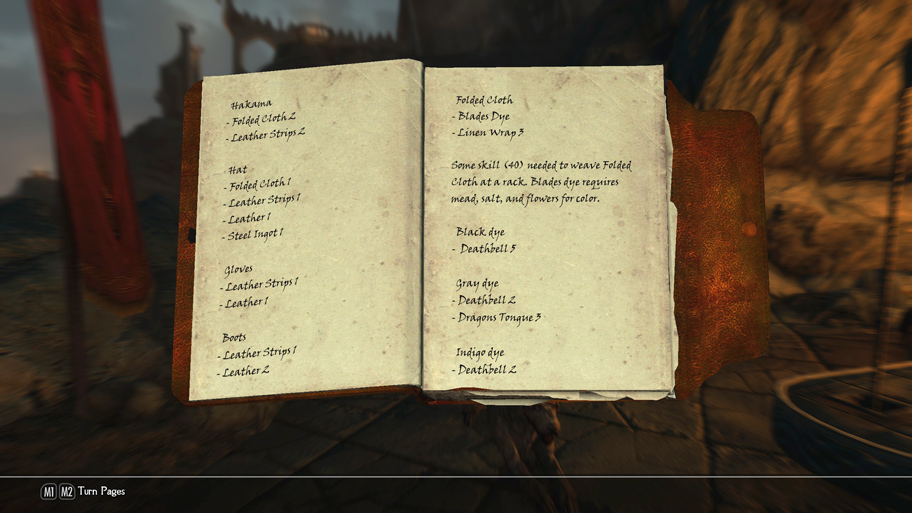
Review the Hakama Notes journal for a list of items available to craft and their required components. Search for the lost sack to obtain these notes.


Blades Dye in the color of choice may be created at a Cooking Pot. Once you have your dye and linen wraps, create folded cloth at a tanning rack. For instance, to create gray folded cloth first take your 2 Deathbells and 3 Dragontounges to a cooking pot and mix with mead, salt, and frost (or void) salts to create Blades Gray Dye. At a tanning rack, use the dye and 3 linen wraps to create gray folded cloth. At the forge, you may now create a gray hakama or hat.


Unique Hakama Gear
Included for discovery, unique enchanted hakamas tailored for factions.


How to get your mage follower to wear cloth hakama
(note: may someday update to a better method)
You may use a follower overhaul mod, or have the hakama exceed the gold value of the follower’s default item.
Mages wearing default robes will exchange for new un-armored clothing if the gold value is high enough. This may mean adding enchantments. For example, Brelyna Maryon, will replace her mage hood for a Blades Shihan Hat if the hat exceeds 500 gold in value. She’ll wear a Blades Hakama if the hakama exceeds 1020 gold. Remember, only a limited number of enchantments actually benefit the follower. Choose health, stamina, or magicka enchantments.
You may also track down the unique hakamas and gift one of those expensive items to your follower.
To help make this easier on the PC, I’ve included optional follower style (marked by (F) in name) hakamas with larger gold values. You’ll still need to enchant the hakama, though. To enable using your mod manager, check the box for Craft Follower. For manual install, after copying from the Data folder then copy and replace with the plug-in found in BladesHakamaSE -> Option-CraftFol sub-folder.
(PC) Options: Female Body Shape
Using the FOMod installer, select the body shape that matches your character, or the shape your follower uses if different. Selecting an alternate shape for your follower allows the crafting of hakama marked by (F) at the end of the name to give to your follower.
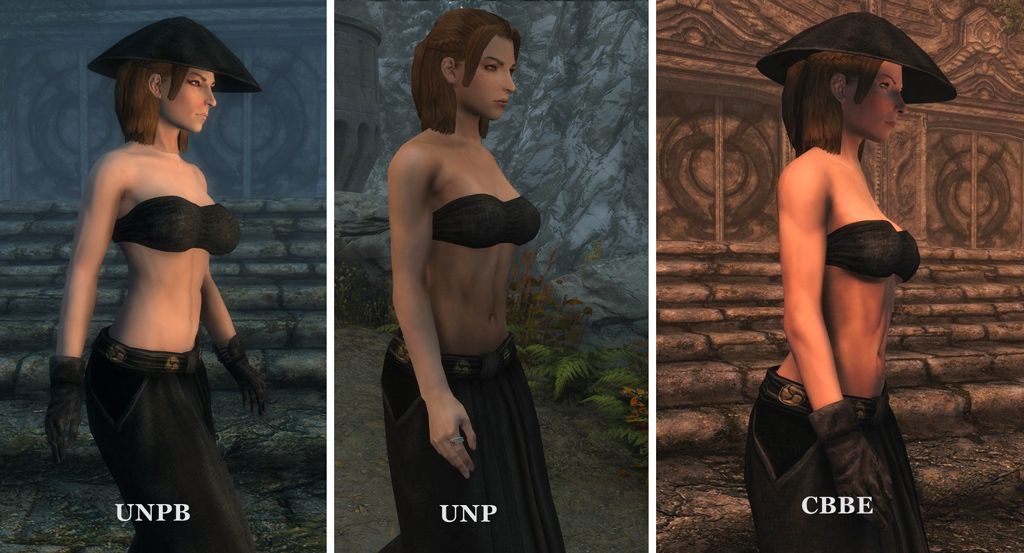
Character Body: Default, UNP (Pinup), UNP Skinny/Slim, UNPB, CBBE Slim, CBBE Curvy Follower Body: Bijin UNP and CBBE, UNP(B) (choose skinny for “Sassy Teen Girls”), CBBE
Kimonos use the base-game Monk Robes mesh to fit your modification.
Body Physics (PC)
The hakama with bandeau includes BBP option which requires a compatibile skeleton, body, and animation. Choose a matching BBP outfit. Notice that body jiggle only applies to the specific BBP animation installed, such as a walk or idle animation. I’ve tested each BBP outfit with “Dragonfly BBP animation for SE” by LeCid and TTRJN. For 1.1 update I tested HDT-SMP physics with outfit built for CBBE SMP (3BBB).
Requires BodySlide from BodySlide and Outfit Studio by Ousnius and Caliente. To build outfit using BodySlide, pick an optional file for your body mod. The first CBBE BodySlide file includes gloves and supports BPP physics and without body physics.
- CBBE BodySlide files - BladesHakamaSEBodySlide.7z (1.9 MB) - includes gloves
- CBBE SMP/3BA (3BBB) BodySlide files - BladesHakamaCBBE3BBB.7z (23.7 MB)
In BodySlide, build one Outfit for ‘Hakama’ with bandeu/topless:
- “Blades HakamaVar CBBE-SE” for CBBE
- “Blades HakamaVar CBBE-SE Physics” for CBBE Physics
- “Blades HakamaVar CBBE 3BA” for CBBE 3BA (3BBB) by acro
Check the “Topless” checkbox to remove bandeau.
In BodySlide, build one Outfit for ‘Shihan Hakama’:
- “Blades Hakama CBBE-SE” for CBBE
- “Blades Hakama CBBE 3BA” for CBBE 3BA (3BBB) by acro
To convert outfit for CBBE SMP (3BBB), see instructions “Convert Hakama for CBBE SMP (3BBB)” below.
(PC) Options: Blade-side-up belt style
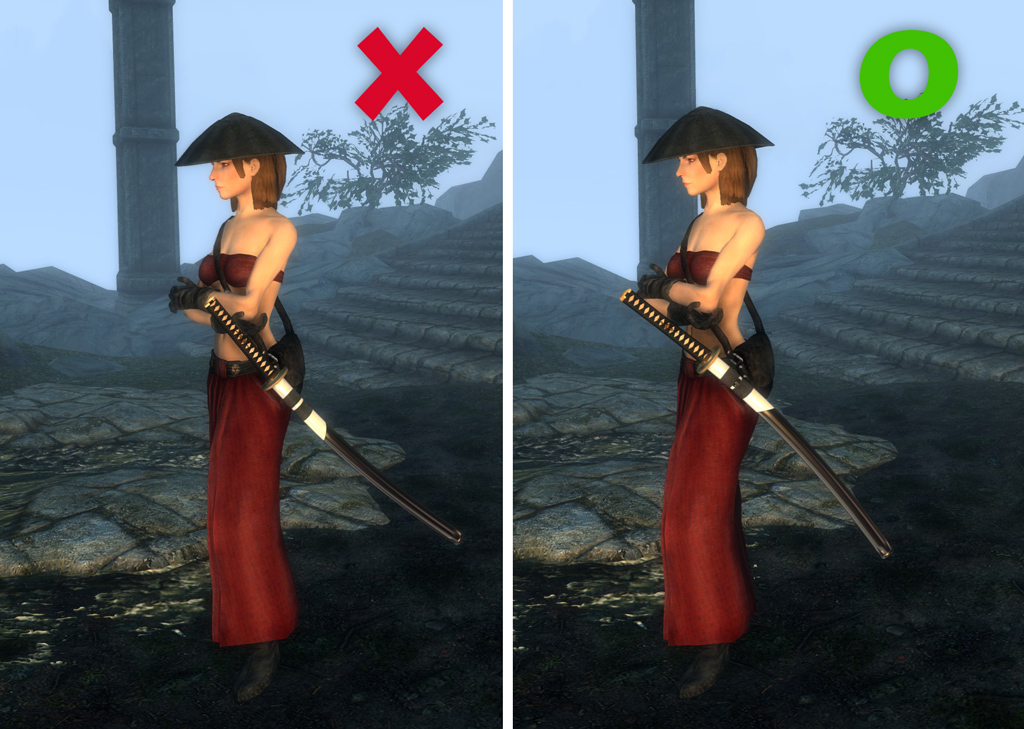
If you’d like your katana in belt with blade-side-up style, see my post “XPMSSE - Modify Weapon Positions” for details.
Other Akaviri-related mods
- Blades Samurai Armour and Kimonos by 0Prime0
- Bokken by KiriKaeshi
Convert Hakama for CBBE SMP (3BBB)
Requires CBBE SMP (3BBB) with BodySlide files installed. Download and install the “CBBE BodySlide files for Blades Hakama” then open Outfit Studio.
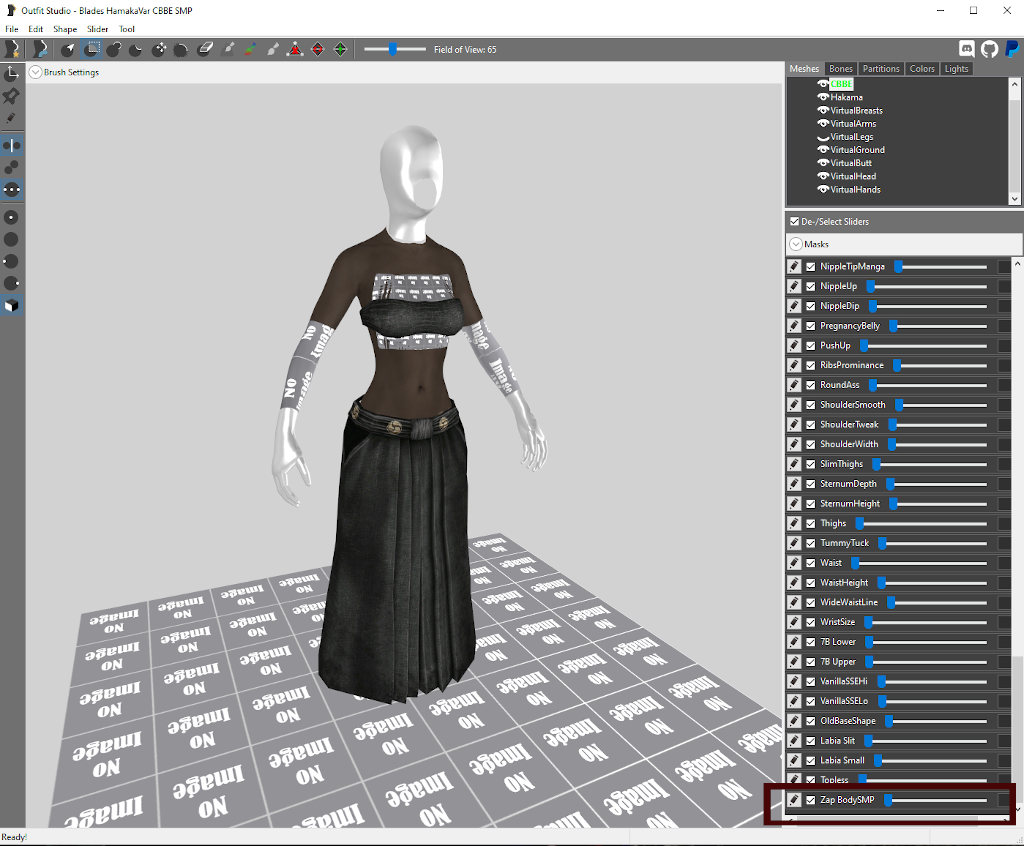
On the toolbar, the Mask tool is the darkened circle with the dotted box over it as shown:

- menu bar, File -> New Project and choose template, “CBBE Body SMP (3BBB)” then click Next and Finish
- File -> Add Project and choose file, “Blades HakamaVar CBBE SE.osp” (ignore warning about CBBE_Outfit)
- at top-right on Meshes list delete “CBBE_Outfit” “Labia” and “VirtualVagina” (right-click and select delete)
- select CBBE mesh (so it is highlighted) then open Bones tab
- select all bones (hold shift) then unselect (ctrl-key-click) the leg bones, butt bones, and pussy bones (see list below)
- open the Meshes tab
- select “Hakama” and drag to top so it sits beneath “CBBE” (2nd on list) and keep “Hakama” selected/highlighted
- menu bar, Shape -> Copy Selected Weights and increase Search Radius to 6.5 then OK button
- in Meshes list click the eye-icon beside “Hakama” twice so it becomes a grid and the model shows a wireframe outfit – also click eye-icon to hide VirtualLegs, the gray stuff on the model
- in Meshes list select CBBE
- from tool bar, select the Mask tool – shaded circle with dotted box (4th from left – see image above)
- on the body model use the tool (right mouse button) to color legs, groin, and butt darker up to just beneath the waistline – hold left mouse button to rotate model to get backside
- once legs are darkened back and front, on the menu bar, Tool -> Invert Mask, to make the upper body dark
- menu bar, Slider -> New Zap Slider and in box name it, “Zap BodySMP” then OK
- on lower-right in the Sliders list scroll to bottm and click the pencil icon left of “Zap BodySMP” slider – should be colored now
- menu bar, Slider -> Properties… then beneath Default Values check the box beside Zapped and click OK
- click the pencil icon on “Zap BodySMP” slider to return it to gray
- File -> Save Project As and fill the boxes as below then OK to save
- Display Name = Blades HakamaVar CBBE SMP
- Output File Name = hakamavar_female
- Output Data Path = meshes\armor\atomec\blades
- Slider Set File = Blades HakamaVar CBBE-SMP.osp
- Shape Data Folder = Blades HakamaVar CBBE-SMP
- Shape Data File = Blades HakamaVar CBBE-SMP.nif
bones not included (all other bones should be selected)
- NPC L Butt and NPC R Butt
- NPC L Calf [LClf] and NPC R Calf [RClf]
- NPC L Foot [Lft] and NPC R Foot [Rft]
- NPC L Pussy02 and NPC R Pussy02
- NPC L RearThigh and NPC R RearThigh
- NPC L FrontThight and NPC R FrontThigh
- NPC L Thigh [LThg] and NPC R Thigh [RThg]
Now that your new project is saved the sliders should be availabe in BodySlide. Open BodySlide and in Outfit select “Blades HakamaVar CBBE SMP” and choose your preset. The “Zap BodySMP” box should be checked, and the “Topless” checkbox should be there to check if desired to remove bandeau.
Known Issues
Some hairstyles may protrude through non-hooded hat. Wear hooded hat, or pretend that voluminous ponytail pokes through a cut-out opening in hat.
Esbern outfit replacer: If plugin added after quest to escort Esbern to Sky Haven Temple, Esbern continues to wear his normal outfit.
(PC) Using CBBE classic body for original Skyrim results in arm gaps. Please use CBBE for Skyrim SE.
(PC) UNP body in hakama may not precisely match the undressed body (besides breasts supported by bandeau) such as varying arm or belly shape. I’ve modified original UNP for popular custom body shapes reasonably close.
Updates from original “Blades Hakama” v1.6
fixes
- Replaced chests loot for Sky Haven Temple armory chest and Bits and Pieces merchent with script to add on init for improved compatibility.
- Long hair protruding through hooded hat.
- Meshes for hakama_female (with top) reworked for improved fit and more natural look.
- Moved sack for easier activation and compatible with town mods.
- Edited waterflow in Riverwood cell to match Update.esm.
- Fixed boots to cover calves.
changes (all platforms)
- Moved (and renamed) sack for compatibility with town overhauls.
- Meshes converted and optimized for Skyrim SE using SE Nif Optimizer.
- Original UNP (DIMONIZED UNP female body by dimon99) body portion of hakamavar (with bandeau) meshes reworked.
- Added clothing pick-up/drop sounds to hakamas.
- Adjusted female UNP outfit meshes to fit more body styles.
- Combined light armor and cloth-only variants in single plugin. Cloth-only gear may be upgraded to armored at a forge.
- Adjusted armor and gold values higher similar to forsworn and standard leather armor.
- Moved armored gear crafting category to Leather to better diferentiate with cloth-only under Misc at forge.
- Set Frostfall-aware armor/clothing default warmth and coverage (Frostfall not required).
- New colors re-textured based on original textures with added crafting recipes.
- Added colored Folded Cloths: scarlet, indigo, gray.
- Added Folded Cloth crafting with crafted dyes for colors.
- Updated Handwritten Note to journal, “Hakama Notes” with crafting notes to show both cloth-only and armored items and Folded Cloth.
- Added unique Vampire Hakama and Dawnguard Hakama gear with unique color textures. Positioned in game world out in the open.
- Added Blades Bokken for one-hand or two-hand wielding in color choices of white oak or red oak. Model from “Bokken” by KiriKaeshi at http://www.nexusmods.com/skyrimspecialedition/mods/3331/
- Added two bokkens to Sky Haven Temple armory.
- Added craftable finishing oil for bokken crafting and tempering.
- Changed armored gloves to re-color of Blades gauntlets to differentiate and look like armor. Increased armor rating.
- Removed 1st-person body references for compatibility with “Joy of Perspective.”
- Packed into archive file(s).
changes (PC only)
- Rebuilt CBBE body meshes with CBBE for SE with slider sets for BodySlide / Outfit Studio.
- Updated male boot meshes to avoid leg protruding on SoS, Better Males.
- UNPB, UNP-Skinny hakamavar (with bandeau) meshes created by modifying original UNP hakamavar.
- Added optional alternate hakamas, marked by (F) in name, to support followers with different body shape than player character.
- FOMOD with screen shots and descriptions.
- BBP animation support added for all CBBE and UNP(B) choices.
Credits
- atomec for original “Blades Hakama”
- KiriKaeshi for wood bokken model and texture from “Bokken”
- Chesko for Frostfall “Armor Compatibility” guide
- Odem for dye-crafting idea used in “Odem’s Onihime Katana”
- corwin for Nifskope, Niftools
- Ousnius for SSE Nif Optimizer and BodySlide / Outfit Studio
- Caliente for CBBE body
- Dimon99 for the UNP body
- Prime (0Prime0) for kimono textures from “Blades Samurai Armour and Kimonos”
- xp32 and Blessed Redux Project team for “mesh resources for modder” UNP Blessed Body used as a model to rework original UNP Hakama for UNPB
- Zilav for xEdit (SSEEdit)
- Bethesda Softworks for Skyrim Special Edition and Creation Kit 64-bit
Tools used: Adobe Photoshop, Gimp 2, Nifskope, SSE Nif Optimizer, Creation Kit 64-bit, BodySlide, Outfit Studio, xEdit, Notepad++
Screen captures may include other mods: Enhanced Lighting and FX (ELFX) by anamorfus, “Odem’s Onihime Katana” by Odem, Mature Skin by Maeven, Superior Lore Friendly Hair by skyrimmagus, Beards and Brows by Hvergelmir, and The Eyes of Beauty by Gabriel Mailhot.
Permissions
Assets free to use with credit. Includes content from atomec, KiriKaeshi, Dimon99, 0Prime0, ousnius, and Caliente on Nexusmods. My added forms within the plugin are prefixed with “DTBH” and my textures are organized in folders.
Permissions given by authors as follows:
“When using the plugin or parts of it for projects that are published I ask for a reference to me as the author of ‘Blades Hakama’” -atomec
- BladesHakamaPerms
- Bokken by KiriKaeshi - “You may use the content as you please, no permission or notification required.”
- Caliente’s Beautiful Bodies Enhancer -CBBE-
- UNP by dimonn99 - “Any customizations to all textures and meshes are now ALLOWED on these terms: you cannot claim it as your own, credit and link to original are REQUIRED.”
- Kimono textures by Prime - “Modders that wish to use all or part of this mod in future works are free to do so, as long as they give credit.”
Skyrim, Skyrim Special Edition, and The Elder Scrolls are trademarks of Bethesda Softworks LLC. All other trademarks belong to their respective owners.