Sleep Intimate Beds
This page covers sleeping together with companion and more for Sleep Intimate R for PC and Sleep Intimate XB1 / XOXO.
Contents:
- sleeping together
- Dogmeat sleep
- Immersive Rest sleep-together features
- Intimate Bed storage
- ownership and how to claim
- unrecognized custom bed
- compatibility and trouble-shooting
- design notes
features overview
- Intimate Bed storage: automatically retrieves and stores sleep outfit on Rest
- Immersive Rest: companion go-to-bed
- Immersive Rest: full-sleep together in double-bed or Vault twin-beds with romanced companion grants Intimate Rest perk
- owned bed in settlement improves intimacy location score
- double-bed or twin-beds improves intimacy location score
- owned bed plus double/twin-bed improves location nearly equal to private home
saving and loading
- always exit bed before loading a save-game
- okay to save the game (exit-save) in bed during sleep and reload this save-game to continue sleeping
companion go-to-bed preference settings
Except for Dogmeat, companion go-to-bed feature only available for Immersive Rest. If you prefer instructing your companion to sleep, the only-after-intimacy option is availble for convenience when your characters go directly to bed. In holotape see Rest/Sleep Settings Menu to adjust.
- Always
- Only after intimacy
- Never
sleeping together
Place two beds beside each other (twin-beds), or build a SnapBeds double-bed. The twin-beds may be spaced apart to allow night stand between or positioned end-to-end. For intimacy and sleeping bonuses choose the green Vault bed (DLC) or similar custom beds from supported mods. Using a double-bed or Vault twin-beds improves location for intimacy chance and provides sleeping bonus for full sleep with Immersive Rest. Instruct companion to sleep in one side, or when Immersive Rest enabled companion will go-to-bed on other side if unassigned or owned by companion.
If your companion refuses to sleep beside you and instead takes another bed, check if owned by another or assigned to settler. Companion standing still beside bed may indicate not enough space beside bed for companion to access. Make sure to leave enough space on the side of bed. For coffin bed, character enters and exits at bottom, but also leave a small gap around sides and top for animations.

Vault beds side-by-side

Snapbeds double-bed

characters enter and exit coffin bed at the bottom
camping together
Instead of placing two sleeping bags, try “Sleep Together Anywhere” sleeping bag created by Hoamaii. On this two-person sleeping bag, activate ‘Intimate’ to undress and place backpack for bed or to get intimate with your companion. Here ‘Rest’ activator is for “Sleep Together” only. Even when using ‘Intimate’ activator the “Sleep Together” mod controls your companion. You may use the sleeping bag’s sleep menu to sleep. Sleep Intimate Immersive Rest will monitor hours passed to apply Survival tired recovery so you may sleep immersively in game-time if you like.

Sleep Together Anywhere sleeping bag
Dogmeat sleep
Dogmeat goes to bed, too! If any dog-sleep spot (Doghouse) nearby, Dogmeat will go to the spot. Otherwise, Dogmeat may sleep at foot of sleeping bag or his current location. Should support most custom dog-sleep furniture. Unlike other companions, Dogmeat goes to bed regardless if Immersive Rest is enabled or disabled. Stop the dog from searching for bed by disabling all companions go-to-bed using the holotape.

Immersive Rest sleep-together features
- romanced companion searches for closest unowned or personal bed/side
- after 3-hour or more rest, nearby sleeping companion comments about waking
- full sleep together in owned double-bed or twins-bed grants Intimate Rest perk
Romanced companion will optionally search for open and available bed, first considering closest bed to yours or companion’s owned bed. Beds owned by settlers or another companion will be ignored even when unoccupied. If companion sleeps in owned double-bed side or owned Vault twin-beds, Intimate Rest perk will apply after full sleep. Upon waking, a nearby romanced companion waking from sleep announces wake message just like when using regular sleep. Some custom beds from mods may not be recognized. See compatibility for list of mods with recognized beds. Companion go-to-bed setting may be adjusted for always or only after intimacy.
Sleeping in owned bed allows up to 7 hours of sleep compared to maximum 6 hours in other beds. You may exit the bed at the 6th hour for fatigue recovery. If sleeping romanced companion nearby, the full 7-hour sleep provides Intimate Rest perk bonus +1 Endurance and +20 Sex Appeal up to 20 hours. This perk replaces the Lover’s Embrace perk normally acquired using sleep menu (normal Sleep or Immersive Rest - disabled). Interrupted continued sleep, as long as without illness, still counts for full sleep and rested perk. For Survival difficulty, full sleep without illness resets tired clock timed to expire an hour or two before bedtime.
Intimate Bed with storage

The ‘Enter’ activator is Sleep
Build in Workshop - Furniture - Sleep Intimate menu with choice of bed cover colors red or purple. Build Intimate Private Bed to keep settlers from being assigned and improved compatibility with mods like “Workshop Plus” which offers its own activator for settler beds. Companion will not seek the private bed during Immersive Rest.
Keep sleep outfit in the bed storage to automatically equip on Rest and store away when exit bed. This bed also counts for intimacy bonus and may be used as a twin for sleeping together. Keep teddy bears inside to automatically retrieve for sleep. You may, of course, use the storage for other items. When Immersive Rest enabled, you will see your character change outfits before bed.
Intimate Coffin
It’s a coffin bed with pillow. Great for Halloween! Keep clear area at the foot where your character will animate in and out of the coffin. Place another coffin close by for your romanced companion sleep-together during Immersive Rest. Choose Intimate Private Coffin to avoid settler assignments and better compatibility with “Workshop Plus” mod by kinggath.
ownership
This feature is for using with Vault twin-beds or double-bed placed in settlements and preference may be set to warn-only (default), warn-and-claim, or disabled. If prefer using other ownership mods, leave at warn-only or disabled. It is still possible to assign settler to owned bed, but on bed activation a non-companion settler assignment will be removed.
Intimate Private Bed is already considered owned by player-character and does not allow settler assignment. Companion will not use a private bed.
Twin/Double-bed Owned preference goals for settlement workshop-built double-bed or twin-beds:
- warn if settler assigned to bed
- ownership improves intimacy location score
- reminder if a different romantic companion owns bed with prompt to switch
Player and companion owned beds provide better location scores over ordinary settlement beds. Beds in private homes, rented beds, and companion’s personal bed are considered owned along with settlement bed assigned to you or your companion. Additionally, double-bed or Vault twin-beds within settlement may be claimed to keep settlers out of your special bed! The combined twin/double-bed and owned bonuses improve intimacy location score nearly as high as a private home like Home Plate.
bed owned by someone else reminder: depending on your preference setting and if bed has been claimed, activating Rest will remove settler assignment or will display a reminder prompt that someone else has been assigned giving you a chance to choose another bed or re-assign the bed.
Ownership prompts come before intimacy-or-rest prompt giving you a chance decide against using the bed. Claimed beds may be accessed from either side so companion will use opposite side for Immersive Rest.
setting Twin/Double-Bed owned (Sleep and Undress Settings):
- Warn-only (default): prompt reminds owned by someone else – choose to skip using bed or go ahead and use
- Warn-and-claim: enables prompt to claim unassigned bed or reassign bed in addition to warn
- Disabled: go straight to intimacy/sleep
If prefer to assign companion to side of bed using workshop then consider leaving preference on warn-only.
How to claim a settlement double-bed or twin-beds for you and your companion
- be sure to change preference to Warn-and-claim
- unlocked workshop for settlement required
- must be double-bed or Vault twin-beds within proximity, and both sides unassigned (orange in workshop mode)
- have your fully romanced companion nearby (sitting is okay)
- companion belonging to settlement may be assigned otherwise the other side will be set private
- activate Rest and follow prompt

responses to prompt do the following:
- No: will be available for companion until assigned, and you will never be prompted for this bed again
- Yes, for both of us (both beds): one side assigned to your current companion and any previous bed assignments for companion cleared
- Yes, and only assign my side (my bed): one side set private and left unassigned – any romanced companion may use
- Stop asking: adjusts setting to warn-only - may change later in holotape Rest/Sleep Settings Menu
Reminder: private bed does not prevent settler assignment, but automatically removes assignment on activate Rest
reassign claimed bed for a different companion
If current companion lives at settlement, may reassign bed. Otherwise the option will be to remove current assignment so any companion may use the bed. Declining the choice means not using the bed out of respect for the current owner.
- activate Rest on either side
- prompt shows name of companion assigned and asks if you would like to reassign to current companion or clear old companion’s assignment
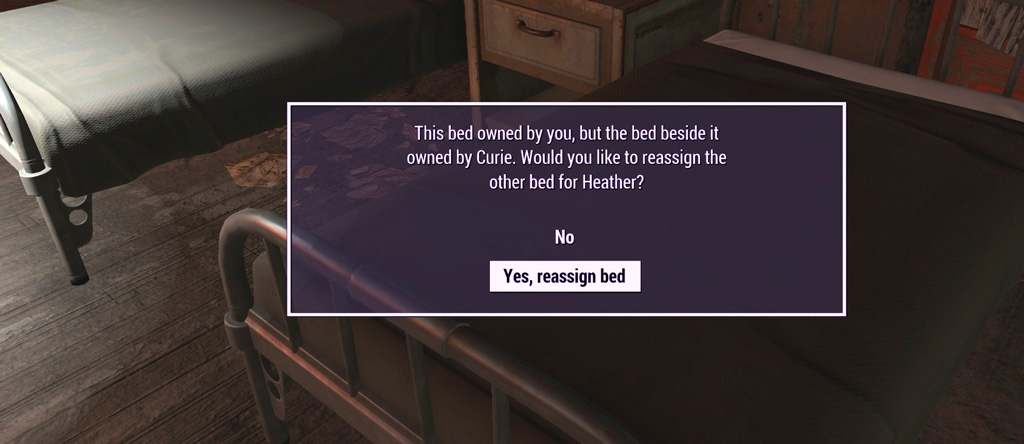
reassign prompt

clear assignment prompt

SnapBeds double-bed claim ownership prompt
unrecognized custom bed
As of version 3.16 Sleep Intimate may prompt you to identify an unrecognized custom bed. This sets the type of bed and allows your companion to find this custom bed for sleep. You may select cancel to decide later or choose to ignore the bed which will remove the Rest activator from the bed.
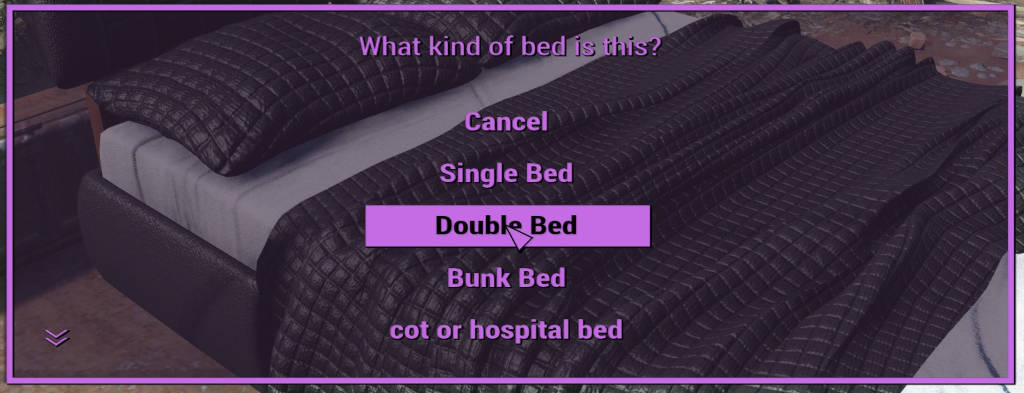
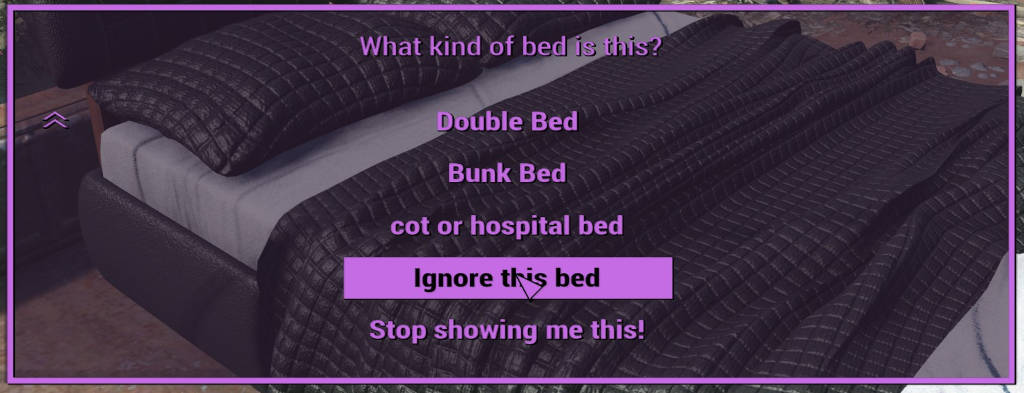
compatibility - PC
- Dogmeat go-to-bed: any custom dog-sleep furniture having normal keyword supported
- “Campsite” by Fadingsignal - sleeping bags recognized for companion
- “Conquest” by Chesko - sleeping bags recognized for companion
- “Better Settlement Beds” by Eferas - double-bed counts for intimate location bonus, but only sleeps one person - all beds recognized for companion
- “Clean Beds” recognized for companion go-to-bed
- “Cozy Beds” recognized for companion go-to-bed unless private
- “Everyone’s Best Friend” - Dogmeat go-to-bed even when traveling with another companion
- “Lover’s Luxury Bed”, “Lady Killer”, and “Black Widow” double beds recognized as double beds
- “Renovated Furniture” by aesfocus - double beds recognized
- “Settlements Expanded” - beds recognized for companion go-to-bed
- “Sleep Together Anywhere” by Hoamaii - activate ‘Intimate’ for undress and intimacy; “Sleep Together” controls companion and sleep
- SnapBeds double-bed and Vault beds provide intimate locaion bonus and may be claimed - all but children’s beds recognized for companion
- “This is MY bed” - bunk beds recognized as bunk; all beds private
compatibility - XB1
- Dogmeat go-to-bed: any custom dog-sleep furniture having normal keyword supported
- “Campsite” by Fadingsignal - Sleeping bags work best. For tents: on exit if character becomes stuck then pack up tent.
- “Conquest” by Chesko - Great for camping with workshop-style placement. Blue tarp marked as no-rest area.
- “Clean Beds” recognized for companion go-to-bed
- “Cozy Beds” recognized for companion go-to-bed unless private
- “Everyone’s Best Friend” - Dogmeat go-to-bed even when traveling with another companion
- “Renovated Furniture” by aes - double beds
- “SnapBeds” - double-bed: pick a side and companion sleeps in other side
trouble-shooting issues
Companion go-to-bed Immersive Rest:
- if instruct companion inspect bed fails then go-to-bed will fail - check if bed owned or assigned
- companion undresses, but remains standing near bed – make sure bed has enough space on side for companion to enter; try moving bed
- companion ignores closer empty bed (or double-bed side) and gets in bed farther away – closer bed may be assigned or owned; if your bed is unclaimed try switching to other bed
- notification about companion can’t find a bed, but empty beds nearby – companion ignores assigned and owned beds; in settlement game assigns player bed so try switching to other bed
design notes
The double-bed / twin-beds bonus is a response to player request to improve intimacy chance. A nice bed should look more enticing than a grungy bed. The ownership/warn feature started as to help remind me when a settler had stolen my double-bed preventing companion from going to bed. Although it is simple enough to assign settlers, still handy to claim and forget about it. Since Sleep Intimate provides ownership bonus, allowing player to claim ownership seemed like a good deal. It should also satisfy players preferring to build a beautiful home in a settlement able to upgrade it to about the same intimate location score as private home like Home Plate.
Intimate Bed with container: The model comes from Workshop03, and I added the top shelf as its small shelf would not hold items (no collision box). The ‘Enter’ activation text cannot be replaced by normal activator replacement box in Creation Kit when using the ‘Has Container’ checkbox for the furniture. Combining container to furniture item may have been an abandoned idea. I like the automatic sleep clothing storage, so decided to go with this potentially confusing activation until finding a better solution.
companion go-to-bed technical stuff: Finding a bed for companion turned out to be more complex than I first expected. In earlier versions of Sleep Intimate, the companion would sometimes stand around doing nothing near an empty bed (early on I also made some mistakes causing this). Companions refuse to use a bed owned by someone else, and the game marks beds owned in two different ways–owned by assignment (reference actor) and owned by game setup (Form set in CK). Finally after more testing for version 1.55, the bed-finder correctly identifies both kinds of ownership which must be evaluated in specific order. Another consideration in settlements is to ignore scrapped beds. Recently scrapped items still return in searches until location reset.
return to Sleep Intimate main PC page or Sleep Intimate XB1 page