Pretty Skyrim: Elements
Article #3 in a 12-part series.
- 1 - Upgrade Skyrim with Mods
- 2 - Skyrim Immersion: Environment
- 3 - this article
- 4 - Skyrim Life
- 5 - How to Install Skyrim Body Mods, Dual Sheath, and Animations
- 6 - Pretty Skyrim People
- 7 - Skyrim Gear 1: Clothing
- 8 - Skyrim Gear 2: Akavir
- 9 - Skyrim Gear 3: Light Armor
- 10 - Skyrim Gear 4: Heavy Armor
- 11 - Setup for Script Work with Bethesda's Creation Kit and Notepad++
- 12 - Body Conversions for Skyrim Using BodySlide, Outfit Studio
I covered environmental immersion in my previous post. This time we’ll look into improving the beauty for Skyrim. One could go very realistic, ultra-fantasy art visuals, or cartoon-ish even. Since this is a fantasy game, and I’m going for immersion, my goal leans towards a realistic look maintaining the fantasy feel. Besides my picks, I’ll share a few alternatives. I wasn’t completely happy with any of the ENB preset choices so I’ll go over my adjustments.
In general, install new weather and landscape mods followed by lighting before installing and adjusting ENB. Since ENB replaces anti-aliasing, go ahead and disable antialiasing (AA) and anisotropic filtering in Skyrim launcher options. I play at 2056 x 1440 resolution (1440p) so more pixels compared to 1080p affect my decisions on mods I add. Pretty and playable.
When I went looking for mods, I started with the post, “15 mods that make Skyrim look beautiful” on IGN. All the mods I list here link to Nexusmods. If you’re new to installing mods, see my intro post for an overview.

Earth

For nicer looking trees and plants, take a look at “Skyrim Flora Overhaul” (SFO) to start with. Regular Edition is good for performance, and I like SFO 2.5b - No Grass. Updating the relatively low base HD Texture Pack is nice, too. “Skyrim HD 2K” does just that. Some of the texture replacers in these mods overlap. Install the one you want second and overwrite, or do what I did and only install some of the HD 2K options, which are broken down into multiple files for easy pickings. I went with “lite” for towns and dungeons since I’ve added other high-resolution textures. I found Riften was too much of a hit to FPS when standing just outside of town, so I left Riften HD textures out. After installing “Skyrim HD” consider more texture enhancements in CaBaL’s “aMidianBorn” series such as “aMidianBorn Solstheim Landscape” and “aMidianBorn Whiterun.” These pure texture replacers may be safely removed or replaced during a playthrough if you decide you like something else better. Improve the landscape with “High Quality LODs” (distant objects) and “Improved Vanilla Mountains.”
The SFO requires iMaxGrassTypesPerTexure=7 set in your skyrim.ini file as noted on the description page. The mod includes visual choices: basic, regular, summer, and version 2. 4K tree textures seem excessive for regular play. If using many other high-resolution textures, or with graphics with less than 2GB VRAM, consider regular edition which is recommended by “S.T.E.P. Guide”. If FPS is borderline, it might be best to skip SFO for regular play.
Install “Skyrim HD” first and overwite with “aMidianBorn” textures.
- Skyrim HD 2K Textures by NebuLa
- Skyrim Flora Overhaul by vurt
- aMidianBorn Whiterun by CaBaL
- aMidianBorn Solstheim Landscape by CaBaL
- aMidianBorn Farmhouse by CaBaL
- High Quality LODs by Ethatron
- Improved Vanilla Mountains HD by rgabriel15
- Shrine of Azura LOD Fix by Bobbyx if not using USLeEP.
 Vivid Clouds, no procedural sun; rays-only.
Vivid Clouds, no procedural sun; rays-only.
Air
 Vivid Clouds and Fogs, CoT V, Real Waters Two, SFO
Vivid Clouds and Fogs, CoT V, Real Waters Two, SFO
I covered “Climates of Tamriel (CoT)” by JJC71 in my environment immersion post. Your choice to go with CoT V with “Vivid Clouds and Fogs” by MangaClub, or CoT v3 with CoT weather patch by prod80. CoT by itself has a few issues such as sun visible in dark clouds, fog and rain appears a bit off, making the patches desirable. The majority of my screen captures show CoT v3 with the weather patch, but I’m currently using CoT V with “Vivid Clouds” patch. Alternatively, “Purity” by Laast updates weather and water. These weather mods should give the skies more variety and nicer looking fog made even better after we add our ENB choice below.
 CoT 3 with weather patch, ELFX, modified RealVision ENB
CoT 3 with weather patch, ELFX, modified RealVision ENB
I use the CoT darker nights (nights-level-1) option since default nights are far too bright. Torches and light spells become useful. “Purity” also offers a darker nights with “Purity II - Realism” optional download. Oversaturated ENBs (including “RealVision”) make CoT sky more saturated, but ENB tweaks help alleviate this. For the most natural-looking sky and weather, I’d say give “Purity” a close look, but note that sunsets lack deep reds and oranges.
Four choices: take a look at screenshots and consider your ENB preference for best results.
Option 1:
- Project Reality - Climates of Tamriel v3 by JJC71 (see old version in Files)
- CoT - Weather Patch by prod80 - with darker nights (nights-level-1)
- Real Rain by PlayerTwo
Option 2:
- ELFX - Weathers with the entire lighting package.
This is primarily a lighting and atmospheric effects mod, but includes some weather adjustments and, of course, darkened nights. It’s also a great option for those not using ENB as it offers some of the colors, saturation, and shadows adjustments players may be after.
Option 3:
- Climates of Tamriel V by JJC71
- Vivid Clouds and Fogs - Vanilla and Climates of Tamriel by Mangaclub

In “Vivid Clouds” installer, check the detail options of choice, and for CoT check both cloud boxes if you want to replace both default clouds and CoT clouds. The second and third installation page includes patches for CoT, CoT weather patch and extended groundfog for CoT patch. For darker nights, you could try sorting the CoT nights-level patch after Vividian, reverting back some cloud and fog colors, or patch it using TES5Edit.
As suggested by Mangaclub, adjust your particles in SkyrimPrefs.ini:
[Particles]
iMaxDesired=5630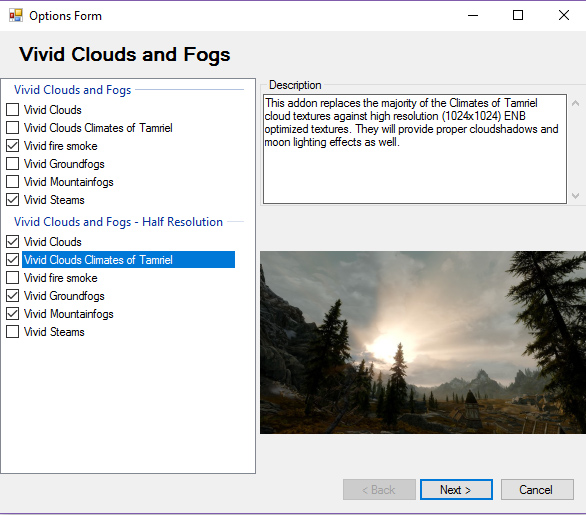
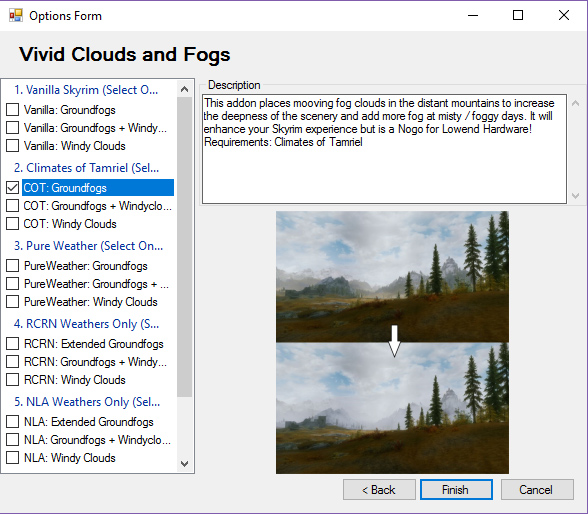

Option 4:
- Purity II - Realism by Laast (see Files tab)
Includes water make-over and landscape textures. Requires “Dawnguard” and “Dragonborn” DLC packs.
Option 5:
- Vivid Weathers by Mangaclub and Kesta
The pack includes “Vivid Clouds” and an ENB, “Vividian” along with particle snow option (performance hit), new stars, and smoke replacer. Use the MCM for darker nights and other adjustments. Requires “Dawnguard” and “Dragonborn” DLCs packs. Adjust particles in SkyrimPrefs.ini as noted by author:
[Particles]
iMaxDesired=5630Water
I didn’t care for the look of rain in CoT v3, but “Real Rain” comes to the rescue with thinner, blurred drops. For water with a good balance of reflectivity and transparency, I’m currently using “Real Waters Two” which supports ENB water improvements with an optional file. “Pure Waters” by Laast is also good with a newer version included in “Purity” pack.
Option 1:
- Realistc Waters Two by Isoku
- Real Rain by PlayerTwo

above: “Real Waters Two” with CoT5 and “Vivid Clouds” mods. Below: “Real Rain” zoomed in within inset.

Option 2:
- Pure Waters OR Purity II by Laast

Fire
Ever notice that some burning braziers in town don’t cast light? In Dragonsreach, check out the two beside the jarl or several others along Whiterun’s roads. With mods darkening interiors or nights, these false lights stand out (or fail to stand out) like a Dragon Priest kicking back in your living room with a cup of tea. This isn’t an oversight, but a limitation of the number of lights striking an object. Too many lights hitting a surface may cause flickering. However, some of the light placement decisions appear to have been for speed rather than artistry or even common sense. Several mod creators have taken different approaches to improving the lighting in Skyrim. Choices include ELFX, “Relighting Skyrim,” RLO, and RCRN AE.
“Enhanced Lights and FX” (ELFX) enables all light sources, improves shadows, and dramatically improves lighting. Options with ELFX include adding more braziers to the land and darkening interiors with Enhancer option. Combined with CoT darker nights option, the world is a bit darker now making light sources more valuable and beautiful in the night. Again in combination with an ENB, results will be a huge improvement over the default game. ELFX achieves adding more light sources by breaking up some of the nearby objects, such as a ceiling, with replacement meshes to keep the light limit in check.
Note that ELFX will not alter Hearthfire home interiors. When using darker dungeons or nights, it may be nice to increase the radius or brightness of torches. It’s a simple edit for a beginner modder making a small plugin for everyone. See “Brighter Torches with Bigger Radius” for one example. ELFX includes brighter torch, but if you prefer a different adjustment then load after ELFX plugin. If using a weather mod, skip ELFX weathers option.
Screen captures below use ELFX v2.0.

Note on ELFX v3: The plugin masters are listed out of normal order for the DLCs (Dragonborn usually comes after Dawnguard), and will appear orange in Wyre Bash noting the difference. If this bothers you, use TES5Edit Sort Masters and save on exit.
“Relighting Skyrim” takes a minimal approach by adjusting lights to better illuminate the area and adding more light where needed and within the game limits. No changes to atmosphere or brightness as this mod aims to maintain original light levels and color allowing you to combine with other mods of choice. In some places the adjustments are subtle, and in others the change is immediately noticeable revealing how poorly some of the orignal lights were placed. Combine with darker mods as desired and add interior atmospherics with ELE.
“Realistic Lighting Overhaul” (RLO) is another popular lighting mod. This may have the darkest interiors of the lot. Not to fret, though, RLO offers a brighter interiors option. Choose the weathers option if not using a weather mod, otherwise this is comptatible with CoT.
For a different fire appearance, see “Ultimate HD Fire Effects” as the dragon and mage demonstrate below. This is a simple texture and mesh replacer, updating smoke and flames for spells, torches, and fires. According the page, author BuzzDee84 designed the HD Fire with “ProjectENB” in mind. My screenshots below are with a modifed “RealVision” preset. In the third capture, I used a bloom shader created by Aiyen from “Skylight ENB” along with fire particles from “Skyrim particle patch for ENB.” The bloom shader gives “UHD Fire” that soft touch it needs. Medium resolution download is probably best as I can’t see the difference with ultra-res, and the author recommends medium.

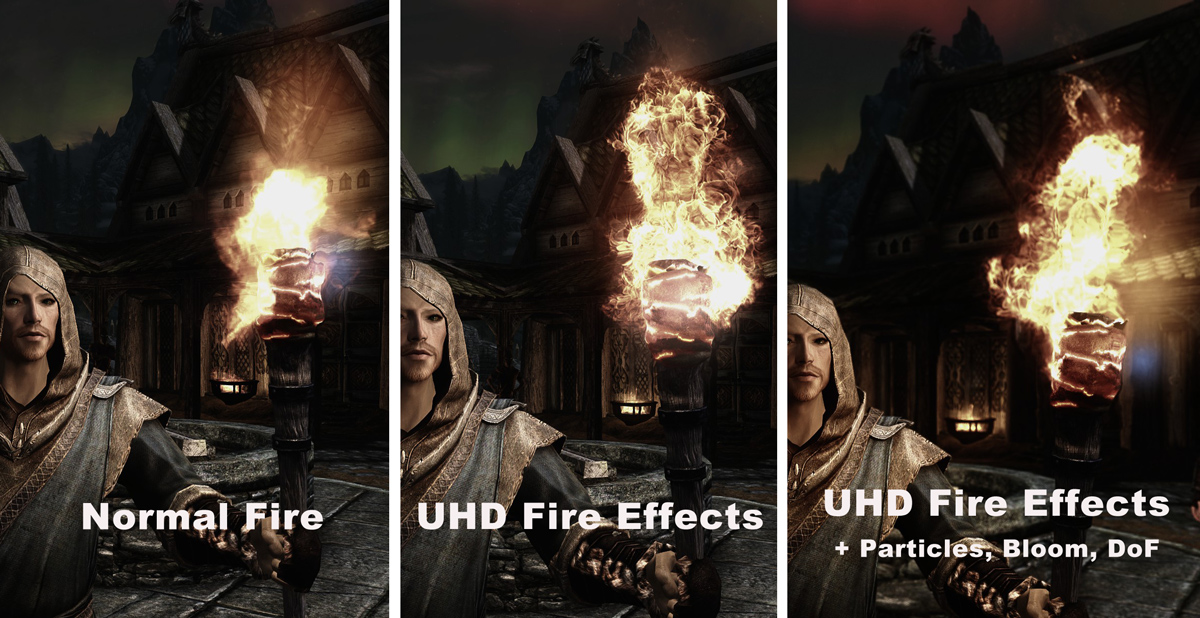
“Lightning During Thunderstorms” adds lightning for dramatic mood. It’s a bit aggressive, but MCM options allow increasing distance to keep bolts from exploding nearby so often. In the end, I decided against using this for regular play. Basic flash is fine for me.

Choose one lighting overhaul:
- Enhanced Lights and FX (ELFX) by anamorfus
- Relighting Skyrim with ELE by NovakDalton and –JawZ–
- Realistic Lighting Overhaul (RLO) by RLO Team
- RCRN AE - HDR Lighting and Weather Enhancement
Optionals:
- Ultimate HD Fire Effects by BuzzDee84 (designed for ENB)
- Brighter Torches with Bigger Radius by Khyron
- Lightning During Thunderstorms by Minty
ENB
“ENBSeries” adjusts colors, visual bloom effects, sun, lense effects, and more used with an ENB preset at a cost in performance. Even if not using ENB effects, you can take advantage of ENBoost (see STEP-project) to improve performance. ENBSeries is necessary for ENB presets (or you could create your own), but some presets may only work with older versions. Simply unzip and grab three files from the “WrapperVersion” folder, enbhost.exe, d3d9.dll, and enblocal.ini and place in your Skyrim folder. Presets will add more files and folders, which you may edit to make adjustments or edit in game using the ENBSeries overlay (shift-enter by default.)
Since ENB takes care of anti-aliasing, best to disable AA and anisotropic filtering in Skyrim launcher options. Make AA and other performance tuning adjustments in your ENB files. See performance adjustments section below for general settings. The biggest hit on performance will be extra effects like lens flares and depth of field (DoF).
Note: For better performance, consider ELFX with weathers and ENBoost only.
Choose an ENB preset with the features and style you’re after that supports your weather and lighting choices. Some adjustments may still be in order, but starting with a preset built for your lighting and weather will mean the least amount of tweaking if any at all. There’s an optional particle patch which fixes some meshes and textures for better ENB compatibility. Some of these may come with a preset, or other packs may include a different improved version. Read the post for details.
“RealVision ENB” preset aims for fantasy with a realistic look built on CoT weather with ELFX or RLO. Considering its high vividness and saturation in color, I wouldn’t consider it realistic, though. It’s a good starting point. Some things like water foam at night and aurora are set far too bright. Water foam shouldn’t glow in darkness and become a distraction. Same with aurora. These dancing lights in sky need to appear mystical not painted in harsh colors. I ended up making a number of changes, some subtle and a few dramatic. “RealVision” works with newer ENBSeries v0.308.
Another ENB preset that works well with CoT is “Project ENB” by Bronze316, which aims for realism and darker interiors with good performance. If not using CoT, also consider Bronze316’s “Seasons of Skyrim” which I felt looked great with the default weather. Note that “Seasons” requires an older version of ENBSeries v0.262 to perform correctly.
Aiyen shares documentation on ENB and his advice with his soft-touch, cinematic “Skylight ENB” which supports CoT v3, Purity, and default weather in different download choices. “Skylight” offers a natural look with a fantasy feel where custom bloom is modest and depth of field is designed for playing, not photography.
The weather and lighting pack “Vividian ENB” also supports CoT5, Purity, default weather, ELFX, RLO, and RCRN. Includes MCM to enable or disable various features.
Core and optional particle patch:
- ENBSeries by Boris Vorontsov
- Skyrim particle patch (may be included in presets)
Choose one ENB preset:
- RealVision ENB by SkyrimTuner
- Project ENB by Bronze316
- Skylight ENB by Aiyen
- Vividian ENB - Weather and Lighting by Mangaclub and Benhat


installing RealVision
When installing RealVision using NMM, you’ll be presented with options for your installed lighting mod and sun choice.
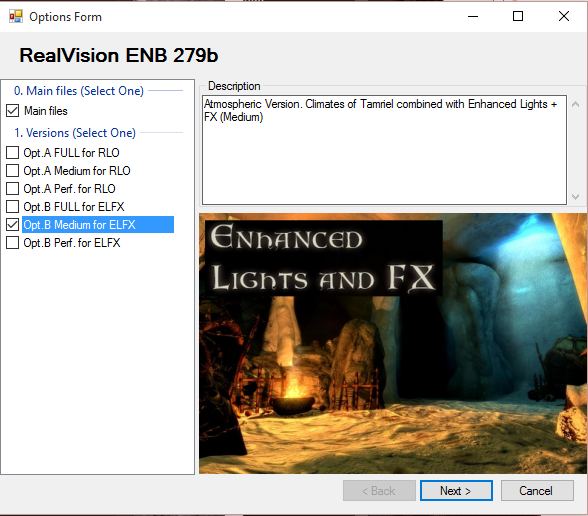
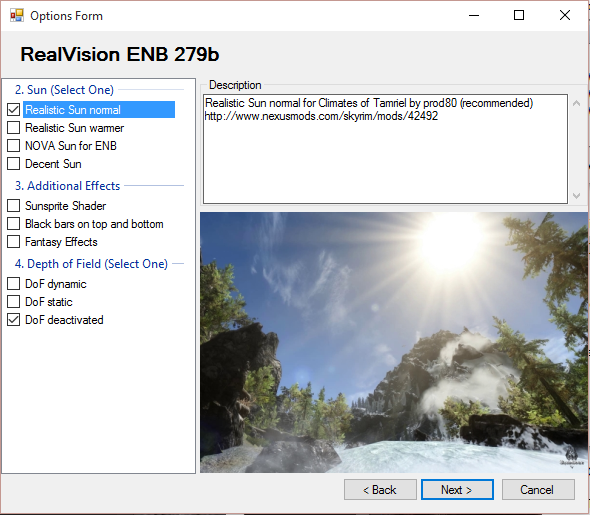
Then go to your Skyrim folder and into Data and RealVision folder to run the launcher. Install will detect your video card and set your Skyrim prefs.
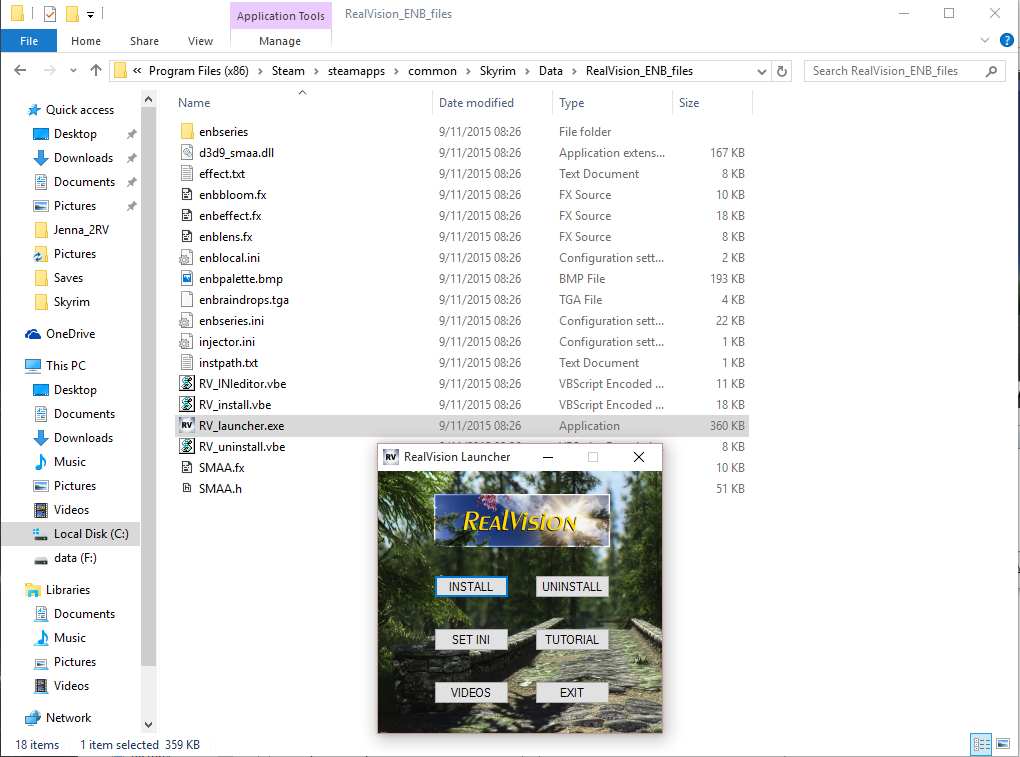
performance adjustments
With SKSE, you should have an skse.ini file in \Skyrim\Data\SKSE\ folder. If not, add it with the following:
[General]
ClearInvalidRegistrations=1
[Display]
iTintTextureResolution=2048
[Memory]
DefaultHeapInitialAllocMB=768
ScrapHeapSizeMB=256For ENBoost adjustments on editing your \Skyrim\enblocal.ini file, see this step-project document for details and note the possible conflict with SKSE memory feature. You may need to set ExpandSystemMemoryX64 to false (default true with RealVision installer).
If you have plenty of system RAM, VideoMemorySizeMb=XXXX where XXXX is multiples of 1024, may be set larger than your VRAM so ENBoost will also use some system RAM if necessary. On my 2GB (2048 MB) graphics card, changing this value from 2048 to 3714 made a noticeable difference in frame rate playing in graphics-intensive areas. With 2GB VRAM or more, one can also increase ReservedMemorySizeMb up to 512 if stutter is a problem. Note that Windows 10 limits the available video memory to 4GB so setting this value higher than 4096 doesn’t accomplish anything.
If uncertain about VideoMemorySizeMB value, try Boris’s VramSizeTest and subtract 350 on Windows 10, or subtract 170 on Windows 7.
[GLOBAL]
UsePatchSpeedhackWithoutGraphics=false
UseDefferedRendering=true
[PERFORMANCE]
SpeedHack=true
EnableOcclusionCulling=true
[MEMORY]
ExpandSystemMemoryX64=false
ReduceSystemMemoryUsage=true
ReservedMemorySizeMb=256
;above values: 128, 256, 384, 512. Start with smallest and increase if experiencing stutter
VideoMemorySizeMb=3746
EnableCompression=false
AutodetectVideoMemorySize=false
[ENGINE]
ForceAnisotropicFiltering=true
EnableVSync=true
VSyncSkipNumFrames=0If frame rates are too low, try turning off extra lens effects and anti-aliasing during the game using the on-screen ENB (Shift-Enter) tool which also shows your FPS.
my RealVision ENB adjustments
My first reaction was far from “real” in that colors were too vivid, daytime too bright, and night just a bit too dark. Adjusting fire intensity has the interesting side-effect of changing water foam, although the particle patch also addresses these kinds of ENB-related problems. Fires appeared too bright at defatul, so I adjusted the setting down from 2.0 to 0.94 and it helped hide the water foam at night without much noticeable change in fire intensity.
The night didn’t need to be quite so dark considering multiple moons, starlight, and snow. When out in the countryside on a moonlit night, notice you can actually see fairly distant in comparison to having bright city lights blinding eyesight. Of course, snow brightens the night. It’s too bad Skyrim doesn’t actually support moonlight. That would be what we need here. The shadows are from the sun even when below the horizon. I adjusted the night ambient light up a bit so some things beyond torchlight are visible, but you’ll still need a torch or light spell. In snow-covered areas a torch may not be necessary. If ELFX v3 makes interiors too dark, increase AmbientLightingInterior* and decrease AmbientLightingCurveInterior* as I noted below. Adjusting ambient light is also one way to adjust for dark shadows, and if shadows are very dark, try compensating overall brightness by reducing direct lighting.
Here I’ll share some selected adjustments to “RealVision.” Keep in mind that my changes are for using with CoT darker nights 1 and ELFX with Enhancer, no bloom or DoF. Using shaders, another lighting or weather mod will likely mean different values to achieve similar results.
You may find these files in your ..\skyrim\ and ..\skyrim\enbseries\ folders, or edit in game using on-screen tool. Note the blocks below only show the changes; cut-and-paste with care.
Shader EFFECT.TXT.ini: (reduces saturation)
Vibrance Day = -0.33
Vibrance Night = -0.33
Vibrance Interior = -0.25enbseries.ini Environment: (lighting adjustments)
[Environment]
DirectLightingIntensityDay = 1.12
DirectLightingCurveSunrise = 1.4
DirectLightingCurveDay = 1.46
DirectLightingCurveSunset = 1.4
AmbientLightingIntensitySunrise = 1.12
AmbientLightingIntensityDay = 1.20
AmbientLightingIntensityNight = 0.67
AmbientLightingCurveSunrise: = 0.90
AmbientLightingIntensityInteriorDay = 1.14
AmbientLightingIntensityInteriorNight = 1.1
AmbientLightingCurveDay = 0.6
AmbientLightingCurveSunset = 0.90
AmbientLightingCurveNight = 0.67
AmbientLightingCurveInteriorDay = 0.5
AmbientLightingCurveInteriorNight = 0.5enbseries.ini Sky: (reduce intensity/brightness)
[SKY]
StarsIntensity=0.75
AuroraBorealisIntensity = 0.56
AuroraBorealisCurve = 0.79
CloudsIntensitySunrise = 1.12
CloudsIntensityDay = 1.2
CloudsIntensitySunset = 1.12
CloudsCurveDay = 0.9enbseries.ini Fire:
[FIRE]
IntensityNight = 0.94
Vampire Sight / Night Eye
The drawback with darker nights or ENB is that night vision for khajiit and vampire may not work. “Better Vampire Sight and Night Eye” is a simple post-process brightening sunlit surfaces (also light at at night), but doesn’t brighten interiors. It also may leave very dark shadows. An alternative exclusively for ENB is “Enhanced ENB Night Eye” which adds ENB settings in EFFECTS.FX creating a foggy, blue-ish (editable) color. It works great for interiors or exteriors. This ENB add-on may not work with some ENB presets. Check the description and post pages.
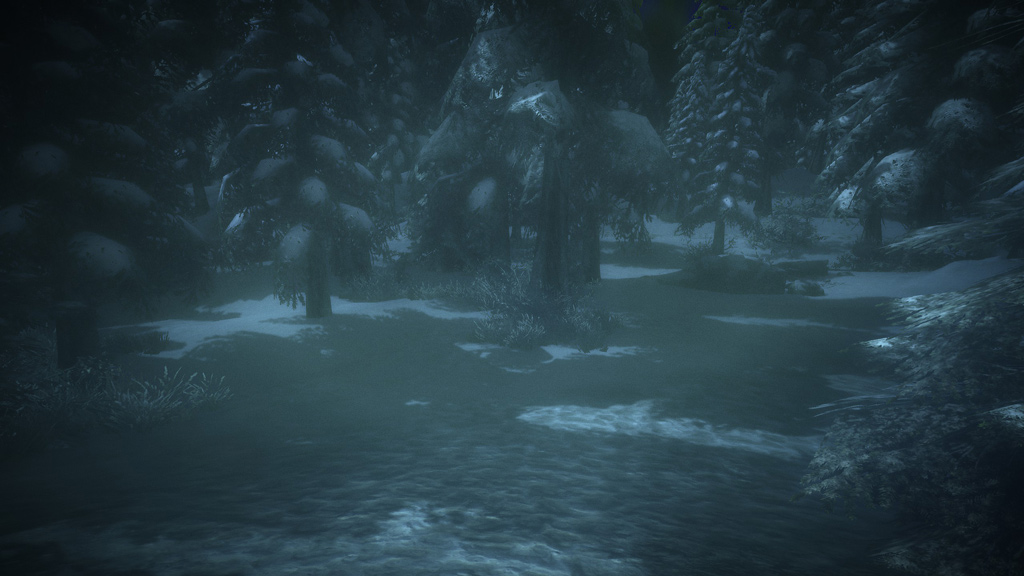
“Enhanced ENB Night Eye” includes an installer to update your ENB preset. Find it in your Skyrim\Data folder as Installer.exe.
Article #3 in a 12-part series.
- 1 - Upgrade Skyrim with Mods
- 2 - Skyrim Immersion: Environment
- 3 - this article
- 4 - Skyrim Life
- 5 - How to Install Skyrim Body Mods, Dual Sheath, and Animations
- 6 - Pretty Skyrim People
- 7 - Skyrim Gear 1: Clothing
- 8 - Skyrim Gear 2: Akavir
- 9 - Skyrim Gear 3: Light Armor
- 10 - Skyrim Gear 4: Heavy Armor
- 11 - Setup for Script Work with Bethesda's Creation Kit and Notepad++
- 12 - Body Conversions for Skyrim Using BodySlide, Outfit Studio
Skyrim and The Elder Scrolls are trademarks of Bethesda Softworks LLC. All other trademarks belong to their respective owners.