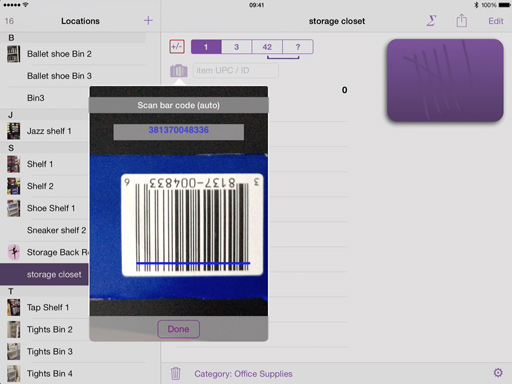Posts
Static Page Blogging
In July I replaced Wordpress with Octopress, here and at KandyFangs.com. After five months I’m quite happy with the change. I had been using Wordpress since 2009 which replaced my static website. It was nice for blogging, made other pages easier to edit on the fly, and was fairly speedy back in the day. Recently Wordpress has become slow and has attracted the attention of bot attacks consuming more of my time with security. Most of all, though, I wasn’t happy with the slow page loading for a site that’s nearly static. I’m still maintaining a Wordpress at DeesDanceDesign.com, but that may change soon.
Top Reasons I Replaced Wordpress
- Way too slow. Pages need to load within a couple seconds for best reader experience.
- Frequent attacks targeting Wordpress.
- Was spending too much time with updates and security instead of creating content.
My Wordpress Setup
My setup was self-hosted on a shared server impacting my experience compared to Wordpress.com hosting or another server. I tried to keep plugins to a mininum as listed here.
- All-in-One WP Security is great at setting up a variety of security measures and identifying some threats.
- Akismet for spam.
- Jetpack by Wordpress.com for share buttons, form sheet, and stats. Most everything else turned off. Jetpack includes many features found with a Wordpress-hosted site, but may slow your self-hosted site down as it needs to contact Wordpress.com depending on which features are enabled.
- Hyper Cache for faster repeated page loading. I had also used another cache in the past.
Octopress
Octopress is a content management system that generates static pages which I preview on my development machine before copying to the server. I write posts and pages in markdown which is faster than writing in HTML and easier for a human to read. The downside is no available super-slick manager; some technical skills required including knowledge of using command-line tools. Great for developers, not so nice for everyone else. I also created my own theme, Storyteller, for improved creating and reading of serialized posts.
Static pages load fast, and without a database or multple PHP files, there are fewer attack vectors on the site. No database also means depending on hosted comments, such as Disqus, and hosted forms, such as Wufoo, both which integrate nicely with Octopress.
Overall, I enjoy Octopress and love my speedy sites.
November Projects
November is National Novel Writing Month (NaNoWriMo) where amateur, or professional, writers aim to write a novel in a month. I’ve never participated, because I’m usually busy writing software. I’m a slow writer, too. As indicated over at the NaNoWriMo site, the goal is to write a 50,000-word (or more) rough draft. This is more novella length than novel, but still a pretty good goal for a month. I imagine having a solid outline ready ahead of time is a good strategy.
Draco Torre Fantasy Novel

This year I started writng a novel on November 1st without any goals. You might say I’m unofficially participating in NaNoWriMo. If I happen to finish the draft this month, I’ll be surprised, and I’m off to a good start at 10,000 words in 3 days. This is a novel I first attempted a decade ago, but realized I wasn’t ready. Not only did my grammar skills need work, I wasn’t terribly practiced at putting stories down in writing. So, I began participating in #FridayFlash fiction in 2009 along with writing other short stories to improve my skills.
At last, I feel ready to write this story. After a decade, I now know this story better than I know myself, thus I may finish the draft sooner than I expect. Finish in November or Decemeber, fine. It’d be nice to finally see it in writing. The novel is based on a character, Draco Torre, which this site is named after. The novel is a fantasy with some creatures similar to those found in Kandy Fangs, but in an older world.
Kandy Fangs: Venom - NINE ﹅ƎИIИ

I began a new Venom chapter at the end of October following Nine Thyme. Read the first episode to get a sense as to the backward name. As my secondary writing project, I’ll post an episode each weekend if one is ready. My goal is to keep each episode as much as a complete story for single flash fiction enjoyment with the serial connecting the primary tale together with the other chapters in Venom.
Programming Projects
This month, I’ll be casually working on some ideas for future mobile applications. I have a few ideas that I want to test out before committing to. On the side, I’ll make infrequent updates to Draco RegexTest, a regular expression tool.
Dee Count 2.0 Update

Inventory counting software, Dee Count, updated to version 2.0 to include iPhone compatibility and new features. This redesign requires iOS 8 or later which means no more support for the original iPad. (Sorry.) Now you may categorize items and review totals by category. Each location may have a default category which sets uncategorized items to its category, automatically. Scanning with camera has been improved with preference options for tap-to-count or automatically. Dee Count makes it easier to manage your data including options to reset counts to create comparison quantities for a second trial, delete all items, or clear everything and start over. Importing item details and comparison counts is also easier and more informative. An Undo button reverses count activity of a location including accidental deletes.
If you’re new to Dee Count, check out the quick preview video or review the Dee Count page for more details.

Dee Count 2 Video
Dee Count App Peek from David Shrock on Vimeo.
This one-minute video shows Dee Count 2, inventory counting app, in action to give you a general feel for the software in motion. Key features covered include: starting a new location, counting products by scanning bar codes, incrementing a count, reviewing total counts, and looking at item details. Note that the bar code scanning by camera uses the optional auto-count mode preference instead of the default tap-to-count. Secondary features going by rather quickly: photo zoom, setting a default category for items added to location, scanning QR code to insert location name, and reviewing total counts by category. Notice that I show the item details for the Dark Chocolate to show it already had a category of Candy and didn’t obtain the default category of Office Supplies.
The above clip from the video shows scanning a bar code with the camera to add a count to the location with default category, Office Supplies. In the video clip below, we see the total items in the Office Supplies category only showing two of the three items counted.
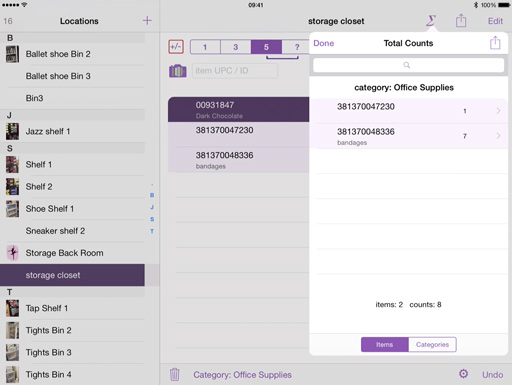
Reviewing the item details of 00931847, Dark Chocolate, reveals it’s already in the Candy category. Dee Count doesn’t overwrite an existing category unless you tell it to. Some shelves or closets may contain items in multiple categories.
Learn more about counting inventory with Dee Count.
Dee Count 2 Peek

Dee Count 2 is a redesign supporting iPhone in addition to iPad. New features will include item categorization, scanning location QR codes, exporting counts for a selected location, and more.