Posts
New Toys: Microsoft and Apple
This week Microsoft announced the Surface Studio desktop with multi-touch screen, and Apple introduced the latest MacBook Pro with new “Touch Bar” and fingerprint ID. It seems Apple remains content to gradually iterate devices and focus on thinner and lighter, and Microsoft has been getting into the try-new-things and polish-old-ideas phase. I’d say Microsoft wins the cool-tech award for 2016.
MS Surface Studio
Remember that Surface Table from several years ago? This desktop features a touch screen that folds down into table mode for working with a Surface Pen for creating art, drafting, handwriting, anything that benefits from hands-on input and manipulation. Go read what the Penny Arcade artist, Gabe, has to say about working with the Surface Pro. When asked to compare with another device, Gabe said, “drawing on the Cintiq now felt like drawing on a piece of dirty plexiglass hovering over a CRT monitor from 1997.”
The Surface Studio includes mini DisplayPort, SD card slot, Surface Pen, Surface Mouse, and Surface Keyboard. The 28-inch display uses a “Zero Gravity Hinge” to easy repositioning. If nothing else, it looks cool.

image from microsoft.com
MacBook Pro 2016
Today Apple showed off the updated MacBook Pro for 2016. As always, thinner and lighter. The new “Touch Bar” is a touch-screen row of function keys that remap per application. To see normal function keys, hold down the Fn key. Making room for smaller, thinner, and a super big trackpad, the keyboard size has suffered. Together without tactile function keys, more engineers and developers may likely choose to carry around an external keyboard.
And don’t forget the dongles. Say goodbye to the SD card slot and MagSafe, and make room for pure USB-C. I always prefered using SD cards over USB sticks due to thinness. Wasn’t MagSafe a big selling feature? The power cord popping out saved my old MacBook at least once.
Check out Ars Technica first hands-on impression of the new MacBook Pro.
Body Conversions for Skyrim Using BodySlide, Outfit Studio
Article #12 in a 12-part series.
- 1 - Upgrade Skyrim with Mods
- 2 - Skyrim Immersion: Environment
- 3 - Pretty Skyrim: Elements
- 4 - Skyrim Life
- 5 - How to Install Skyrim Body Mods, Dual Sheath, and Animations
- 6 - Pretty Skyrim People
- 7 - Skyrim Gear 1: Clothing
- 8 - Skyrim Gear 2: Akavir
- 9 - Skyrim Gear 3: Light Armor
- 10 - Skyrim Gear 4: Heavy Armor
- 11 - Setup for Script Work with Bethesda's Creation Kit and Notepad++
- 12 - this article
Texture artist and outfit mod creator, Lind’s Realm, released a new female clothing attire for Skyrim, “Lind’s Marksmage Garb” for UNP body. A refreshing change from the usual robes and dresses, this outfit features trousers with camisole and belt. No armor, so it’s perfect for a mage. The outfit is modular; top, bottoms, and armlet are separate inventory items. Nice for potential mix-and-match, or for going without the long-sleeve armlet glove. I like the look, and I use CBBE body mesh, so I decided to convert the meshes using BodySlide - Outfit Studio. Let’s go over how to convert an armor/outfit for use with other body types.

Lind’s Marksmage Garb converted from UNP to CBBE in action.

Converting outfits to other body types is fairly easy with a bit of practice. Follow tutorial steps closely. Keep a backup copy of original mesh files to restart, and feel free to experiment.
In this example I’m converting a modular outfit for UNP, (“Lind’s Marksmage Garb”), to CBBE. This outfit also comes with a scarf, which doesn’t need converting since it’s one-size-fits-all like a cloak. We do need to convert the armlet/glove. Having the armbands a distinct inventory item, instead of part of the top, would make the conversion easier, but we have choices on dealing with them. I’m working with the CBBE body reference (works for Slim or Curvy) and adding the bones for BBP (HDT) later, but you may work with any body or outfit type. One thing to remember about modularity is once we’re done converting to only include one reference body for the resulting meshes, the camisole top.
Since there are several great tutorials, I’ll refer to one guide set and share clarifications, tips, and examples specific to “Marksmage Garb” and UNP-to-CBBE conversion.
Continue reading...2016 September Mileage
How-to: Create an OSA Character Profile for Skyrim
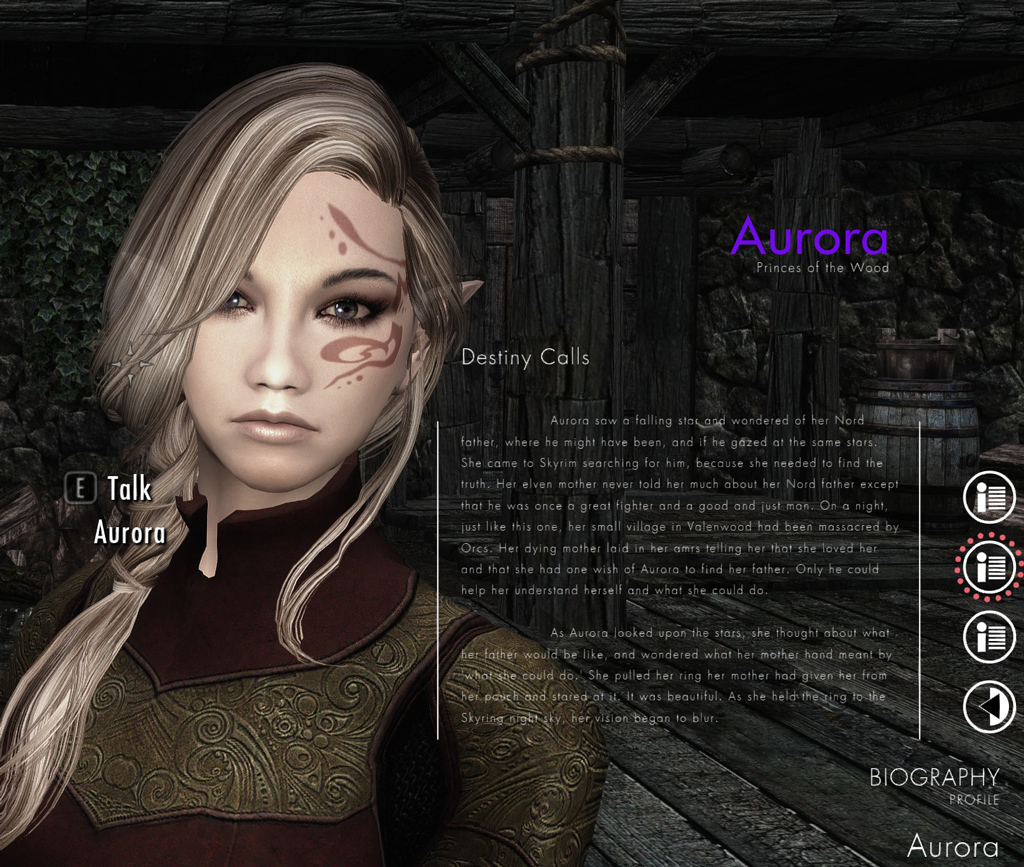
Let’s say we’ve created a custom NPC for TES V: Skyrim, or we just want to add some story backgrounds to existing characters. “OSA - Skyrim Ascendancy Engine” framework by CEO provides a means to view character profiles, create personas, employ animations, set character expressions, and more. Potentially this framework adds more interactive storytelling and personality to Skryim, which could extend replay value as we wait several more years for the next The Elder Scrolls chapter. A player could add profiles to followers for personal use such as role-playing value or to simply keep track of preferred armor and weapons, or follower-mod creators can add more background for players using OSA. It’s simple to provide extended information using the OSA framework as we’ll do in this exercise.
First, we need OSA installed. Take some time to look over the description page to get an idea of what OSA is about and how to interact with it in game. If using “FrostFall” by Chesko, include the Frostfall patch. Also check if “PapyrusUtil” has a more recent version. After installing OSA, remember to run FNIS generator and after each time adding an OSA animated module. Additional modules add gameplay functionality, but all we need is the OSA framework to access character profiles.
Go ahead and try OSA out to see how it works. Aproach a non-player character (NPC), and press numpad-plus key to reveal a menu including character persona, configuration, and equipment assignments. Use numpad-8 to move up the menu, numpad-5 to move down, and numpad-7 to select. The persona is empty, which we won’t cover here. The lack of a profile is the subject of our task. The OSA file downloads includes an optional example of a character profile for Camilla Valerius (of Riverwoood). Grab that to use as a working example to modify.
Copy Camilla’s profile as a template
Update for OSA v1.09+: profile files moved from meshes to \Data\OSA\Persona\ folder.
The file we need is profile.xml which goes in a folder based on the character. In the Camilla example, we find the file located in (v1.09+) \Data\OSA\Persona\npc\Skyrim\01347B (v.108B - \Data\meshes\OSP\npc\Skyrim\01347B) folder. Profiles for default NPCs go under this Skyrim folder, and a profile for a custom NPC goes under a folder name matching the esp-file without the “.esp” extension. 01347B is the last 6 characters of Camilla’s identifier. Look up identifiers using the console help command, or on The Elder Scrolls Wiki for default NPCs such as Camilla’s page where you’ll find her ID listed as Base ID.
I’ve picked a custom follower NPC, “Selene Kate” by Kasprutz and Hello Santa, as an example. Using the console command, “help selene” I find her NPC ID to be 19000D62. The plugin is, Kate.esp so the XML file needs to go in (v.109+) \Data\OSA\Persona\npc\Kate\000D62\profile.xml (v.108B - \Data\meshes\OSP\npc\Kate\000D62\profile.xml). Copy Camilla’s example file to this folder and begin editing. Use Notepad++ or XML editor of choice, preferably with syntax coloring. My assumption is reader familiarity with XML, but if not, I’ll go over my edits to turn Camilla’s profile example into Kate’s profile. Keep in mind that breaking XML formatting will cause the game to freeze when using OSA to interact with a character. (Those greater-than and less-than signs are important reserved characters and can’t be used inside other text.) So, if the game freezes, check for errors in the XML file.
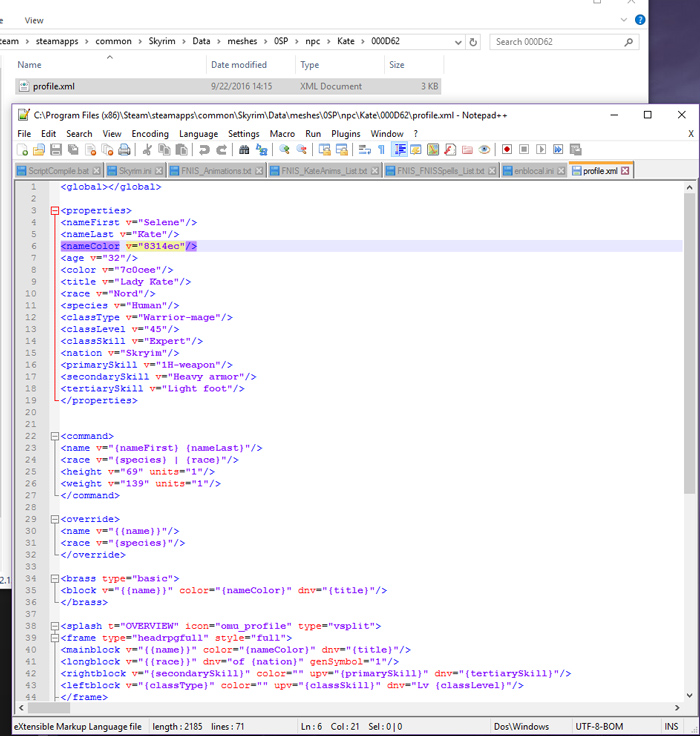
Site Migrated to Octopress 3
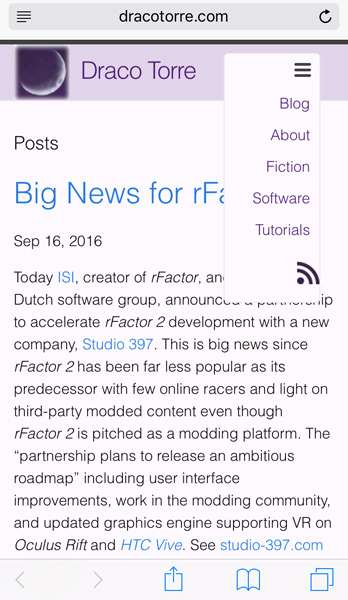
How the menu appears on my phone.
I updated this website for a cleaner look, nicer video embeds, and to include an auto-generated blog series index. Most important management is easier using Jekyll and Octopress 3. Currently Octopress 3 lacks an official release website (octopress.org still on version 2), but the Octopress GitHub page includes basic usage. The nice part of version 3 is that it is a plugin for Jekyll so everything Jekyll works, and the management is cleaner than Octopress 2. Even if Octopress 3 isn’t quite ready for prime time, I’m liking it. Before taking the plunge, I looked up posts on migration to see how it went for others switching from 2 to 3. Check out what @dgmstuart and @samwize on GitHub have to say.
Migrating from Octopress 2 is dead simple by creating a new Octopress 3 blog and copy all the post and page markdown files over. Then choose a theme, or customize base Jekyll to your liking. I enjoy being able to organize my page markdown files as a like and setting the YAML permalink to where it needs to go. Let’s go over key components and customizations I made.
Requirements
Your system needs tools to get started. If you’re migrating from Octopress 2 like I did then you likely have these.
Continue reading...