Sleep Intimate - XB1 / XOXO
After a courtship all your romantic companion wants to do is snuggle. Nicer clothes and sweet-talking only takes you so far. The commonwealth is full of danger. Spend caps and suggest a safer place for intimacy. Perhaps some libations will help. Experience goes a long way, too. Sleep Intimate.
The goal of Sleep Intimate is to change game-play for more immersive, role-playing experience with sleep and romance using player’s imagination without dialogue changes. Watch your character sleep, interrupt sleep to continue later, and risk interruption by storms. Consider the original Lover’s Embrace like a snuggle-bonus. Become more intimate using intimacy skills. Successful intimacy attempt results in pre-bed animated scene earning a new perk. Intimate scenes are hugs and kisses plus your imagination.
Intimate Scenes may be disabled if just looking for a new sleep experience.

Note: screen captures are from PC
Custom hugs, kisses, and a dance animations by TheRealRufgt and AVilas. Please consider supporting these animators. Find A.Vilas on Patreon.
Feedback appreciated on Discord - DracoTorre Mods, or contact me on Nexusmods - Dracotorre.
Version 3
Hug, kiss, and romantic dance! - custom animations by AVilas (3) and TheRealRufgt (2).
At a chair you may choose embrace or kiss with better chance of success, or select dance for a romantic dance with your romanced partner.
Primary new features:
- 3 new animations by AVilas! - hug, kiss, and romantic dance
- seat Relax - choose embrace, kiss, or dance!
- high endurance increases scene length
- now disabled undress preference allows intimacy
- (PC) supports C.H.A.K. Animations pack (AAF not required)
for complete update history see change-log history page
version 3.06 (2024 April 24)
download
- Sleep Intimate XOXO version v3.06 (2024-04-24) - SleepIntimateXOXO_v3.7z (40.6 MB)
- from Bethesda.net for Xbox One: bethesda.net/en/mods/fallout4/mod-detail/4085101
- from Bethesda.net for PC: bethesda.net/en/mods/fallout4/mod-detail/4100304
XB1 / XOXO differs from R for PC:
- no intimate outfits
- 3rd-party mod restrictions, no support for Advanced Animation Framework (AAF)
- content restricted according to Bethesda.net Terms of Service (ToS)
- MCM for XOXO available here, not Bethesda.net
PC users: Requires Fallout 4 v1.10.162 (2019 November) - other languages may use Steam to get English then edit configuration files to choose language
Sleep Intimate pages
- Customize Sleep Intimate - settings and supported mods
- Undress System - how to customize backpack, masks, and other gear
- Beds - sleep together, Intimate Bed with storage, ownership, and more
- Intimate Lover’s Ring
- Sleep Intimate Seats and Props
contents
- important notes and required files
- quick start, tips and suggestions
- uninstall instructions
- having trouble?
- Recommended mods
- Compatibility and Load Order
- holotape
- Immersive Rest vs Quick-Sleep
- sleep clothes
- bed encounters / decoration
- Outfit Storage
- Intimacy and Sex Appeal skill
- Intimate Rewards
- other game changes
- optional NPCs
- Intimate Destinations quest
- Performance and Safety plus known issues
- Credits and Permissions
Sit and Embrace demo from David Shrock on Vimeo.
also on YouTube
important
- this mod adds a custom workshop furniture menu item - for uninstall, please follow instructions
- this mod changes bed activation which may conflict with other mods doing the same regardless of load order
- always exit bed before loading another save-game
- to exit bed activate “Awaken” on same bed – if accidentally activate something else to exit then sneak to reset controls
- if character fails to lie down on bed: sneak then make sure bed has enough space around it
- first Rest or Quick Dress initializes Undress System removing all items – if using Quick Dress container remember to transfer your wedding ring or other jewelry back (or Quick Dress again)
Sleep Intimate alters beds, and optionally chairs, to add activator which may conflict with another mod changing furniture activation. To avoid conflict may temporarily disable Seat Scenes, or stop Sleep Intimate using holotape.
required files
PC users should have the following files found within the zip-archive above under downloads:
- SleepIntimate.esp
- SleepIntimate - Main.ba2
- SleepIntimate - Textures.ba2
- MCM/Config/SleepIntimate/config.json
- MCM/Config/SleepIntimate/keybinds.json
- Tools/BodySlide/*
sleep features
- bed animation with situational undress, redress, and sleep clothes
- auto-place backpack beside bed with compensation to prevent encumbrance penalty
- gradually recover health in bed
- chance for bed decoration such as flowers from your romantic companion
- designed to work with Survival/Hardcore difficulty
- optional Immersive Rest allows sleep interruption and resume recovery within 2 hours
- go camping! Immersive Rest supports sleep up to 5 hours in sleeping bag
- normal sleep activation always available for quick-sleep or quick-save
Want to share bed with companion? See Beds - sleep together and ownership for details.

romance features (may be disabled)
- intimate scenes - before bed, hug and kiss plus your imagination
- embrace, kiss, or dance at chairs (Seat Scenes) using Relax
- Sex Appeal, a skill based on intimate-experience and modified by charisma, health
- includes optional Intimate Destinations quest with reward bonus plus experience
- Intimate Lovers Perk
- Survival: chance for STD
- optionally embrace your companion at a bench, chair, or sofa (Seat Scenes)
outfits and storage features
- activate Outfit Containers to quickly swap outfits - build in workshop
- storage supports normal transfer plus swap activation
- Bathrobe is sleep clothing and will auto-dress for bed if in inventory
- buy new Bathrobe colors at vendors or optionally craft at chem station
- mark any clothing item as sleep clothes using holotape
customization
- may disable romance game-play changes for a sleep-only overhaul
- choose Immersive Rest (default on Survival) or disable for Quick Sleep
- bed undress options: situational undress (default) or undress-all or disabled
- disable Custom Camera (view low to bed) if using another custom camera mod
- many more - see holotape
quick start and tips
Sleep Intimate begins after introduction and out of the vault. A start greeting lets you know you may begin by resting on a bed. If using an alternate-start mod, use the settings holotape selection ‘Start Sleep Intimate’ to begin. Craft the holotape at a chemistry station.

how to rest
- on bed activate ‘Sleep’ for normal sleep, or activate ‘Rest’ to undress and see your character in bed
- activate ‘Awaken’ on bed to exit bed and dress, or with Immersive Rest wait until your character exits bed automatically
- first Rest will initialize undress system and fully undress (except jewelry) character no matter the situation
- if ‘Rest’ not showing be sure not over-encumbered, not in power armor, weapon holstered, and outside Vault 111 - also check compatibility
primary configurable options to consider
adjust preference in holotape (build at chemistry station):
- If using a 3rd-person camera/view mod, disable Sleep Intimate Custom Camera
- Not interested in romance? Disable Intimate Scenes for sleep-only mod
- choose Immersive Rest with options constant-time, fast-time, or fast-wait-time – disable for sleep menu then wake in bed
Please note: After trying Sleep Intimate and wish to remove mod, reload an older game from before installation. If choosing to remove mod mid-game, please stop the mod using the holotape; Stop Sleep Intimate. This will remove custom menus, disable custom furniture activator, and stop the scripts. Removing plug-ins mid-game is not supported by Bethesda.
sleep tips:
- safe to save game with your character in bed, but exit bed before loading another save or camera view may become stuck.
- tell your companion to go to bed, or if Immersive Rest option enabled your companion may find a spare bed
- build doghouse for Dogmeat to go to bed (Immersive Rest only)
You may consider Immersive Rest as hardcore sleeping, or as a nap-only rest. Recovery pproximates Survival/Hardcore rules, but regain gradually over duration. Tired clock resets based on length of sleep. Disable Immersive Rest for sleep menu then awaken in bed. For details see Immersive Rest or Quick Sleep section below.
inspect armors and customize gear for undress
After first rest to initialize undress system, check the holotape to confirm if these common armor items are recognized and identify as desired.
- backpack / pouch - usually provides more carry capacity; not part of main outfit
- mask, eyewear, and other accessories
- overcoat / jacket - separate item worn over clothing
- sleep clothing - a main outfit or underwear to sleep in
The holotape will inform you if Sleep Intimate recognizes currently equipped gear. Follow instructions to identify more armors. Select “mark” and then equip the item. If already equipped, remove and equip again. See undress system page for overview and instructions.
- if no “Rest” bed activate check if in power armor, sneaking, weapon drawn, in combat, or no-rest bed such as blue tarp tent. Otherwise another mod may override bed activtiion–see compatibility section below
- shakes during hug/kiss - choose flat surface away from obstacles; if still shakes too much, in Test Menu there is an experimental VR-Look-View mode limited to seats only
- when hug/kiss, companion invisible - zoom out
- if 3rd-person view stuck low after bed do not load another save-game! Sneak or toggle 1st/3rd view to reset. Completely exit game and start game will restore view
- if 3rd-person view in unusual position, disable Custom Camera in holotape General Settings Menu – may need to toggle view or restart game to restore your custom view
- if some armor not removing as desired, see holotape to start Undress Check (see Undress System) and manually remove additional items to mark
- if no intimacy prompt make sure your companion is standing nearby, and not sitting, sneaking, or using a workstation
- character failed to lie down and lost Pip-boy access – sneak button resets then make sure bed has enough space
If your Workshop Furniture menu is missing, try the following:
- use holotape [Settings] Sleep Intimate to Stop Sleep Intimate, exit and reload Pip-boy, and Start Sleep Intimate
- Settlement Menu Manager (SMM) for Xbox has a fix-menu feature
When placing beds make sure there is enough space on at least one side of the bed (entire length) for your character. For beds supporting side-sleep (2-person mattress) best to leave space on both sides of the bed. The mattress shown below best with space on both sides, but a wall blocks one side and a post blocks a portion of the other side. If character fails to lie down then use the sneak button to cancel.

Bed access blocked
settings suggestions by goal or other mods
sleep-only experience
- disable Intimate Scenes
- enable Immersive Rest and choose constant-time, fast-time, or fast-wait-time
- recommend keeping Undress at Situational, but also consider always-remove-all
using another romance mod
- disable Intimate Scenes
using a mod that performs actions on sleep (stop or start)
- enable Immersive Rest - at bed-time, choose activator for desired outcome:
- activate Rest for immersive sleep
- activate Sleep for other mod
recommended mods
- (PC) “C.H.A.K Animations Pack” by AVilas for cuddles and more kisses (AAF not required)
- “Barefoot Footstep Sounds” by GrozaTerroristow - because bare feet shouldn’t clomp like boots
- “Seasons Holidays Reminder” - to remind you an intimate bonus available on holidays
- “SnapBeds” by ferret
Compatibility
Sleep Intimate may not be compatible with other mods that alter bed activation. This mod uses a custom camera for bed. If using a custom camera/view mod, you may disable Sleep Intimate Custom Camera in the holotape, General Settings Menu.
The blue tarp shelter is not compatible with sleep or hug animations! I’ve marked them as no-sleep areas, but mods may include more tarps or alter them. If attempting to rest and instead your character stands on the bed with lost access to Pip-boy, try sneaking. The sneak button is intended to be a fail-safe in such events.

Incompatible (or compatible with extra work):
- custom armor mannequins may be counted as potential voyeurs if too close (DLC mannequins okay and “Function Displays” okay after update v2.62)
- “See you sleep CW Edition” by Flipdeezy and Steve40 - Auto-disabled; see holotape Rest/Sleep Settings Menu to switch
- “Place Anywhere” - when finished placing, disable Options Menu so that ‘Rest’ will show on bed
- “APC Transport” sleeping bag - area too small for animation, use normal Sleep
- “Dave’s Poses” - face expressions break Rest and Relax – after using load old save
- “Follower Revive System” - breaks intimate animations - may disable Intimate Scenes for sleep-only
- “Furniture Owner” - use weapon marker then put away to Rest
- “Horizon” - disable Sleep-Save-Allowed so Rest activator appears on beds (set Z_HorizonSettings_SleepSaveAllowed to 0) – Sleep Intimate will disable Health recovery in favor of Horizon’s system
- “Shezrie Fenway Apartment” bed - use normal Sleep activator only
- “Workshop Plus” by kinggath - disable Workshop Item Activation before Rest; or use Intimate Private Bed or “This is MY Bed” mod
Sleep Intimate will auto-disable “See You Sleep” on startup. To switch back to “See You Sleep” first go to Sleep Intimate holotape Rest/Sleep Settings Menu and enable ‘Prefer See You Sleep’ then go to the “See You Sleep” settings holotape and enable animations. Switch back to Sleep Intimate by going to Sleep Intimate settings and disable “Prefer See You Sleep.” The bed activators conflict so one mod must be disabled.
For “Place Anywhere” follow advice by BigShayne08 on the Bethesda.net forum (closed) to use the activator item, which may be crafted at chemistry station, and found in Aid section:
- Hotkey the Place Anywhere activator
- close Pip-boy
- use the activator to pop-up menu
- scroll down to “Options Menu Button”
- turn it off and menu will refresh showing it’s off
Leave activator off until needed and turn off again when finished using.
load order
Dialogue overhauls and interior lighting overhauls sort after Sleep Intimate.
armor and clothing mods
All armors work with undress system since you may use the holotape to identify items. Armor pieces using extended slots may need to be added to Extras list. To make things easier, Sleep Intimate detects a number of popular armor and clothing mods. See the customize page for a complete list of armors and clothing recognized by Sleep Intimate. I’ve tested undress system on a number of armor mods to ensure good behavior, but there could always be an armor mod doing something unexpected. Let me know, and I’ll look into it.
For unrecognized armor mods you may wish to mark gear appropriately as sleep clothing, overcoats, or backpacks. See Sleep Intimate Undress System page on how to test your outfit and identify gear.
armor body slots ignored by undress system (except first undress) - perfect for jewelry
- 47 (eye) - eye-glasses removal handled by list
- 48 (beard)
- 49 (mouth) - mask removal handled by list; see holotape to add custom mask
- 50 (neck)
- 51 (ring)
- 54
- 59 (shield)
If jewelry uses extended armor body slots, 55-58 and 61/FX, these may be skipped by setting Undress Extended Slots to Never. When set to Situational, some clothing exceptions using these slots may remain on or be removed based on situation.
Note: custom items forced to stay on character (quest item) may duplicate when using Quick Dress container - remove first (“Utility Belt” should be recognized by Sleep Intimate)
camping, bed, and sleep mods
Best to place sleeping bags or beds on flat surface.
Compatible beds and camping (links to Xbox pages except where noted):
- “Campsite” by Fadingsignal - Sleeping bags work best. For tents: on exit if character becomes stuck then pack up tent.
- “Conquest” by Chesko - Great for camping with workshop-style placement. Blue tarp marked as no-rest area.
- “Sleep Together Anywhere” (nexusmods) a camping mod by Hoamaii - activate ‘Intimate’ to undress first; may use its custom sleep menu
- “SnapBeds” - double-bed: pick a side and on Immersive Rest romanced companion sleeps in other side

lowered custom camera view - Conquest camping
Incompatible beds:
- APC Transport sleeping bag - lack of space for animations; use normal sleep only
companion mods
Custom companions using the game’s companion-romance system should be compatible, and Heather Casdin’s custom romance system supported. Consider the Intimate Lover Ring for companions without romance.
- “Construct a Custom Companion” (PersonalGuard) by Karel2015
- “Dual Survivors” - may get intimate from start with bonus chance
- “Heather Casdin” by LlamaRCA - her bag recognized, her bunker considered private area, and supports her in-love status as romantic companion (max only)
- “Everyone’s Best Friend” or similar - this mod designed for having Dogmeat around, and so Sleep Intimate includes warnings if he gets in the way of your scene or automatically send him to doghouse
- “Nora Spouse” - may get intimate from start with bonus chance
links are to Xbox pages
needs mods and survival overhauls
- “Advanced Needs 2” by Flashy(JoeR) - in sleep settings disable Immersive Rest for Quick Sleep so that normal game sleep triggers events for your needs mod
Pip-boy replacers
- “Holoboy”
- “Pip-pad” by PimpCrew (LittleChronic, AlexScorpion, et al) - Sleep Intimate recognizes to avoid removing
Alternate-start mods
- “Another Life” – Sleep Intimate should begin normally after character creation, but if not use holotape to Start Sleep Intimate
- “Infinite Answer” and others – use holotape to Start Sleep Intimate
general compatibility
Mods that add or change bed activation like “See You Sleep CW” and “Place Anywhere” may be incompatible unless provide options.
Sleep Intimate is designed to work smoothly with the existing sleep system and Survival/Hardcore including auto-save on sleep. All DLCs are supported. The only override is a Good Neighbor dialogue quest to add an additional scene. If another mod should overwrite same quest, sort plugins according to which mod you prefer. Sleep Intimate recognizes a selection of mods to enhance the experience. Also see the Performance and Safety section below.
Sleep Intimate recognizes several mods to enhance experience. These armors or locations will be automatically integrated. See the Customize page for a list.
links are to Xbox pages
settings holotape
You may craft holotape “[Settings] Sleep Intimate” at the Chem Station to customize your experience or assign mod armors.
- identify armors to assign backpacks, sleep clothes, masks, or accessories
- disable intimate scenes for a sleep-only experience
- disable intimacy prompt for automated mode
- enable extra (non-romance) companions for intimate scenes
- and more
The holotape includes the following menus:
- General Settings
- Sleep and Undress Settings
- Intimacy Settings
- Backpack
- Sleep Clothes
- Hats, glasses, and extras
Sleep style: Immersive Rest or Quick-Sleep
I call this ‘Immersive Rest’ due to gradually recovering health with chance for interrupted sleep as activity continues around your character. Instead of well-rested or Lover’s Embrace, full sleep in owned bed with companion sleeping nearby provides intimate-rest bonus improving endurance and Sex Appeal. Similar to other see-you-sleep mods, Sleep Intimate allows you to see your character sleep and awaken in bed with animated exit. Your character and romantic companion will auto-undress and change into sleep clothes if in inventory. Jewelry and optionally other accessories remain on. Recognized worn backpack will be placed beside the bed and your character granted encumbrance bonus.
Activate a bed with “Rest” option to begin. Exit the bed by activating Awaken on bed, or wait until your character gets out due to time limit or disturbance. Pip-boy is not available in bed.
The sleep menu without undress is always available by activating Sleep on bed for fast-sleep or quick-save.
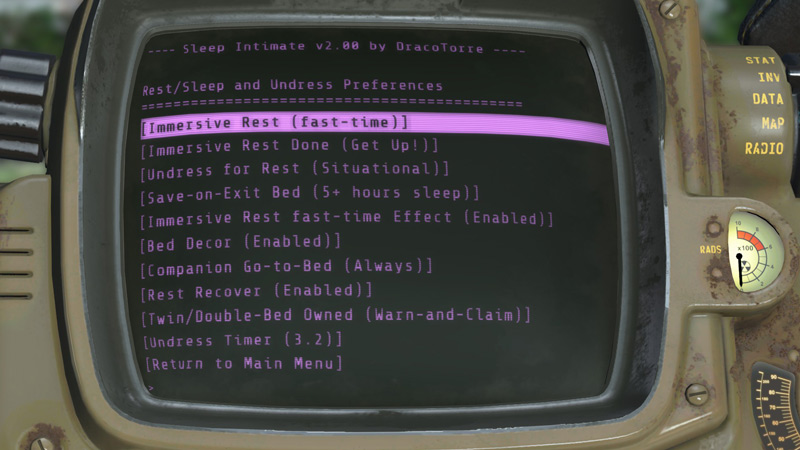
Immersive Rest: watch character sleep and recover each game-hour
Demonstration of instructing companion to sleep on YouTube.
Sleep Intimate approximates Survival sleep recovery with 6 hours required for full recovery. Rest in sleeping bag for up to 5 hours, so happy camping! Companion and Dogmeat will look for a nearby bed. See the beds page for more information on beds and sleeping together. A passing NPC may try to start a conversation. Choose a quiet place or consider a mod that reduces chance of conversation. In my testing NPCs rarely tried to talk unless sleeping bag placed on road or common walkways.
Choice of sleep rate:
- constant-time: each game-hour is 3 real-time minutes (at default TimeScale) for full 6-hour sleep in 18 minutes
- fast-time: 6-hour sleep in 10 minutes (adjusted TimeScale)
- fast-wait-time: 5-minute full sleep (updates Hours Waited stat)
- fast-wait-skip: after 1 game-hour fade-to-black and skips to final hour for just over 3-minute full sleep (updates Hours Waited stat)
- disabled: see Quick-Sleep below
How does fast-time and fast-wait-time work? Fast-time increases game TimeScale to 40 and restores your TimeScale on exit bed. Fast-wait-time skips about 14 game-minutes 3 times per game-hour so each hour appears to pass faster. This time-skip will never skip over midnight to allow game to process day-change updates on time. On fast-wait your Hours Waited stat will be updated to record how much game-time was skipped. During fast-wait-skip fade-to-black, you may cancel sleep by activating bed Awaken.
rest with Survival/Hardcore:
- hourly heal rate is half of normal
- sleeping bag rest allowed up to 5 hours
- no penalty for under 1 hour, but fatigue penalty for 1-hour rest (same rule)
- fatigue begins recovering after 2 hours and pauses at ‘Tired’ until 5 hours (same 5-hour rule)
- 6 hours required for full fatigue recovery (same duration rule), but in owned bed 7 hours sets fatigue timer a few hours longer
- in owned bed sleeping together with romanced companion grants Intimate Rest perk instead of Lover’s Embrace
- chance for disease, higher if rest between 1-4 hours (different chances from normal sleep)
- after 2 or more hours may interrupt rest then resume sleep within 2 hours to continue same rest session with 1-hour extra cost
- if without illness the tired timer resets according to hours slept - after full-sleep expect to become tired again after 14-16 hours
- during rest may become tired - consider this normal
Quick-Sleep - Immersive Rest disabled
Character in bed after using sleep-hour menu for normal sleep. Companion stays out of bed, bug Dogmeat may locate a doghouse.
- fade-out timed to allow normal auto-save screen capture
- load from auto-save skips undress and bed animation to save time
- normal sleep rules apply for Survival/Hardcore
- supports mods that rely on normal game sleep-stop event
undress for bed
On first rest (or Quick Dress container) your character will remove all clothing (including Pip-Boy) to initialize the undress system. After that undressing depends on the situation including length of rest or season. Outside of safe areas your character may only remove outer armor. If your character fails to remove all desired items, see the holotape to add more to the list or test undress. Also see Sleep Intimate Undress System page for details on how to test your outfit and identify gear. The “Rest” selection may not appear if your character is sneaking, in combat, in power armor, first few seconds after leaving bed, or has a weapon drawn. Put your gun away!
Supported undress settings: situation (default), always remove all, or never. Adjust in Sleep and Undress Settings Menu.
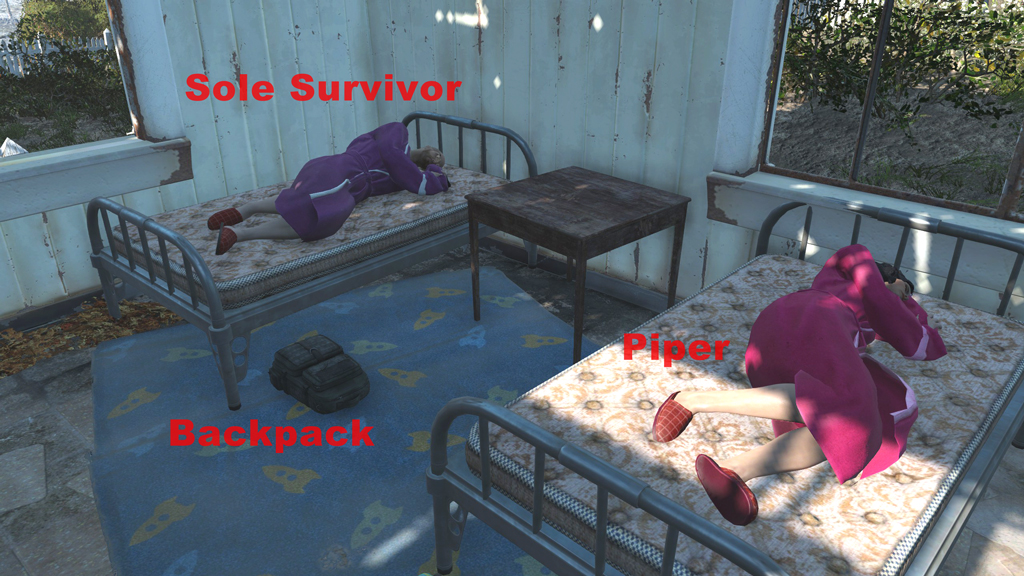
find alternate colored robes at vendors - backpack by fadingsignal not included
situational undress factors:
- location - settlement, rental, wilderness, indoors…
- length of rest (quick-sleep only)
- colder months (November-March) - more clothing
- hot months (July-August) - less clothing
- if sleep clothes in inventory
- same clothes after intimate scene (Immersive Rest only)
sleep clothes compatibility
Bathrobe is the only sleep clothes found in the game (besides underwear), but no worries using your settings holotape you may assign any outfit as your sleep outfit.
bed encounters
Your character may awaken with bed decoration based on romance or addictions and what’s available within inventory (including companion’s inventory) and by chance. Flowers, buzz-bites, chems, or teddy bears may appear. Your character will automatically clean up these items on exiting the bed. Don’t get upset at the mod if you don’t like your character waking up snuggling a teddy bear - stop carrying that junk!
These items are purely decorative and cannot be picked up.
Outfit Storage
This furniture container enables you to manage and swap entire outfits. In workshop, choose from several designs found in Furniture - Sleep Intimate. Activate Quick Dress to swap outfits which stores current equipped outfit, or transfer items normally using the default activation buttons. If the container is empty then swap undresses your character placing the items inside the container. Next Quick Dress will exchange items and dress your character with stored outfit.
Warning: remove quest item from mod (such as Utility Belt by jags78) before using Quick Dress!
Known issue: if an item in character inventory is the same as an item (different armor mod like color or weight) among outfit items removed from storage, it may equip the wrong item.

one of several outfit containers
Intimacy and Sex Appeal skill
The intimate before-bed scene is hugging and kissing plus your imagination. If both companion and player characters have sleep outfits then will change into sleep clothes.
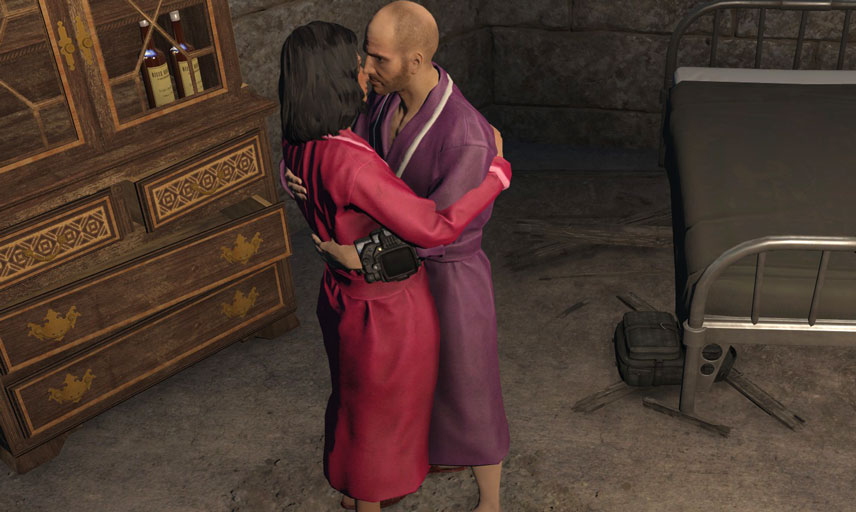
animation by TheRealRufgt
At first don’t expect to get lucky every night or in the middle of a crowd. Gain experience and soon you’ll be getting intimate twice daily. The goal here is to make intimacy feel like a normal part of the world and add a skill for balanced game-play. Start by taking your companion somewhere relatively private like a rented room or home. As with other skill checks, it’s always possible to get lucky no matter how poor your skill. Also, the more days that pass without intimacy the higher your chances until about 2 game-weeks. Successful intimacy grants Intimate Lovers Perk.
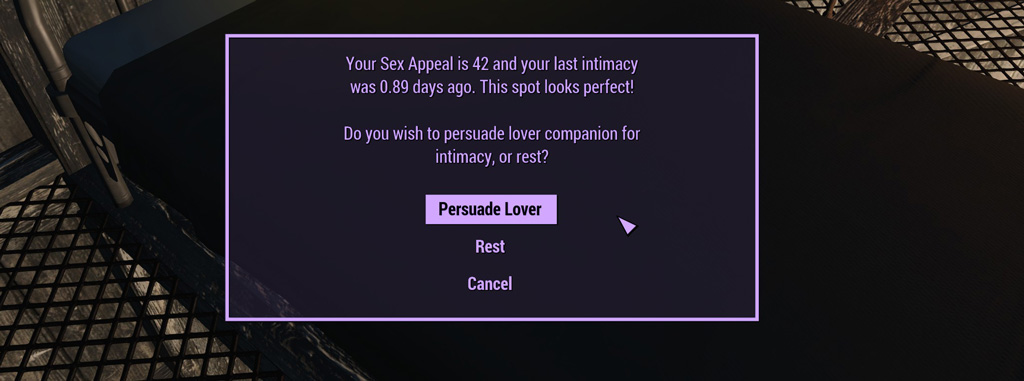
prompt differs by situation and companion
How to get intimate:
Flirting companion becomes available for intimacy, but naturally a fully romanced companion is easier to persuade. If a romantic companion is nearby, then upon activating Rest on a bed, a prompt presents the current situation and asks if you’d like to persuade for intimacy, rest, or cancel. Current Sex Appeal score and time since last intimate will be shown along with your character’s determination for the quality of the area. Failing persuasion too often reduces your chances. On successful persuasion, your character will announce celebration (“Yes!” or “Got it!”) and begin undressing as the scene fades out. On fail, your character goes straight to bed. After a scene ends your character will go to sleep.
Tips:
- companion should be standing nearby (unless wears lover’s ring) - command to come closer
- at settlement build a double-bed or twin-beds and claim ownership to improve location score
- after fail wait for 3-hour cool-down and consider seat Relax - Embrace to improve chance for next bed intimacy
- fail-count reduces each full day or successful Relax - Embrace
- each passing day without intimacy improves chance until about 2 weeks
- Immersive Rest in owned double or twin-bed for 7+ hours grants perk with +20 Sex Appeal
- seat Relax - Embrace grants perk with +16 Sex Appeal and reduces fail-count
- romanced companions whom hate flirting with others also hate getting intimate with others
- staying true to single companion greatly improves chance
- avoid reload to try again (save-scum) – random number generator makes it likely to repeat same outcome
Sex Appeal: based intimate experience and modified by charisma and health, this score will gradually increase with intimate experience. Since health is a factor, Sex Appeal may become negative. Experience also improves safe-area determination and amount of comfort getting intimate around other persons. Staying true to one companion improves your sex appeal with that companion. Alcohol may improve appeal unless charisma is very high which instead hurts sex appeal. Addictions reduce appeal, because a chem-head is not sexy. The score may range between -150 and +240, and aim for Sex Appeal of 50 or better for reasonably good chance of success.
days since last intimacy: unless never, the prompt reminds you how long it’s been. Once a day is considered neutral so more often requires more experience and less frequent improves chance for success.
area-safety rating (safe-for-sex): based on experience, time of day, relative safety, weather, and nearby awake NPCs. Holidays also improve location score, so take advantage of that special day.
areas safest-to-least:
- private area - Home Plate, Prydwen Quarters (more with mods)
- owned / rented bed
- fortified or semi-private areas - Sanctuary, Vault 81, Institute, The Castle, Covenant, Cambridge PD, some underground bunkers,…
- settlements and towns including some raider-established forts
- indoors
- campsites from camping mods
- everywhere else - the wilderness
holidays granting location bonus (best first):
- Valentine’s Day
- Christmas / eve
- Halloween
- New Year / eve
- July 4th
- Nuka-World anniversary
- St Patrick’s Day
- Boston Tea Party anniversary
- Mr Pebble’s Day
- RobCo Day
- anniversary of day leaving Vault 111
factors determining chance: (3 categories plus romance level shown in prompt)
- companion romance level (easiest first): has Intimate Ring equipped, romanced, flirting/idolizes, non-romance (optional)
1) Sex Appeal score based on intimate experience and adjusted by charisma and health
- charisma: 6 considered neutral - low charisma lowers Sex Appeal and high charisma improves
- level of character to represent life experience
- companion preferences or gifts (based on likes/dislikes or normal romance dialogue)
- Lady Killer / Black Widow bonus gender restricted (supports gender-swapped perk mods)
- intoxication adds or subtracts depending on charisma
- wearing sleep clothes adds small bonus
- Survival: illness, exhaustion, and addictions reduce chance
- non-survival: minor penalty to compensate for lower risk
2) time since last attempt or success
- each passing day without intimacy improves chance until about 2 game-weeks then chance begins to fall again
- after success reduced chance and gradually improves over time
- fail temporary penalty of 3 hours and minor fail-count penalty removed over time or until success
3) area safety and romance rating
- location safety
- romantic - owned bed, double-bed, home
- time of day and weather
- season - winter penalty (Dec - Mar) or summer bonus (July - Aug)
- number of nearby awake NPCs, sleeping NPCs, children, or other lovers
- holiday bonus: major holidays plus some fun historical days
- bonus for completing Intimate Destinations quest
other factors not mentioned in prompt
- Intimate Lover Ring bonus
- faithfulness and monogamy - increases with successes; temporary penalty for switching partners
- Immersive Sleep: full rest in owned bed with companion nearby adds Intimate Rested perk bonus
- Hugs! Intimate Embrace perk bonus
- party drugs: Jet, Day Tripper, alcohol with Party Boy/Girl perk
- beginner bonus granted 8 hours after first fail and another after a month
Intimate rewards
All perks limited time, and failed intimacy attempts cancel some perks. Review in Pip-Boy Perks page.
- Intimate Rested perk (+20 Sex Appeal, +1 Endurance) - Immersive Rested sleep with companion in double-bed or twins-bed for 7+ hours
- Intimate Lovers perk (+1 Charisma, +15% heal rate) - get intimate
- Intimate Embrace perk (+16 Sex Appeal, +1 Luck) - hug a romanced companion
- Intimate Tour (+5% speech, improved intimacy location score)
- Intimate Active Day (+2 Endurance) - 5 intimate encounters during same calendar day
- Intimate Exhibitionist (+2 Charisma, +1 Luck) get intimate near a dozen NPCs
The final two, Active Day and Exhibitionist, are more challenging and intended for character with high Sex Appeal. Review your total Active Day and Exhibitionist counts in holotape, ‘What’s my Sex Appeal?’ selection in main menu.
other game changes
Sleep Intimate alters a base-game dialogue quest to include an intimate scene with a special someone. Sort dialogue overhauls after Sleep Intimate.
optional NPCs for intimacy
Extra companions may be included for intimacy by enabling the setting in the holotape. Consider persuading these companions for intimacy a challenge. After maximum affinity and obtaining their perk then they become available as intimate companions. Even with a low Sex Appeal score it’s possible to succeed with these “just friends” companions, so players not interested in regular romance companions may instead choose one of these for challenge. The difficulty scales with Sex Appeal so they are possible for beginners and remain more challenging for experts with high Sex Appeal.
In the settings holotape, see Intimate Settings Menu and set Intimate Scenes (Extra NPCs Enabled). Alternatively, equip the Intimate Lover Ring on one of these companions to designate as lover.
- Deacon
- X6-88
- Longfellow
- Ada as human (Ada2Human or similar mod required)
Intimate Destinations quest
Try love in these romantic and daring destinations. Discover historical locations, relaxing getaways, and romantic views! Check them all off your list to improve your intimate location awareness (a bonus). This quest begins after the first intimate scene and reveals the list of destinations. Hide this quest using holotape Intimate Settings Menu.
Some locations pose a challenge. Receive a persuasion bonus and experience points for completing the quest.
Locations
- Atom Cats Garage
- Beantown
- Bunkerhill
- Cambridge PD
- Combat Zone
- Corvega Plant
- Covenant
- Hotel Rexford
- Hub City
- Quincy
- University Point
- West Everate Estates
- Wildwood Cemetary
- Far Harbor Hotel
- Nuka World Nuka-Town
- Nuka World Mystery Mansion
Performance and Safety
For Immersive Rest increased rate you get a choice of two methods: fast-time with adjusted TimeScale, or fast-wait-time which periodically sets the game clock several minutes ahead. Both methods should be mod-friendly, but if encountering odd behavior adjust the rate slower. I’ve chosen TimeScale 40, because it’s twice as fast as default and low enough to be safe. I delayed implementing requested faster rate until v1.55 due to concerns over breaking game features or other mods. To reduce risk, fast-wait-time never skips over midnight to let game handle day-change events and waits long enough between clock jumps to let clock catch up and timer events happen.
In order to bring hugs and kisses in version 2 to Xbox, I made a significant upgrade to the scene-animation player and undress system. A number of animators now create for an animation system (AAF) which relies on PC-only resources. Instead of altering animations, I felt it would be better to upgrade the mod. In the end both Xbox and PC players benefit from a more stable solution with improved mod compatibility.
I take Bethesda.net content restrictions seriously. Characters remain dressed for intimate dance/hug scenes out of respect for those finding dancing in underwear offensive or may feel implies too much. To reduce chance of introducing explicit material or adult content to Xbox version, the mod includes safety checks. This helps ensure the author avoids mistakes and increase difficulty for others to use PC version to create a patch that might introduce adult content by accident or by intention. If on load game you happen to be greeted with a warning message, please contact the author, Dracotorre, on Bethesda.net or Nexusmods.
Player-activated scripts; no background activity during normal play. In case of conflicts or other problems, the mod may be stopped using the holotape.
I spent the first few weeks development trying out different features and methods, and the result implementation could be considered robust and performance friendly. After play-testing for over 1000 hours I’m quite confident the mod integrates well with Survival/Hardcore and the normal sleep system.
My goals:
- no changes, or very few changes, to base game for best mod compatibility
- minimal performance impact on gameplay
- Survival compatibility including auto-save on sleep
- allow system to be shutdown and restarted
- VATS-safe: avoids the game-freeze bug
I resisted overriding at first, but made a single minor override to base game, because how can a romance overhaul not including every romance? The override is to DialogueGoodneighbor quest. If another mod happens to override then no big deal, sort the mods as desired. I thoroughly tested the Survival auto-save to ensure proper screen shot and safe reload. The issue here is the auto-save happens right before the character goes to bed, which is in the middle of scripted activity that would normally continue on game load. To also avoid becoming annoying, on load the bed scene is skipped. I also spent a good deal of effort analyzing performance to speed up my scripts as much as possible.
Since this mod only reacts to player activity (on bed or on storage) then there is no performance impact on other gameplay. All the script activity happens for bed scenes and outfit swapping containers. For improved undress performance, the mod watches for a few game events to quickly record data with no impact on the game. For example, on equip armor event, the undress system records the type of item (hat, eyewear, jacket, backpack, etc) which saves seconds starting a bed scene. Part of the need to keep track of gear is that many armor items are missing identifying keywords.
The mod includes a ‘Test Mode’ setting which I use for, well, testing. There isn’t much there for players, and I recommend keeping it disabled for improved performance.
Overview:
- scripts only run for player activation
- mod may be disabled via holotape and restarted later
- many features may be disabled for preference or mod compatibility
- tested and balanced for gameplay
known issues
- equip both Intimate Lover Rings on same companion may break “Intimate True Love!” quest
- CROSS armors by Niero: some combat armor pieces may not always remove for Relax Embrace or Sit – armor re-equip script timing issue
- Pip-Pad: when using Mark item (backpack, sleep clothes, coat, mask) switch directly to Inventory to equip item–do not exit Pip-Pad until marked
- on occasion it may take longer to dress or undress - expected–game sometimes delays mod timers while game does its thing
- on rare occasion during intimate scene your companion may try to pull out a weapon or walk - game issue - try changing location or re-hire companion
- after intimate scene stuck-black-load-screen: may happen when moving character to bed - adjust Intimacy Go-to-Bed preference to always prompt before bed even if tired
- exit bed fail to redress or reset camera? crouch/sneak to redress – make sure to activate same bed
Credits
I have never played “See You Sleep” mod for TES V: Skyrim, but I have been aware of it for several years. I wanted more than seeing my character awaken in bed, and also much more concerning the boring romance system. Having never tried any sleep mods, I began working on this mod back in late 2017 with a build and test period lasting over ten months. Credit “See You Sleep” and “See You Sleep CW Edition” for their inspiration.
- TheRealRufgt (Nexusmods) for embrace and kissing animations (2)
- AVilas (Nexusmods) for standing embrace, kiss, and slow-dance animations (3)
- ousnius for “Material Editor” tool
- Niftools NifSkope
- ElminsterAU, zilav et al for FO4Edit
- steve40 and Flipdeezy for holotape naming pattern - wanted to be consistent
- Creation Kit
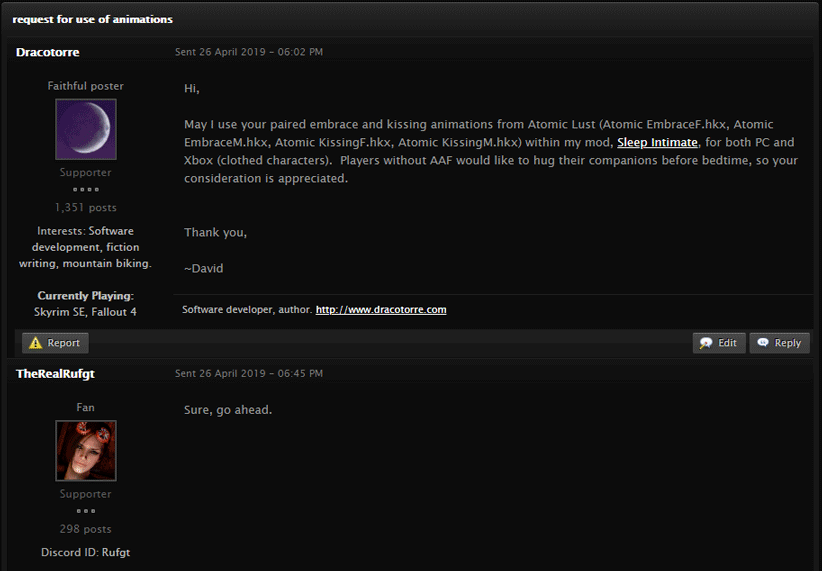
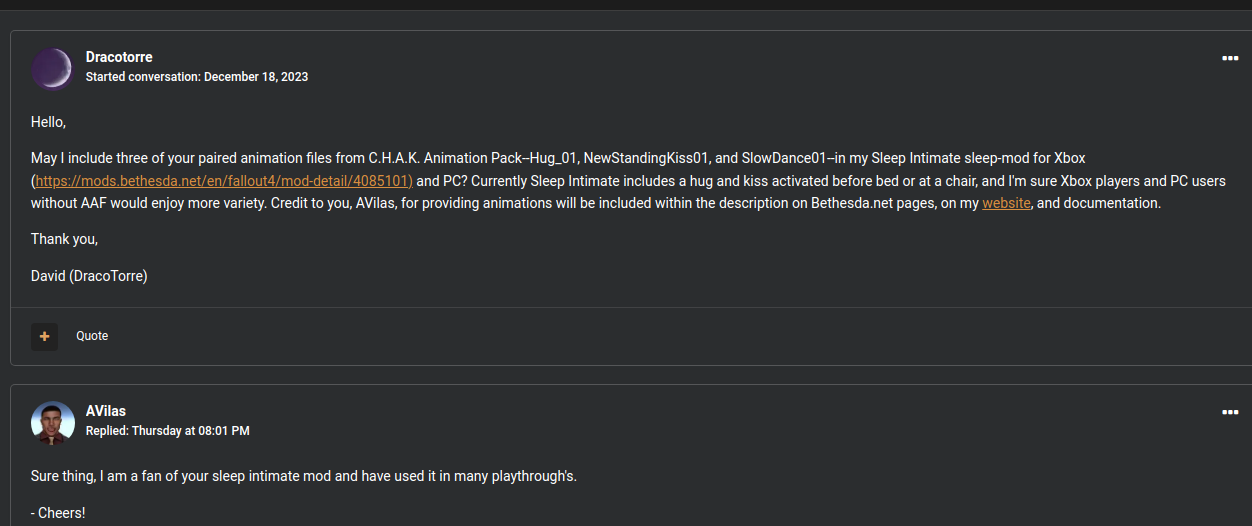
Some screen captures include content from other mods:
- choker - “Elegant Hardware” by Peekaboo Corp
- “HN66s Plain Earrings for FO4” by humannature66
- “Modular Military Backpack” by fadingsignal
- black Pip-Boy from “Black Widow Armor and Pipboy” by nsk13 / Deserter X
Permissions
Copyright 2018-2024 DracoTorre, David G Shrock.
Please do not distribute entire content, and instead refer others to the download page on Bethesda.net or to this page. You may create and distribute patches, including language patch, by requiring original mod. Patches should not circumvent restrictions, alter preferences player expects, or introduce content that would not comply with Bethesda.net restrictions.
disclaimer
Gameplay portrayed is fictitious, fantasy role-play.
Fallout 4 is a trademark of Bethesda Softworks LLC. All other trademarks belong to their respective owners.